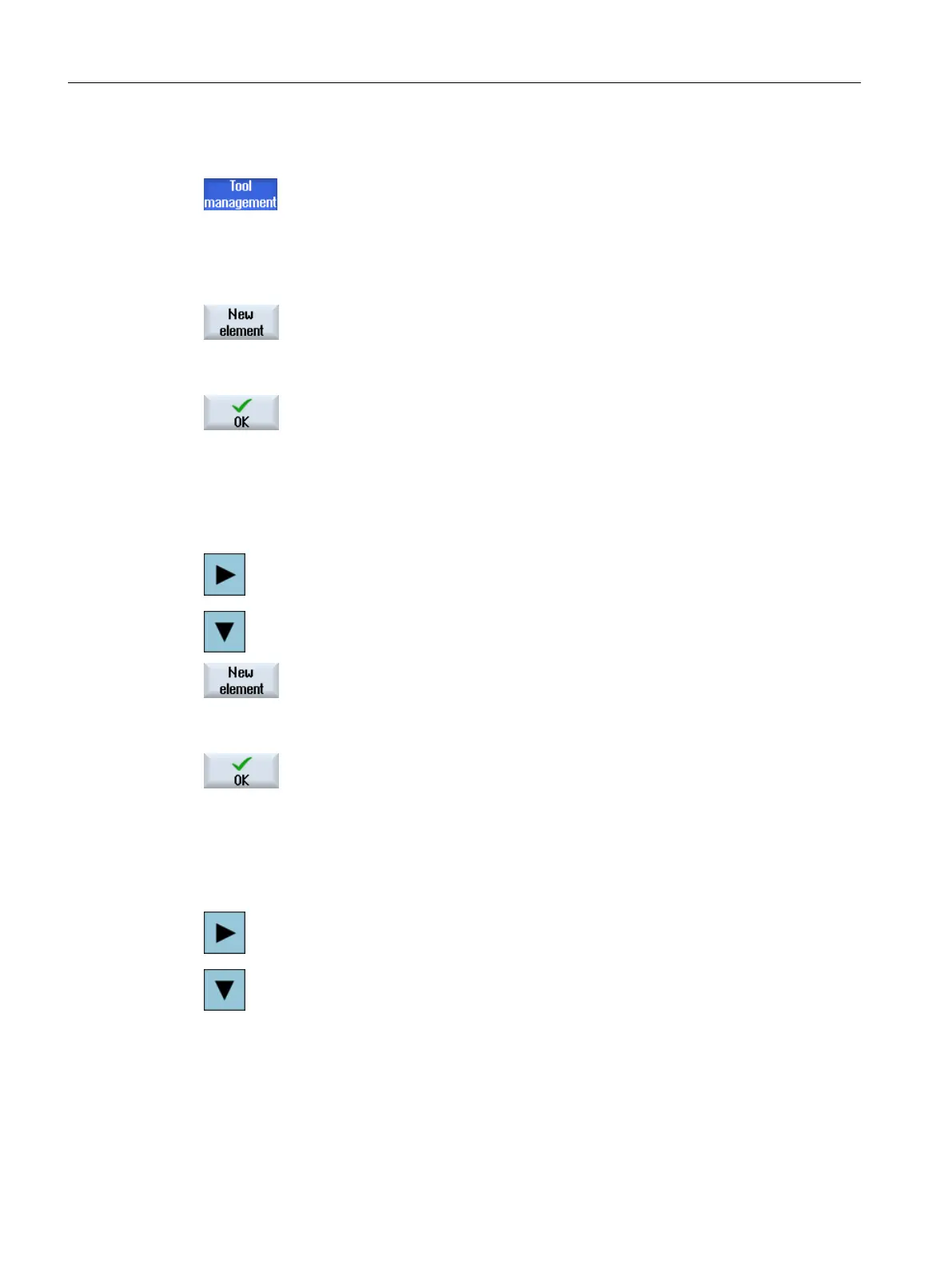Procedure
The "Tool management" window is open.
Adding a new tool unit
1. Position the cursor on the "Active data" folder element.
2. Press the "New element" softkey.
A folder element with the standard designation <tool unit> is inserted and
the "TO unit" input window opens.
3. You can make changes in the input window of the folder element.
4. Press the "OK" softkey to insert the folder element with the settings.
Inserting a new magazine
1. Position the cursor on the "Active data" folder element.
2. Navigate with the <Cursor right> and <Cursor down> keys to the folder
element of the tool unit.
3. Press the "New element" softkey.
A folder element with the standard designation <magazine> is inserted
and the "Magazine" input window opens.
4. You can make changes in the input window of the folder element.
5. Press the "OK" softkey to insert the folder element with the settings.
Editing an element
1. Position the cursor on the "Active data" folder element.
2. Navigate with the <Cursor right> and <Cursor down> keys to the element
that you want to edit.
Tool management
12.6 Editor for the tool and magazine management
SINUMERIK Operate (IM9)
246 Commissioning Manual, 12/2017, 6FC5397-1DP40-6BA1
