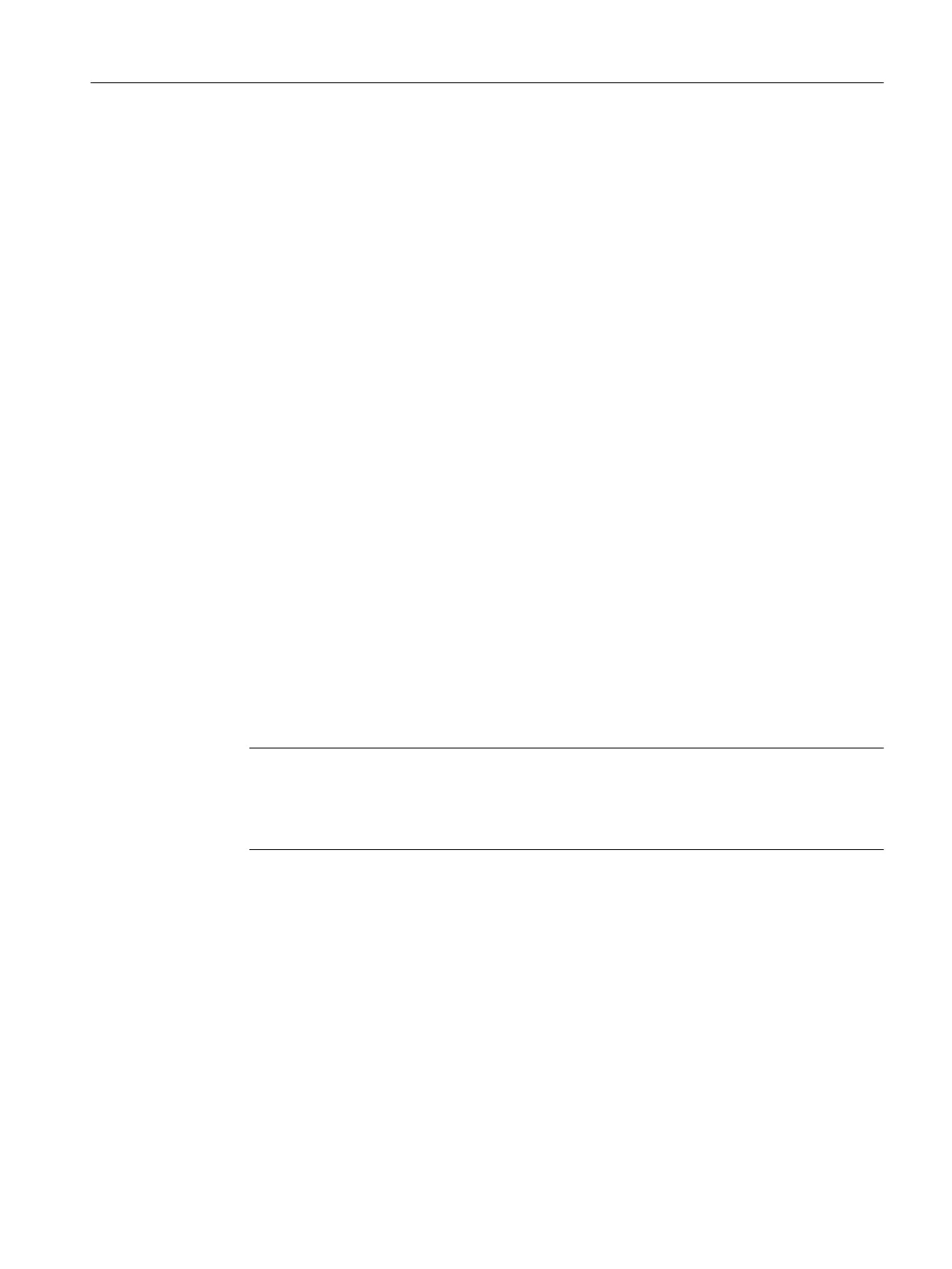<NUMBERCOLOR>#00FF00</NUMBERCOLOR>
</Range>
<Alarm AlarmID="700000">
<TEXTCOLOR>#000000</TEXTCOLOR>
<TEXTBACKGROUNDCOLOR>#FFFFFF</TEXTBACKGROUNDCOLOR>
<NUMBERCOLOR>#FFFFFF</NUMBERCOLOR>
<NUMBERBACKGROUNDCOLOR>#000000</NUMBERBACKGROUNDCOLOR
</Alarm>
</Alarms>
</Source>
</Sources>
</SlAeAlarmAttributes>
Registering the alarm attribute file
The alarm attribute file with the color definitions must be registered in order that the alarm
colors can be assigned to the alarms during the program runtime:
1. You can copy a sample configuration file "oem_slaesvcconf.xml" from the following
directory: /siemens/sinumerik/hmi/template/cfg
2. Save or create the file in the /oem/sinumerik/hmi/cfg or
/user/sinumerik/hmi/cfg directory.
3. Name the file "slaesvcconf.xml".
4. Open the file and in the <DataBases> tag enter, for example, the file name of the alarm
attribute file without language code and file extension, e.g. "muster_slaedatabase", as
"value". The registration of your alarm attribute file starts, for example, with the name
"OEM_DataBase_01".
Note
The names of the <DataBases> tag can be freely selected. They must be unique in the
system and must not clash with names used by Siemens.
The "Siemens_DataBase_01" name is reserved for Siemens.
If you register additional alarm attribute files, i.e. you wish to include them in the
configuration file, use names such as "OEM_DataBase_02", "OEM_DataBase_03", etc.
Restart SINUMERIK Operate
The files still have to be converted into a binary format in order that the alarm colors become
effective during the program runtime. This data is only converted during power up.
To do this, restart SINUMERIK Operate. A file with the same name is created with the ".hmi"
file extension, e.g. "sample_slaedatabase.hmi" in the same directory in which the alarm
attribute file is also located.
Configuring alarms
13.2 Configuring alarm and message texts via alarm text files
SINUMERIK Operate (IM9)
Commissioning Manual, 12/2017, 6FC5397-1DP40-6BA1 269
