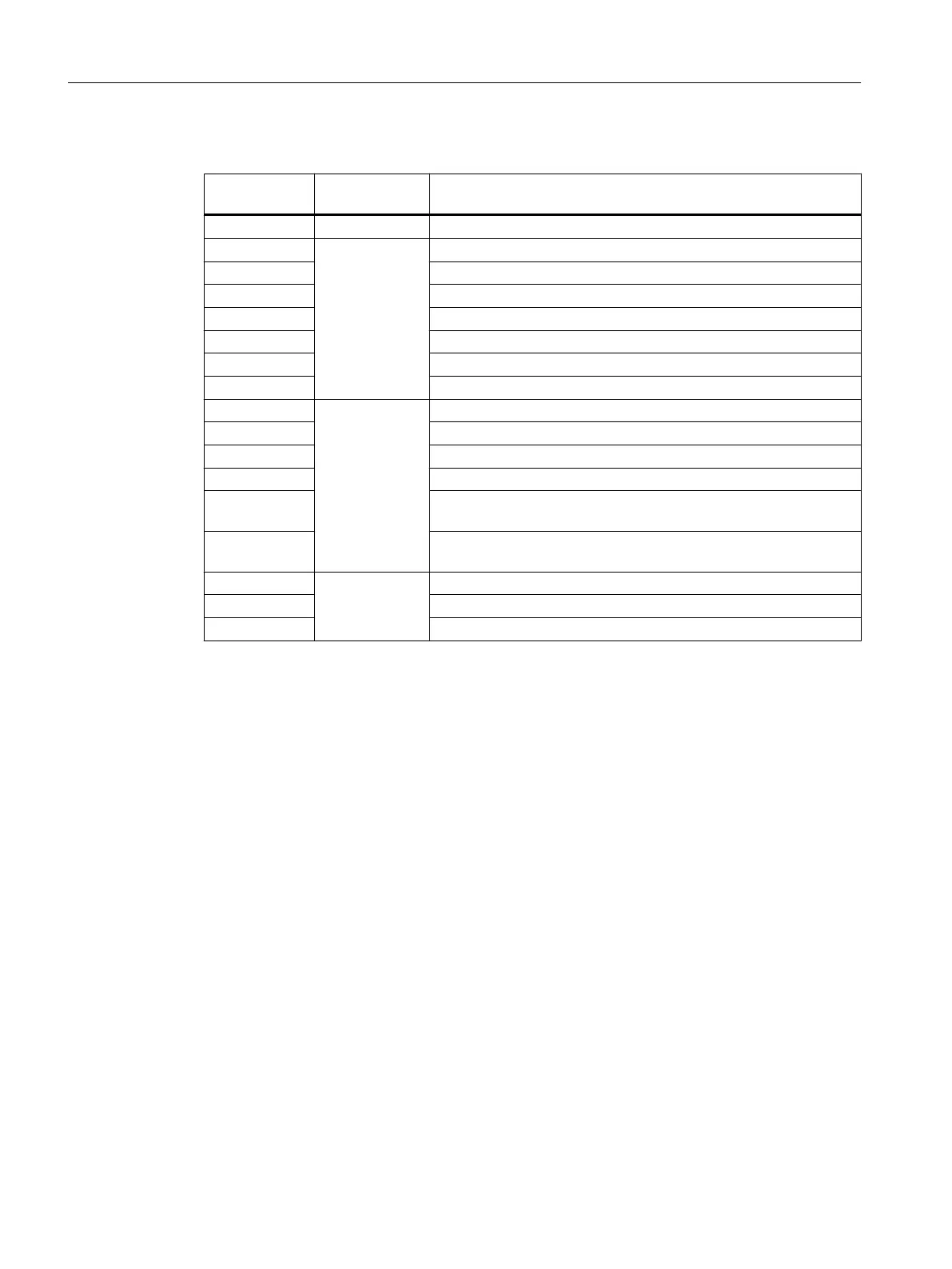Cancel criteria
Cancel criteri‐
on (ClearInfo)
Alarm source
(Source)
Description
0 /HMI Alarms that are canceled by the HMI.
1 /NCK Alarms that are canceled by power-on of the NCU.
2 Conditions are canceled by a hardware reset of the NCU.
3 Conditions are deleted by a "CANCEL" command to the NCU.
4 Conditions are canceled by the NCK itself.
5 Conditions are canceled by an "NC Start" command on the NCU.
6 Conditions are canceled by a reset of the mode group (BAG).
7 Conditions are canceled by an "NC Reset" command on the NCU.
8 /PLC PLC messages of the FB15 (basic program).
9 PLC alarms of the FB15 (basic program).
10 Dialog alarms of the HMI that are canceled by the "Recall" key [^].
11 Reserved
12 S7-PDiag, S7-Graph, S7-HiGraph or other Alarm_S(Q) alarms of
the PLC (SFC17/18) with alarm state "not acknowledged"
13 S7-PDiag, S7-Graph, S7-HiGraph or other Alarm_S(Q) alarms of
the PLC (SFC17/18) with alarm state "acknowledged".
14 /NCK Drive alarms via NCK.
15 Part program messages.
16 SINAMICS Safety Integrated messages
Examples
Log all alarms with a ClearInfo not equal to 15, i.e. no part program messages:
<CONFIGURATION>
<Protocol>
<Filters>
<Siemens_Filter_01 type="QString" value="CLEARINFO NOT 15" />
</Filters>
</Protocol>
</CONFIGURATION>
Log all alarms with the SourceURL "/NCK" or "/HMI":
<CONFIGURATION>
<Protocol>
<Filters>
<Filter_01 type="QString" value="SourceURL EQUAL /NCK" />
<Filter_02 type="QString" value="SourceURL EQUAL /HMI" />
</Filters>
</Protocol>
</CONFIGURATION>
Configuring alarms
13.3 Configuring an alarm log
SINUMERIK Operate (IM9)
280 Commissioning Manual, 12/2017, 6FC5397-1DP40-6BA1
