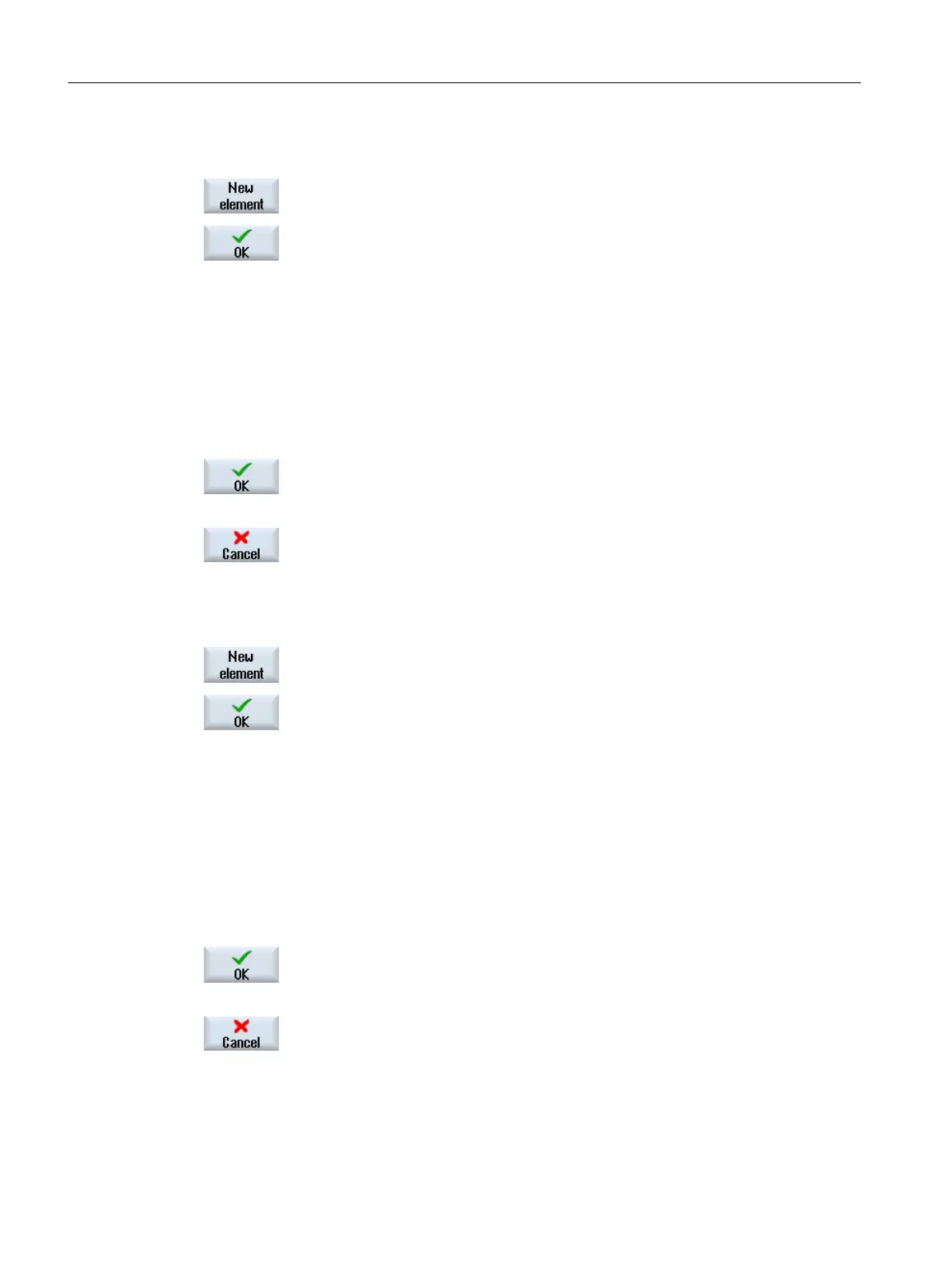Linear axis Y under linear axis X
1. Mark the "X axis" kinematic element and press the "New element" softkey.
A selection window with kinematic elements opens.
2. Select the "Linear axis" kinematic element and press the "OK" softkey.
The appropriate input window for the element values opens in the lower
part of the tree view.
3. Enter the required values:
Name: Y axis
Axis (X): 0
Axis (Y): 1
Axis (Z): 0
Axis name: Y1
Axis offset: 0
4. Press the "OK" softkey to save the values.
- OR -
Press the "Cancel" softkey to close the input window.
Linear axis Z parallel to linear axis X
1. Mark the "X axis" kinematic element and press the "New element" softkey.
A selection window with kinematic elements opens.
2. Select the "Parallel linear axis" kinematic element and press the "OK"
softkey.
The appropriate input window for the element values opens in the lower
part of the tree view.
3. Enter the required values:
Name: Z axis
Axis (X): 0
Axis (Y): 0
Axis (Z): 1
Axis name: Z1
Axis offset: 0
4. Press the "OK" softkey to save the values.
- OR -
Press the "Cancel" softkey to close the input window.
Collision avoidance
14.8 Collision avoidance example
SINUMERIK Operate (IM9)
324 Commissioning Manual, 12/2017, 6FC5397-1DP40-6BA1
