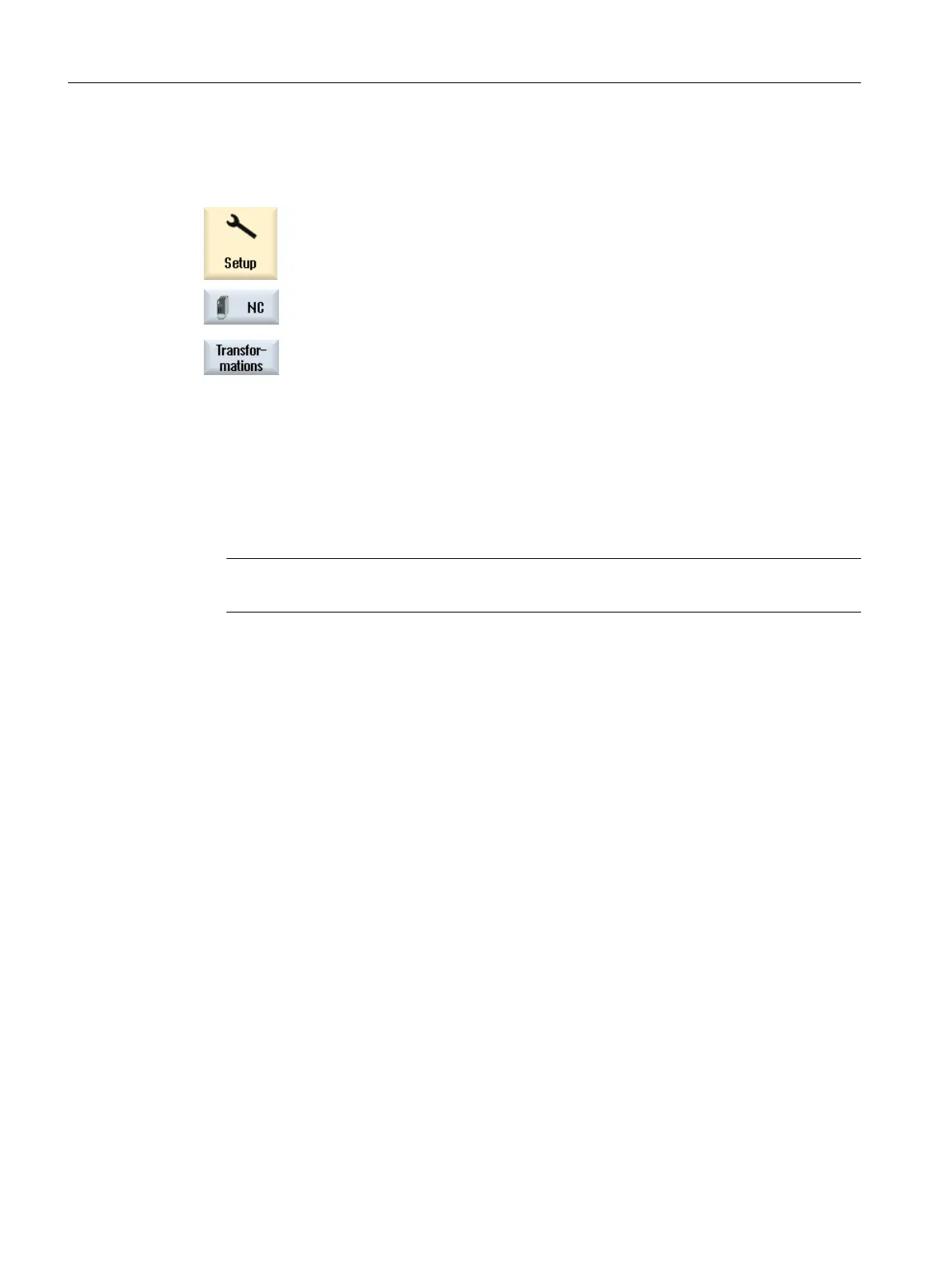Calling transformations
You can open the Transformations window as follows:
1. Select the "Start-up" operating area.
2. Press the "NC" and "Transformations" softkeys.
The "Transformations" window opens.
General sequence
The following elements are numbered and offered for set-up in the "Transformations" window:
● KT: All possible kinematic transformations ($MN_MM_KIN_TRAFOS)
● TC: All possible tool carriers ($MN_NUM_TOOL_CARRIER)
Note
The tool carriers are TOA-specific.
You can assign the existing elements to the following transformation types or tool carrier and
edit them:
Transformations
● Dynamic orientation transformation TRAORI_DYN
● Static orientation transformation (turning) TRAORI_STAT
● Face end transformation TRANSMIT_K
● Peripheral surface transformation, TRACYL_K
● "Inclined axis" transformation TRAANG_K
Tool carrier
● Tool carrier (chain) TOOL_CARRIER_CHAIN
● Tool carrier (classic) TOOL_CARRIER_CLASSIC
References to chain elements can be configured manually or also assigned using the graphical
machine model editor.
Transformations
15.2 Function overview of the commissioning screen for transformations
SINUMERIK Operate (IM9)
332 Commissioning Manual, 12/2017, 6FC5397-1DP40-6BA1
