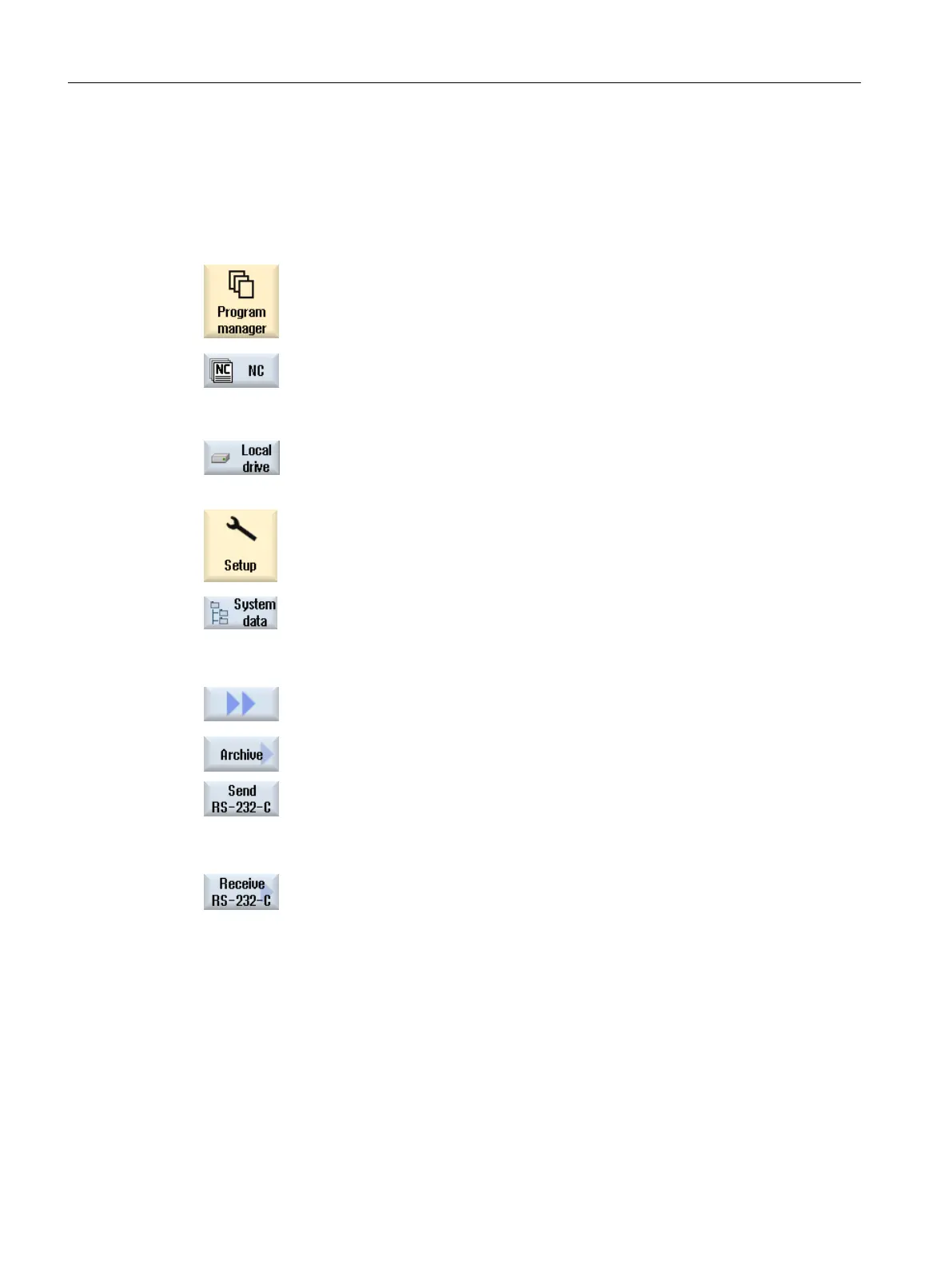Externally processing the punched tape format
If you wish to externally process an archive, then generate this in the punched tape format.
Procedure
...
1. Select the "Program manager" operating area, and press the "NC"
or "Local. drive" softkey.
- OR -
Select the "Startup" operating area and press the "System data"
softkey.
Reading-out archives
2. Select the directories or the files that you wish to send to V24.
3. Press the ">>" and "Archive" softkeys.
4. Press the "V24 send" softkey.
- OR -
Reading in an archive
Press the "V24 receive" softkey if you wish to read-in files via V24.
Data backup
16.8 Serial interface (V24 / RS232)
SINUMERIK Operate (IM9)
366 Commissioning Manual, 12/2017, 6FC5397-1DP40-6BA1
