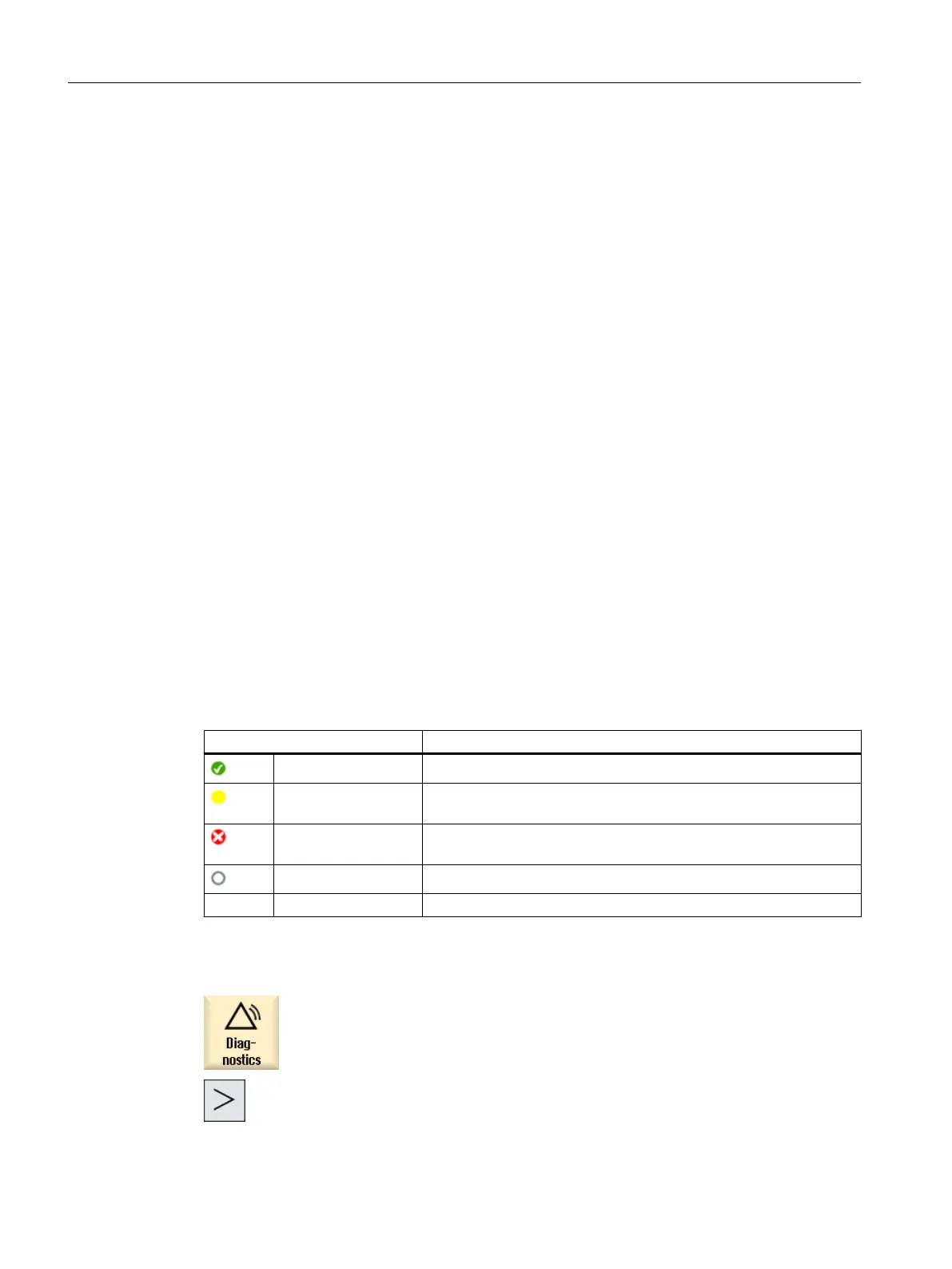● Commissioning parameter filter
– (p0009) – control unit
The value of the "Device commissioning parameter filter" control unit parameter (p0009)
is displayed.
– (p0010) – further drive object
The value of the "Drive object commissioning parameter filter" parameter (p0010) is
displayed.
● Current fault
The alarm number of the actual drive object fault is displayed or "No fault present", when
no drive object fault is pending.
You obtain an overview of the pending faults with the following data in an additional window:
– Alarm number
– Time: Date and time
– Alarm text
● Current warning
The number of the current drive object warning is displayed or "No warning present", when
no drive object warning is pending.
You obtain an overview of the pending alarms with the following data in an additional
window:
– Alarm number
– Time: Date and time
– Alarm text
Meaning of the symbols
Display icon Meaning
Green The relevant value of the drive object signals no problem detected.
Yellow The relevant value of the drive object signals a less serious problem,
i.e. a warning is pending, for example, or enables are missing.
Red The relevant value of the drive object signals a a serious problem,
for example, an alarm is pending.
Gray The drive status could not be determined for this drive object.
# Special characters Error when reading the data.
Procedure
1. Select the "Diagnostics" operating area.
2. Press the menu forward key and the "Drive system" softkey.
Service and diagnostics
18.10 Drive system
SINUMERIK Operate (IM9)
452 Commissioning Manual, 12/2017, 6FC5397-1DP40-6BA1
