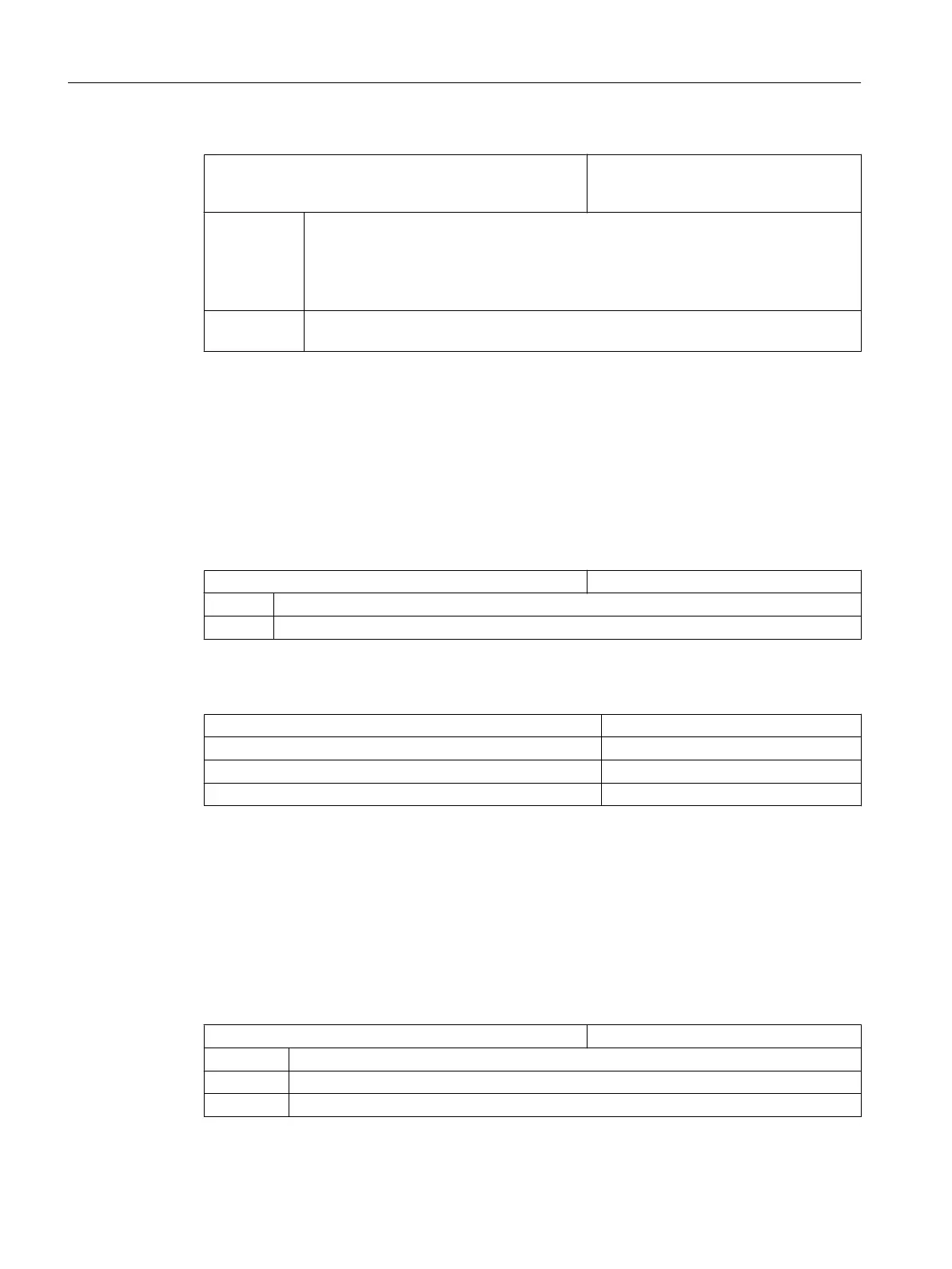MD21186 $MC_TOCARR_ROT_OFFSET_FROM_FR Offset of the rotary axes for a tool holder
with orientation capability from the zero
offset of the rotary axis.
= 0 In CYCLE800, the WCS is recalculated when there is a value in the zero offset (ZO) of
the rotary axes.
If values are entered in the zero offset of the rotary axes of the active swivel data set,
the basic position of the swivel data set and therefore also the basic position of the
WCS can change.
= 1 A value in the ZO of the rotary axes acts as offset of the tool holder that has orientation
capability. The Work remains unchanged.
MD21186 may not be rewritten in a program with call CYCLE800.
The setting MD21186 = 0 is only suitable for a swivel data set in which one of the available
rotary axes rotates exactly around the tool axis. In this way, a useful rotation of the WCS can
be calculated in CYCLE800 when values are entered in the zero offset of the rotary axes. For
example, for a swivel table with rotary axis A around X and rotary axis C around Z for a basic
position of the kinematics in G17.
If several swivel data sets are declared per channel, and if machine functions need to be
activated on changeover between swivel heads or tables, an M command can be issued in
the PLC program on switchover to another swivel data set.
MD22530 $MC_TOCARR_CHANGE_M_CODE M code for swivel data set change
= 0 No swivel data set change
< 0 M code + number of the swivel data set for the swivel data set change
Example
Number of swivel data sets in channel 1 = 2
MD22530 $MC_TOCARR_CHANGE_M_CODE = -800
Programming swivel data set 1 (TCARR=1) = M801
Programming swivel data set 2 (TCARR=2) = M802
With the output of the M commands, the PLC can limit or invert the spindle speed or clamp or
release the rotary axes, for example.
Setting the workpiece, tool and rotary table reference
Using the following machine data, you can set the workpiece, tool and rotary table reference
system frames or you can influence the behavior of the system frames.
Application: System frames can be active after Reset or Power On, in order to retract a drill
from a swiveled position without causing a collision, for example.
MD24006 $MC_CHSFRAME_RESET_MASK Active system frames after RESET
Bit 4 System frame workpiece reference
= 0 Not active
= 1 Remains active
Technologies and cycles
21.7 Swiveling
SINUMERIK Operate (IM9)
564 Commissioning Manual, 12/2017, 6FC5397-1DP40-6BA1
