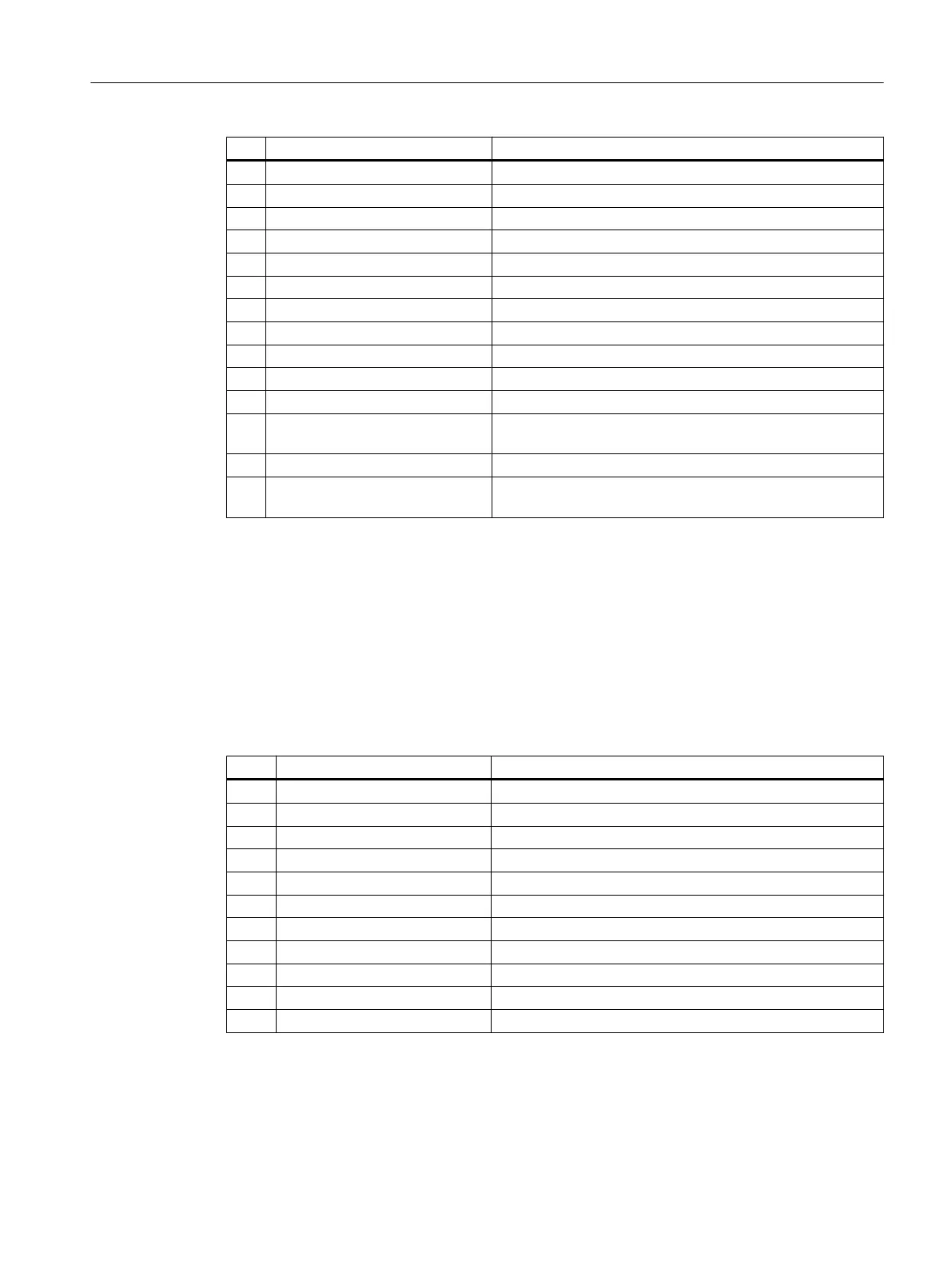Bit Keys Meaning
8 F11 Channel switchover key
9 Shift+F11 M key (hard key)
10 F12 Info/help
11 Shift+F12 Custom key (hard key)
12 ESC Alarm cancel
13 HOME Window switchover key
14 END PROGRAM (hard key)
15 PAGE UP ALARM (hard key)
16 PAGE DOWN TOOL OFFSET (hard key)
17 HOME (NUMPAD) PROGRAM MANAGER (hard key)
18 F13 - F20 Extended, horizontal softkeys (upper bar, HU)
19 Shift+F13 - Shift+F20 Extended, vertical softkeys (right bar, VR) and right direct
keys HT8
20 Ctrl+F13 - Ctrl+F20 Extended, horizontal softkeys (lower bar, HL)
21 Shift+Ctrl+F13 - Shift+Ctrl+F20 Extended, vertical softkeys (left bar, VL) and left direct keys
HT8
Bit mask "disablekeys"
The bit mask for an OEMFrame application is set to the binary value 0x3FFFF by default. Thus,
all of the keyboard sequences are filtered out and not forwarded to the OEMFrame application.
If a bit is set to 0, the keyboard filter for the corresponding sequence is deactivated and the
OEMFrame application is able to receive the keyboard sequence.
If, for example, an OEMFrame application is to receive all of the softkeys of left and bottom
softkey bar, set the "disablekeys" bit mask to the binary value 0x300FF.
You can parameterize the bit mask "disablekeys" as follows:
Bit Keys Meaning
0 - 7 Reserved
8 (Shift)+Ctrl+F1 Lower and left-hand softkey bar (HL, VL)
9 (Shift)+Ctrl+F2 Lower and left-hand softkey bar (HL, VL)
10 (Shift)+Ctrl+F3 Lower and left-hand softkey bar (HL, VL)
11 (Shift)+Ctrl+F4 Lower and left-hand softkey bar (HL, VL)
12 (Shift)+Ctrl+F5 Lower and left-hand softkey bar (HL, VL)
13 (Shift)+Ctrl+F6 Lower and left-hand softkey bar (HL, VL)
14 (Shift)+Ctrl+F7 Lower and left-hand softkey bar (HL, VL)
15 (Shift)+Ctrl+F8 Lower and left-hand softkey bar (HL, VL)
16 Reserved
17 Reserved
Bit mask "disablekeyshigh"
It may be necessary to map key sequences because the operating system already responds
to Ctrl-F4 and Ctrl-F6 in certain situations.
SINUMERIK Operate on PC/PCU
23.1 Link OEMFrame application
SINUMERIK Operate (IM9)
Commissioning Manual, 12/2017, 6FC5397-1DP40-6BA1 661
