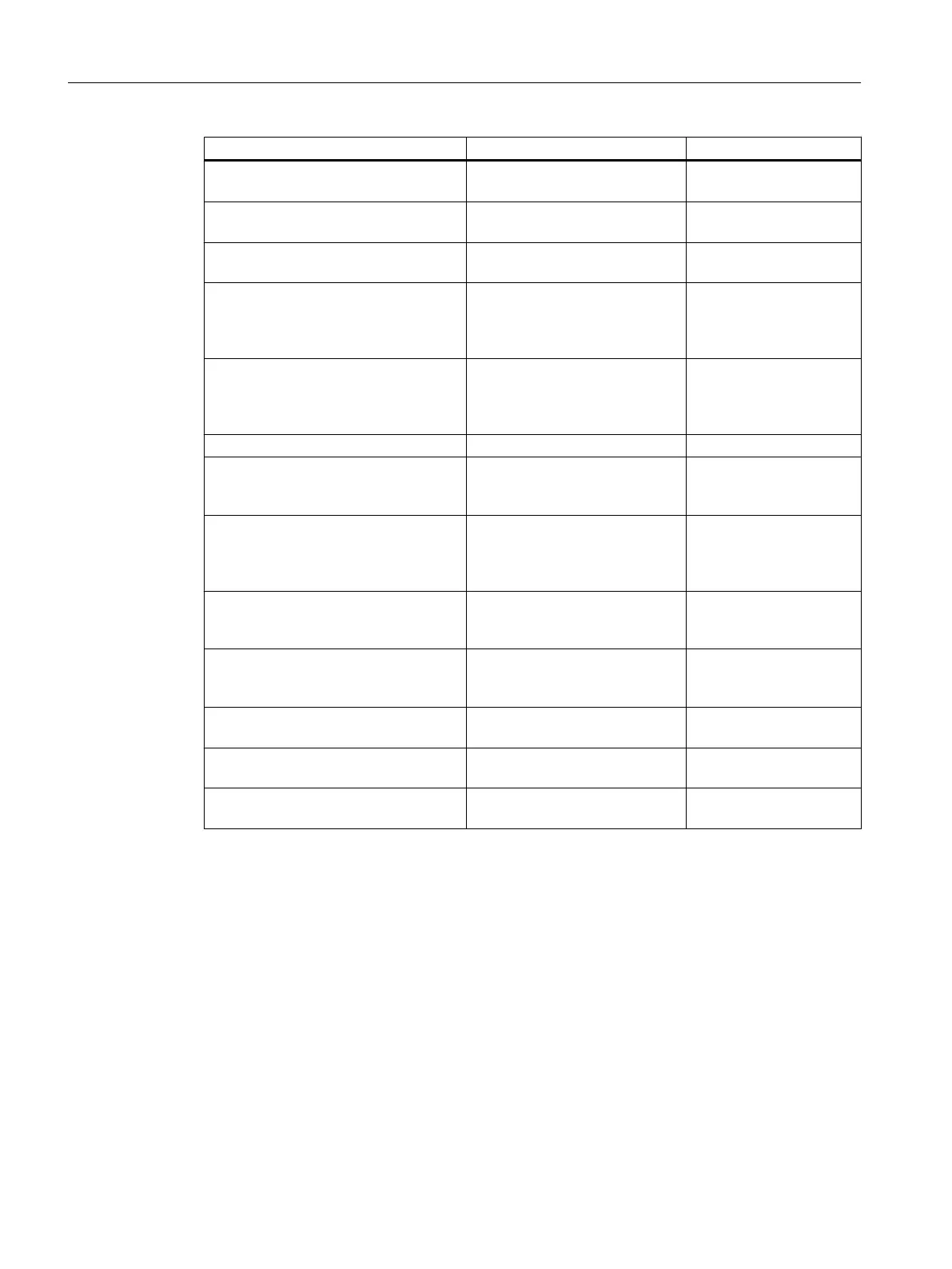Parameter Meaning Default value
Width
Width of the OEMFrame applica‐
tion (unit: pixels)
Desktop width
Height
Height of the OEMFrame appli‐
cation (unit: pixels)
Desktop height
nDelayInitComplete
Delays the feedback to the Sys‐
tem Manager
0
fSearchOnlyForTaskWindow
States whether the window
specified in the "systemconfigu‐
ration.ini" file belongs to the task
specified there
1
fRestoreTaskWindow
Defines the behavior when exit‐
ing an application that was star‐
ted from the OEMFrame applica‐
tion
0
fKeepPlacement
Deactivates the size adaptation 0
fForceTaskFocus
fSearchForPopUps
Define which window of the
OEMFrame application will be
displayed when starting.
0
1
nInitShowMode
State in which the window of the
OEMFrame application is dis‐
played when the application is
started.
SW_SHOWMINNOACTIVE
nShowMode
State in which the window of the
OEMFrame application is dis‐
played when it is shown.
SW_SHOWNORMAL
nUnShowMode
State into which the window of
the OEMFrame application is put
when it is hidden.
SW_SHOWMINNOACTIVE
fWinForms
Must be set if the application is a
"Windows Forms Application"
0
nSwitchToTaskAfterTermination
Controls the behavior when the
OEMFrame application is exited
-1
fFindWindowWithWildcards
Used for wildcards (?, *) for the
attribute Windowname
0
WindowStyle_On/WindowStyle_Off
The appearance of a Windows application is defined with the aid of the Windows API function
SetWindowLong. When the SetWindowLong function is called, the appearance of the
application is controlled using an 8-byte word. 2 bytes of this word can be changed using the
WindowStyle_On and WindowStyle_Off parameters.
The WindowStyle_On parameter defines properties to be assigned to the window. The
WindowStyle_Off defines properties that the window must not have.
SINUMERIK Operate on PC/PCU
23.2 Parameterizing the OEMFrame application
SINUMERIK Operate (IM9)
668 Commissioning Manual, 12/2017, 6FC5397-1DP40-6BA1
