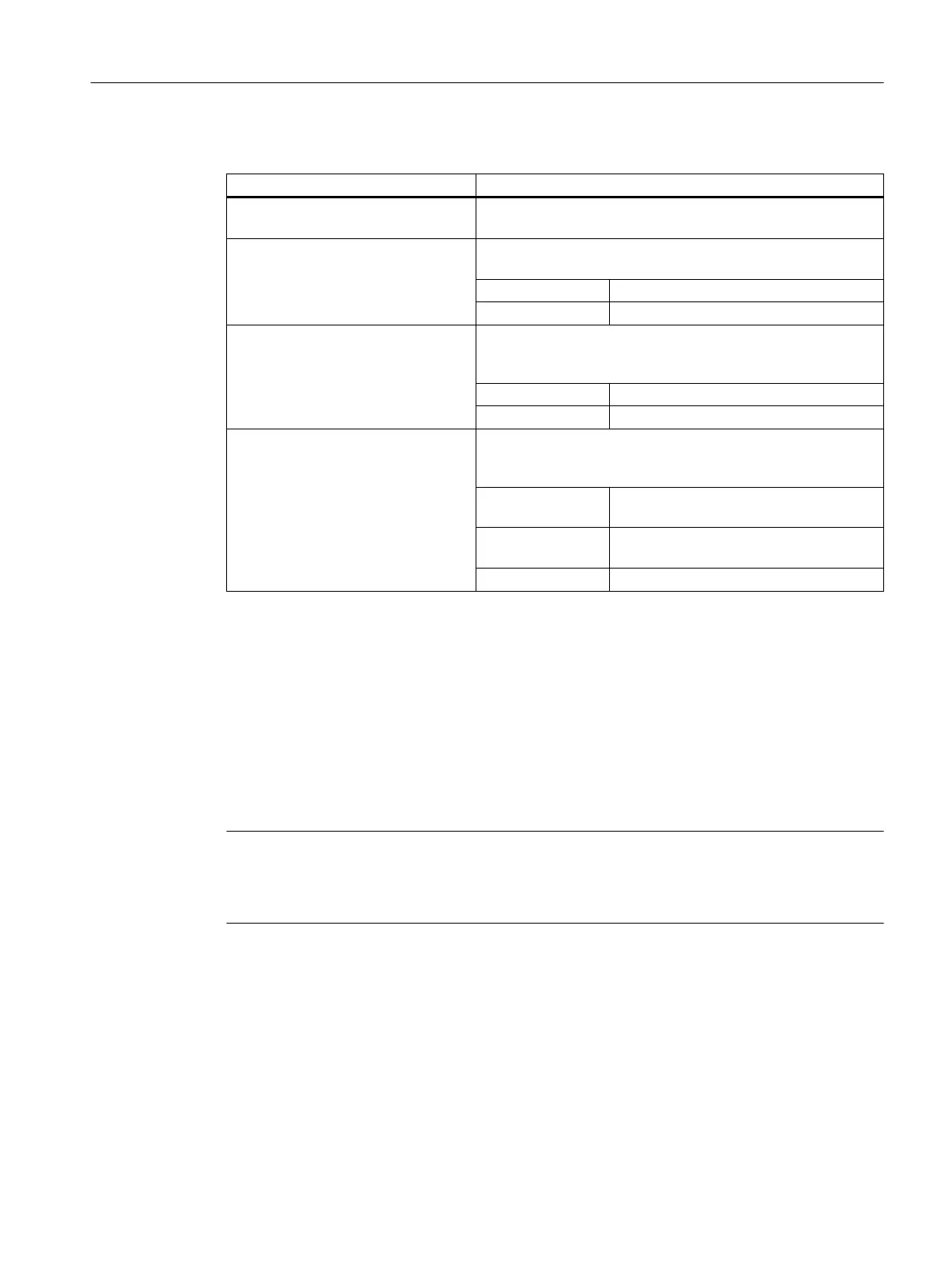Adapting the "startup.ini" file
Parameter Description
[FontSmoothing]
Describes the section in which all of the parameters for setting
the text legibility are located
UseSystemSettings
Defines which system settings will be used for font smoothing
and optimizing the display
= true
Windows settings
= false
SINUMERIK Operate settings (default)
UseFontSmoothing
Activates font smoothing of the font type used in SINUMER‐
IK Operate (only possible with parameters
UseSystemSettings switched off)
= true
Switch on font smoothing
= false
Switch off font smoothing (default)
UseFontSmoothingType
Activates the Windows display optimization ClearType (only
possible with switched off parameter UseSystemSettings
and switched on parameter UseFontSmoothing)
= 1
Only use font smoothing
FE_FONTSMOOTHINGSTANDARD
= 2
Use ClearType technology
FE_FONTSMOOTHINGCLEARTYPE
= 0
Switch off function (default)
Archive
The template of the file "slstartup.ini" for SINUMERIK Operate is stored in the following
directory:
<Installation path>/siemens/sinumerik/hmi/cfg/slstartup.ini
Copy the file to one of the following directories:
<Installation path>/user/sinumerik/hmi/cfg
<Installation path>/oem/sinumerik/hmi/cfg
Note
If you want to achieve a better overview of the changes you have made yourself, simply delete
the unchanged parameters from the file copy "slstartup.ini". The missing parameters continue
to be read by the directory /siemens/sinumerik/hmi/cfg from the template.
SINUMERIK Operate on PC/PCU
23.4 Setting text legibility by means of font smoothing
SINUMERIK Operate (IM9)
Commissioning Manual, 12/2017, 6FC5397-1DP40-6BA1 677
