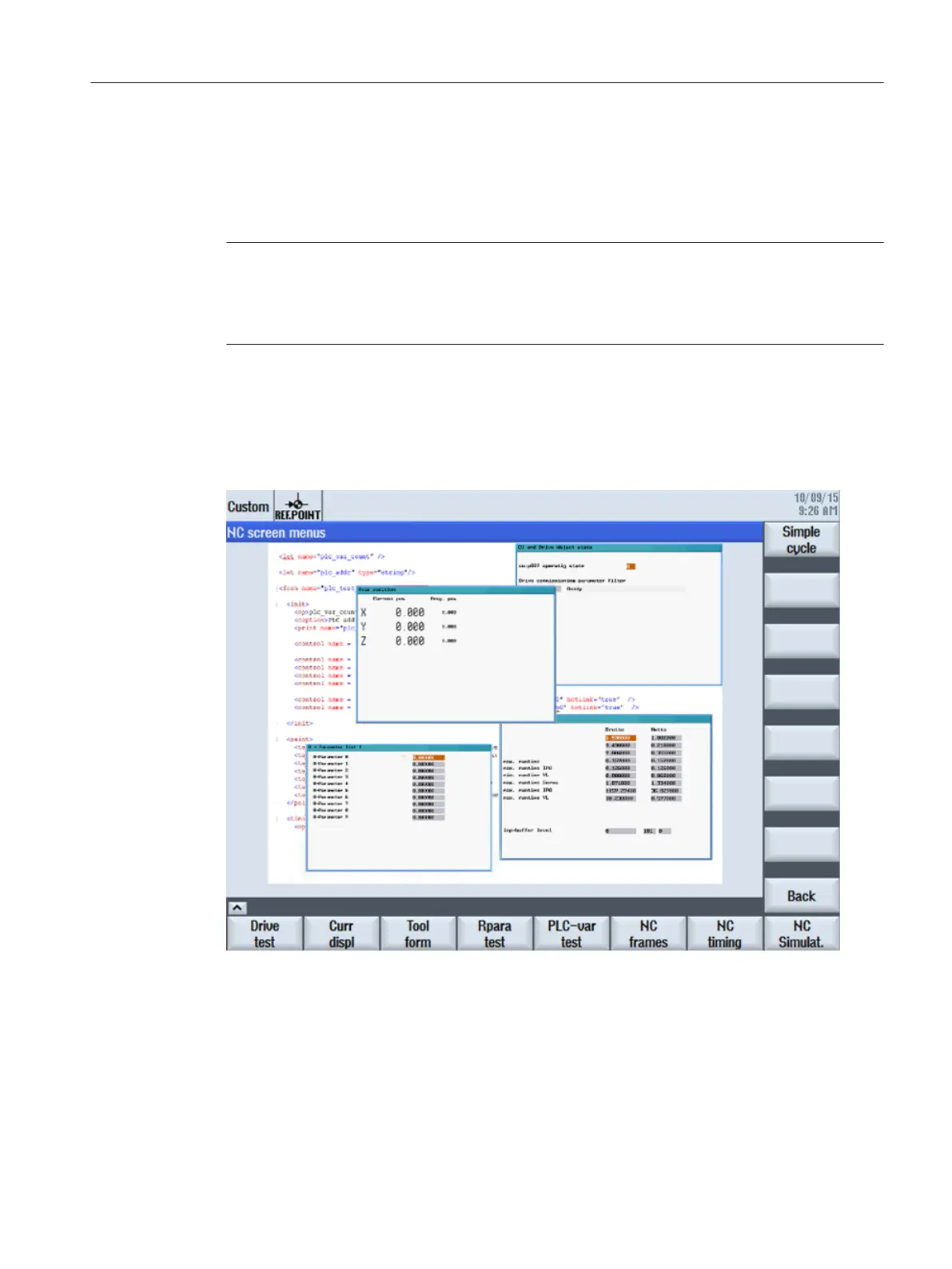Load configuration
As described in the "Storage location in the operating area" column in the previous "Files for
configuration" table, the generated files must be copied to the appropriate subdirectories in
the manufacturer's folder.
Note
As soon as there is a script file "xmldial.xml" in the subdirectory for applications, the user can
start this user dialog in the <CUSTOM> operating area.
After the initial copying process, the control system needs to be reset via "Normal power-up".
Example of a user dialog in SINUMERIK Operate
The configured softkey menus are displayed when the <CUSTOM> operating area is called.
This enables the user to operate the dialog forms which have been configured.
Figure 1-5 Example of a user dialog in the <CUSTOM> operating area
Further examples are provided in the toolbox.
See also
Predefined functions (Page 98)
Generating user dialogs
1.3 Configuration files
Easy XML
Programming Manual, 12/2017, 6FC5397-1DP40-6BA1 11
