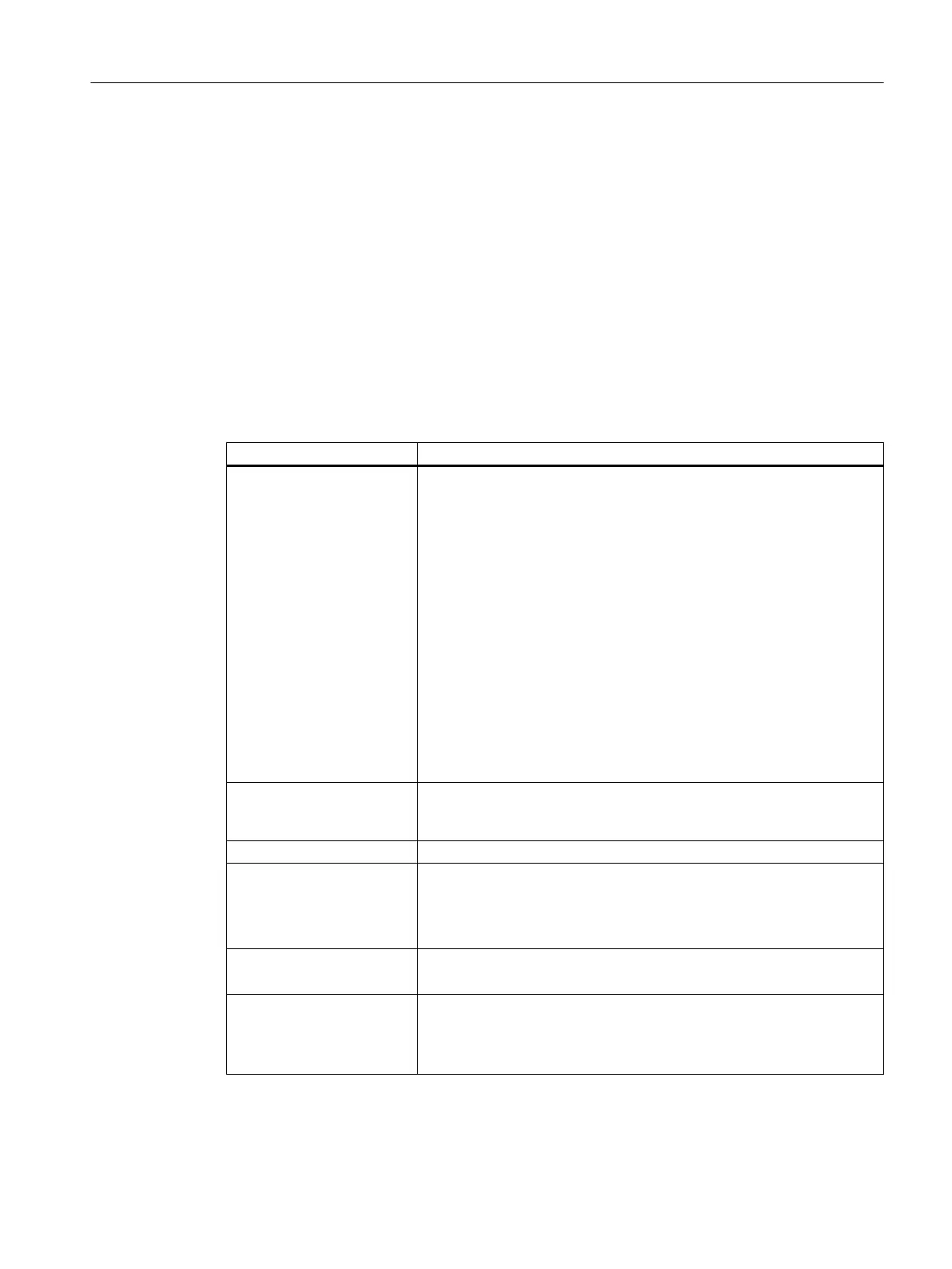Description of MenuItemStyle properties: See above.
Example 2
[menuitemstyles]
MENUITEMSTYLE001= name:=misMenu, textSize:=10,
textAlignment:=bottom, imageAlignment:=top, color:=37/53/63,
textColor:=153/173/185, pressedColor:=52/87/140,
pressedTextColor:=White, borderColor:=37/53/63,
pressedBorderColor:=52/87/140, borderWidth:=5, height:=66, width:=66
For unspecified properties, the corresponding default values (see above) take effect.
In the [menus] section, one or more menuItems are combined into a menu. This is done
using the menuItems property, which contains a list of the menu items (buttons/buttons) to
be displayed in a certain menu. The available properties are listed in the following table:
Property Meaning
menuItems
List of menu items.
Comma-separated list of menu item names
With the "grid" menu layout, the menu items are specified as follows to
determine their position within the menu:
menuItem(row, col, rowSpan=1, colSpan=1)
The indexes "row" and "col" start with the value 0.
Specifying "rowSpan" and "colSpan" is optional, default value is 1 (anal‐
ogous to QGridLayout::addWidget ())
With the "row" or "col" menu layout, you can also use the specification
of spacing (pixel) and stretch (factor = 0):
● Spacing inserts "int" pixels of additional spacing between the menu
items (analogous to QBoxLayout::addSpacing ())
● Stretch inserts a stretchable additional distance between the menu
items, an expansion factor can be optionally specified (analogous to
QBoxLayout::addStretch ())
defaultFrame
Name of the frame on which the menu items of the menu are to act and
that use the "defaultFrame" string as target specification in the showApp
statement. This allows menu items to be reused in multiple menus.
textContext
The context for the text ID of the menu items (see above).
itemAccessLevel /
accessLevel
Access level from which the menu items are displayed:
System, Manufacturer, Service, Customer, Key_3, Key_2, Key_1, Key_0
or numerical equivalent (0-7)
Default: Key_0 (7)
menuStyle
Style of the menu.
Sets all visual properties
Note
All of the properties described below can be specified for configuring the
respective menus as well as for defining the MenuStyles. An entry in the
menu overwrites the corresponding entry in the MenuStyle.
General settings
3.14 Display Manager
SINUMERIK Operate (IM9)
Commissioning Manual, 12/2017, 6FC5397-1DP40-6BA1 61