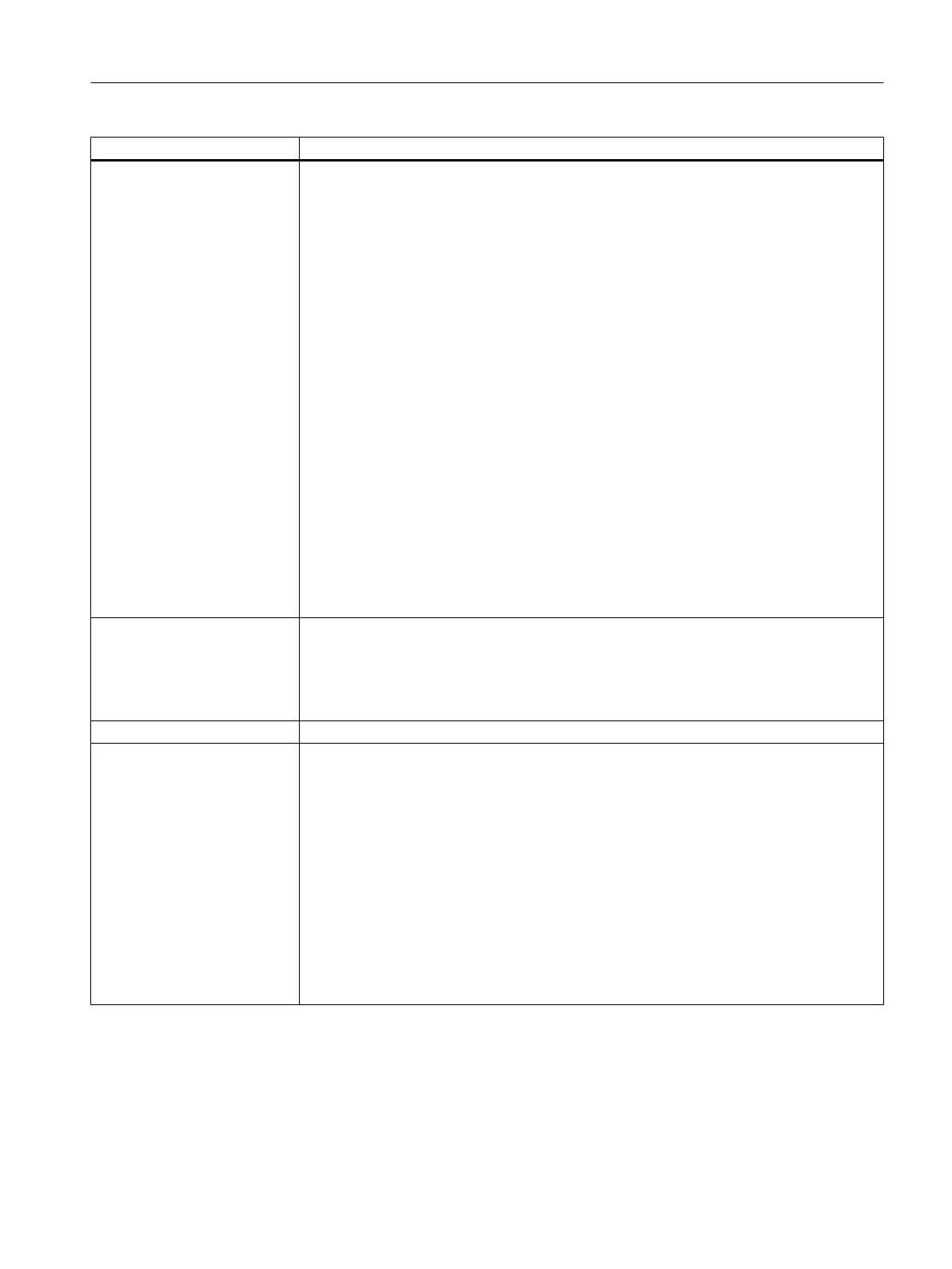Tag identifier Meaning
SWITCHTOAREA The SWITCHTOAREA tag changes from the Customer area into the specified operating
area.
The parameter is specified as an attribute value.
Syntax:
<switchToArea name="area" args="argument "/>
Attributes:
name
The following names are declared for the operating areas:
● AreaMachine - Machine
● AreaParameter - Parameters
● AreaProgramEdit - Editor
● AreaProgramManager - Program Manager
● AreaDiagnosis - Diagnostics
● AreaStartup - Setup
args (reserved)
Runtime arguments can be passed to the operating area to activate dialogs.
Example:
<switchToArea name="AreaMachine" />
SWITCHTODYNAMICTAR‐
GET
If the previous dialog is defined as a dynamic jump destination, the SWITCHTODYNAMIC‐
TARGET tag will activate this dialog and end script execution.
Syntax:
<switchToDynamicTarget />
THEN Instruction if the condition has been fulfilled (IF, THEN, ELSE)
TYPE_CAST The tag converts the data type of a local variable.
Syntax:
<type_cast name="variable name" type=" new type" />
Attributes:
● name
Variable name
● type
The new data type is assigned to the variable.
● convert
The new data type is assigned to the variable. The variable value is also converted to
the new data type.
Generating user dialogs
1.7 XML identifier
Easy XML
Programming Manual, 12/2017, 6FC5397-1DP40-6BA1 39
