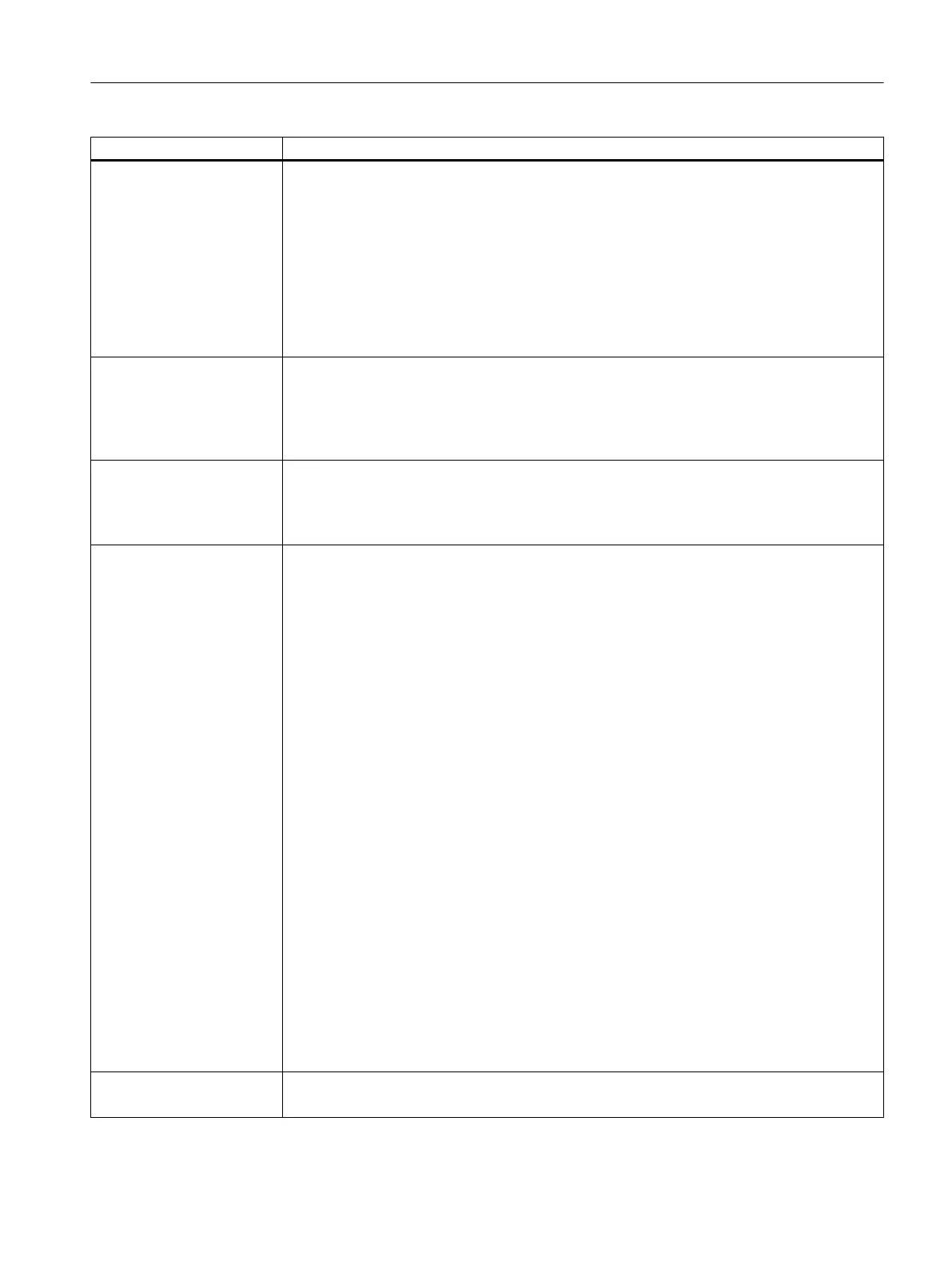Tag identifier Meaning
FOCUS_IN Dialog box message
The tag is called if the system places the focus on a control. To identify the control, the system
copies the name of the control into variable $focus_name and the value of the attribute
item_data into variable $focus_item_data.
This message can be used, e.g. to output images depending on the focus position.
Example:
<focus_in>
<PRINT text="focus on filed:%s, %d">$focus_name,
$focus_item_data </PRINT>
</focus_in>
PAINT Dialog box message
The tag is executed when the dialog box is displayed. All the texts and images which are to
be displayed in the dialog box should be specified here.
Further, the tag is executed if the system identifies that parts of the dialog box are to be
redisplayed. For example, this can be initiated by closing high-level windows.
TIMER Dialog box message
The tag is executed cyclically.
Each form is assigned a timer that initiates that the timer - tag is executed approx. every 100
ms.
CAPTION The tag contains the title of the dialog box.
This tag should be used within the INIT tag.
The title bar can be divided into multiple columns.
To divide the title bar, the "caption" tag must be programmed with the "define_section" attribute
before the text is output.
The "define_section" attribute specifies the number of columns
The "property" attribute is used to define the length, starting position, and text alignment for
each column. The position and length specification is a percentage value referring to the width
of the form.
The value of the "value" attribute indicates the column number (beginning with zero)
<caption define_sections="3">
<property value="0" length="20" position="2" alignment="left" />
<property value="1" length="20" position="79"
alignment="right" />
</caption>
The text can then be assigned to the column by additionally specifying the "index" attribute
with the column index.
<caption index="0">column1</caption>
<caption index="1">column2</caption>
Syntax:
<CAPTION>Titel</CAPTION>
Example:
<CAPTION>my first dialogue</CAPTION>
CLOSE Dialog box message
This tag is executed before the dialog box is closed.
Generating user dialogs
1.7 XML identifier
Easy XML
Programming Manual, 12/2017, 6FC5397-1DP40-6BA1 59
