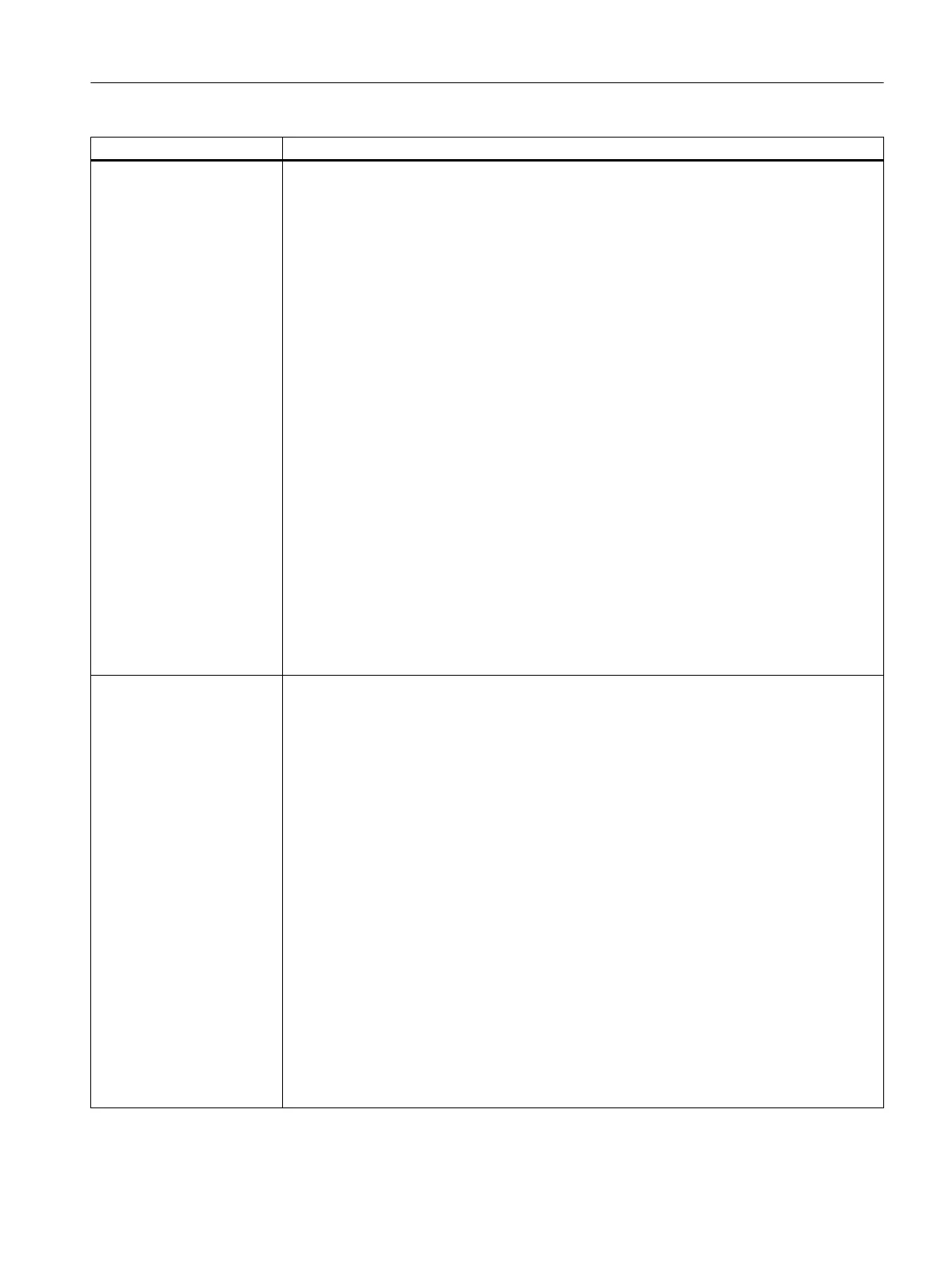Tag identifier Meaning
CONTROL continued
● fieldtype
– listbox
The field type generates an empty list box control.
Using the tag <ITEM> a list box element can be inserted in the list box.
The ITEM attribute value allows this element to be assigned a unique value.
This can serve to identify the element, for example.
Parameters width and height specify the width and height of the list box.
After the control has been created, additional list box elements can be inserted using
the functions addItem,insertItem, or loadItem.
After the control has been created, additional list box elements can be inserted using
the function addItem or insertItem. Parameter itemdata is not evaluated for this control.
– itemlist
The field type generates a static control, which displays the corresponding identifier
instead of numerical values.
The <ITEM> tag can be used to assign an identifier to the field.
● item_data
A user-specific integer value can be assigned to the attribute. This value is given as part
of the FOCUS_IN message for identifying the focus field.
● refvar
Identifier of the reference variable that can be linked to the field (optional).
● hotlink = "TRUE" " If the value of the reference variable changes, then the field is
automatically updated (optional).
● format
The attribute defines the display format of the specified variable.
Formatting data, see print-Tag (optional).
CONTROL continued Attributes:
● color_bk
The attribute sets the background color of the control.
● color_fg
The attribute sets the foreground color of the control.
Color coding (see Chapter "Color coding (Page 46)")
● display_format
The attribute defines the processing format of the specified variable. This attribute must
be used when accessing a PLC float variable, as the access is realized by reading a double
word.
The following data formats are permitted:
– FLOAT
– INT
– DOUBLE
– STRING
Assigning expressions (e.g. text or graphic element to be displayed) to a list box, graphics box
or combo box:
Syntax:
<ITEM>Expression</ITEM>
<ITEM value ="<Value>">Expression</ITEM>
Generating user dialogs
1.7 XML identifier
Easy XML
Programming Manual, 12/2017, 6FC5397-1DP40-6BA1 63
