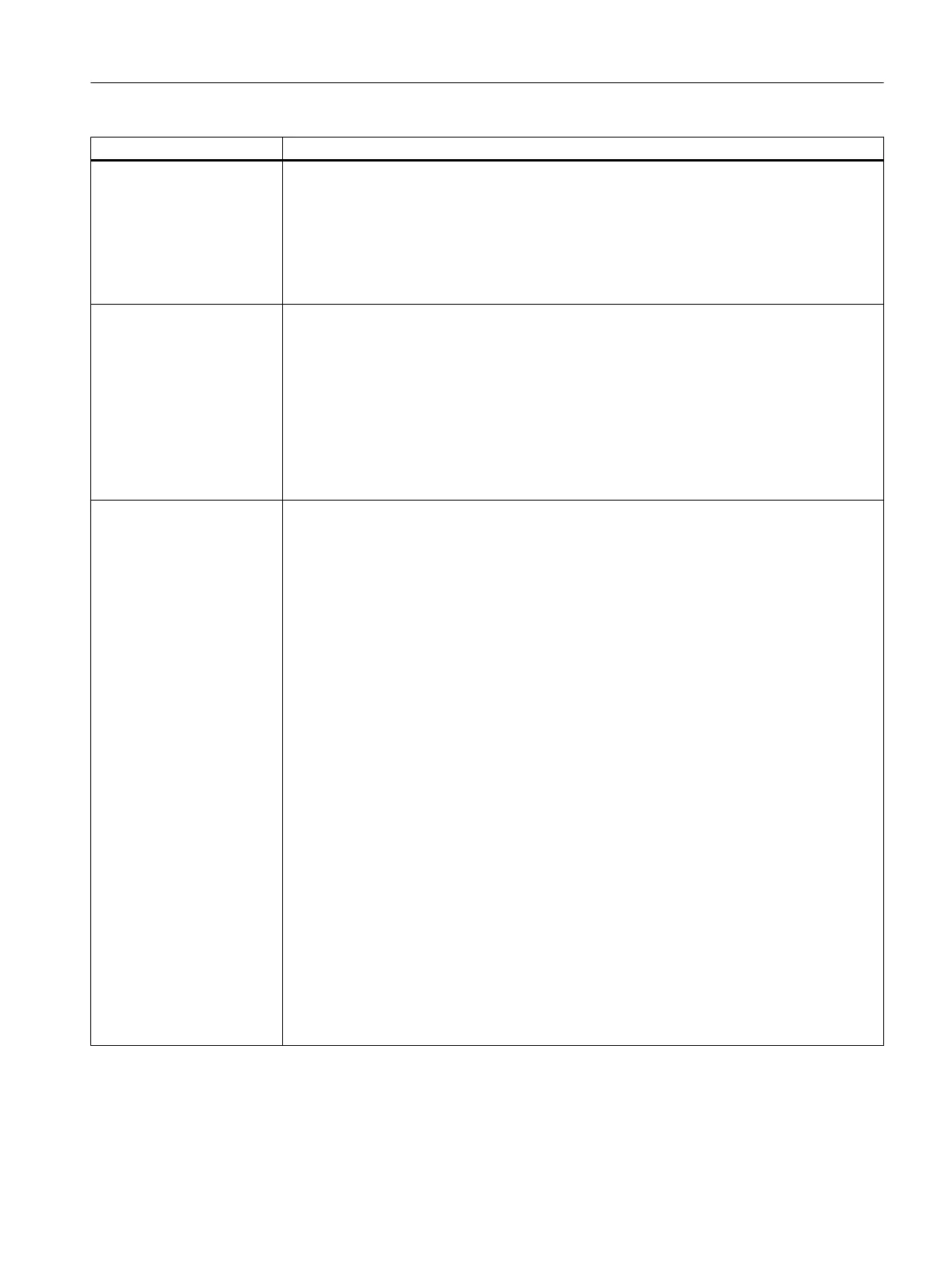Tag identifier Meaning
CONTROL Continued The image box control manages a picture in bitmap or GIF format. If the picture is larger than
the displayable area, the control will show a scroll bar.
To control the visible area, the system provides the function CONTROL.IMAGEBOXSET (see
Chapter "Predefined functions (Page 98)").
Syntax:
<function name="control.imageboxget"> ... </function>
CONTROL Continued Attributes:
● disable
The attribute locks/permits the input in an edit control.
● tooltip
An information text is displayed if the cursor is placed on the control.
● factor
Conversion factor
● font
Definition of a font
CONTROL continued Changing the control after creation
A control tag changes the properties of an existing control after it has been created. The tag
must be specified with the name of the control to be changed and the new properties. It can
be executed only within a form tag. The following properties can be changed, for example:
● name
● xpos
● ypos
● width
● height
● color_bk
● color_fg
● access level
● fieldtype
● itemdata
● min
● max
● default
● disable
● tooltip
● font
● factor
The reference variable cannot be modified. If a property is to be changed by triggering by a
softkey event, the send message tag must transfer this request into the form context. The
message tag is used to acquire the message.
Generating user dialogs
1.7 XML identifier
Easy XML
Programming Manual, 12/2017, 6FC5397-1DP40-6BA1 65
