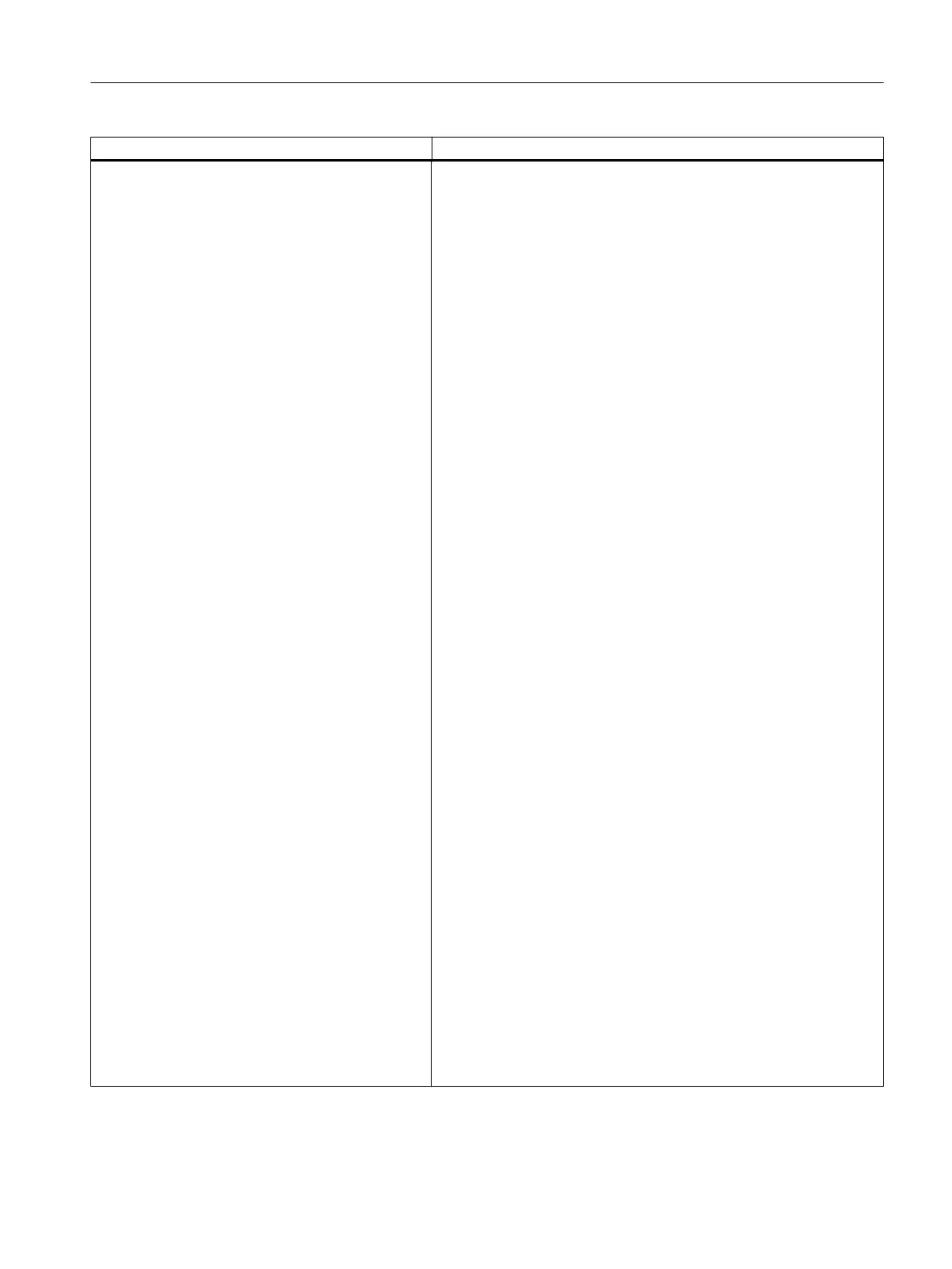Function name Description
MMC continued Example of synchronous call:
Due to changes in the operate base system, the parameters are as
follows:
XML → CYCLES or POPUPDLG
XML_ON → PICTURE_ON
XML_OFF → PICTURE_OFF
NC instruction
MMC("EASYXML oder
CYCLES”,XML_ON,mmc_cmd.xml,cmd1,,,,,","S")
File: mmc_cmd.xml
<menu name = "cmd1">
<open_form name = "cmd1_form" />
<softkey_ok>
<close_form />
</softkey_ok>
</menu>
<form name = "cmd1_form" xpos ="12" ypos="100"
width="500" height="240">
<init>
</init>
<paint>
</paint>
</form>
Example of asynchronous call (acknowledgment not expected):
Due to changes in the operate base system, the parameters are as
follows:
XML → CYCLES or POPUPDLG
XML_ON → PICTURE_ON
XML_OFF → PICTURE_OFF
NC instruction
MMC("EASYXML oder
CYCLES”,PICTURE_ON,mmc_cmd.xml,cmd1,,,10,,","N")
File: mmc_cmd.xml <menu name = "cmd1">
<open_form name = "cmd1_form" /> <softkey_ok>
<close_form /> </softkey_ok>
</menu>
<form name = "cmd1_form" xpos ="12" ypos="100"
width="500" height="240">
<init>
</init>
<paint>
</paint>
</form>
Generating user dialogs
1.10 Predefined functions
Easy XML
Programming Manual, 12/2017, 6FC5397-1DP40-6BA1 133
