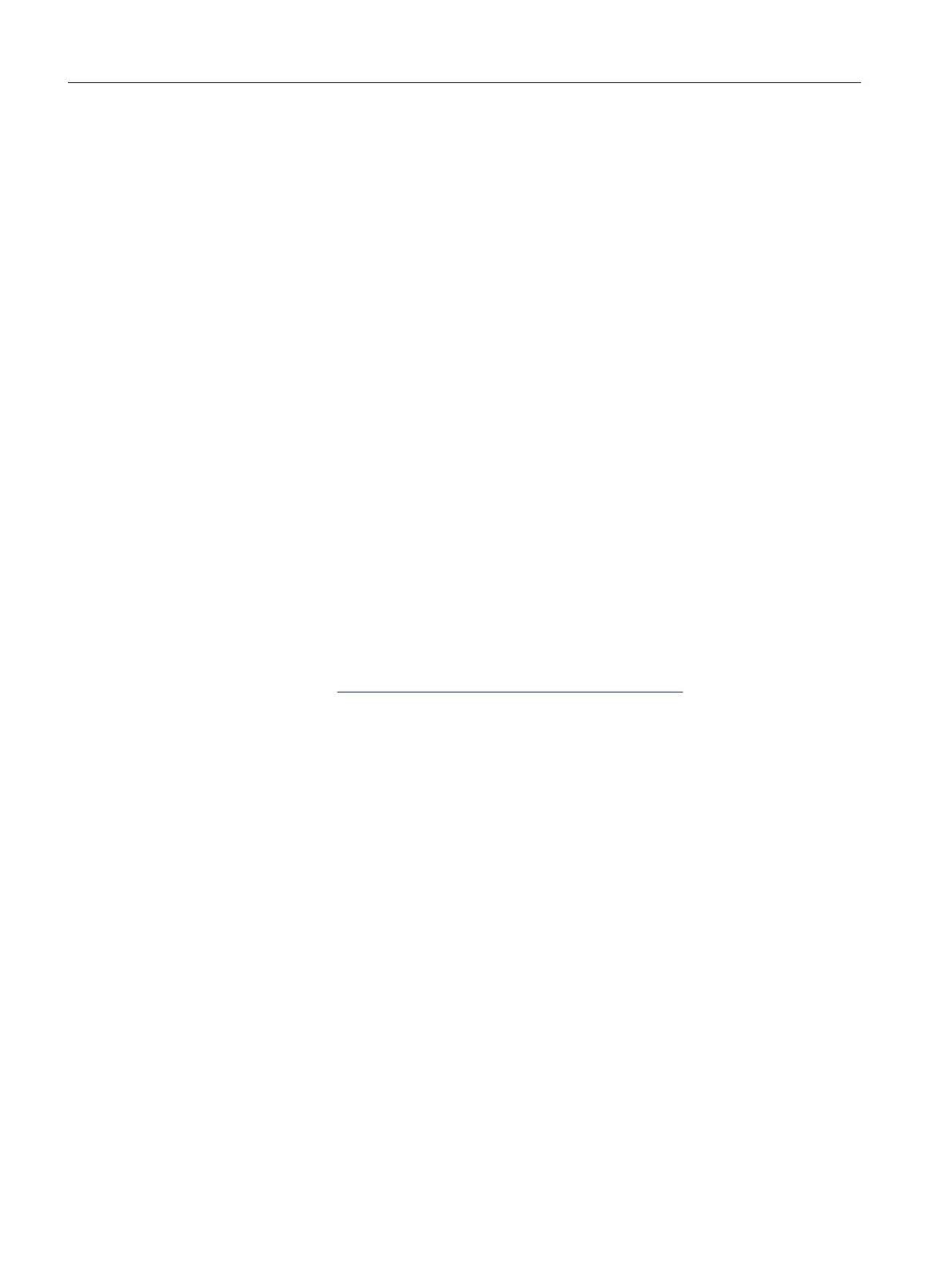Target group
This document addresses commissioning engineers, machine tool manufacturers, planners
and plant operating companies. The document provides detailed information that
commissioning engineers require to setup the SINUMERIK Integrate Access MyMachine /
OPC UA software.
Benefits
The Configuration Manual instructs the target group on how to use/configure the software
correctly.
Standard scope
This documentation describes the functionality of the standard scope. Additions or revisions
made by the machine manufacturer are documented by the machine manufacturer.
Other functions not described in this documentation might be executable in the control system.
This does not, however, represent an obligation to supply such functions with a new control
system or when servicing.
For the sake of simplicity, this documentation does not contain all detailed information about
all types of the product and cannot cover every conceivable case of installation, operation, or
maintenance.
Technical Support
Country-specific telephone numbers for technical support are provided in the Internet at the
following address (
https://support.industry.siemens.com/cs/sc/2090/) in the "Contact" area.
Preface
SINUMERIK Integrate for Engineering Access MyMachine / OPC UA
4 Configuration Manual, 12/2017, 6FC5397-1DP40-6BA1
