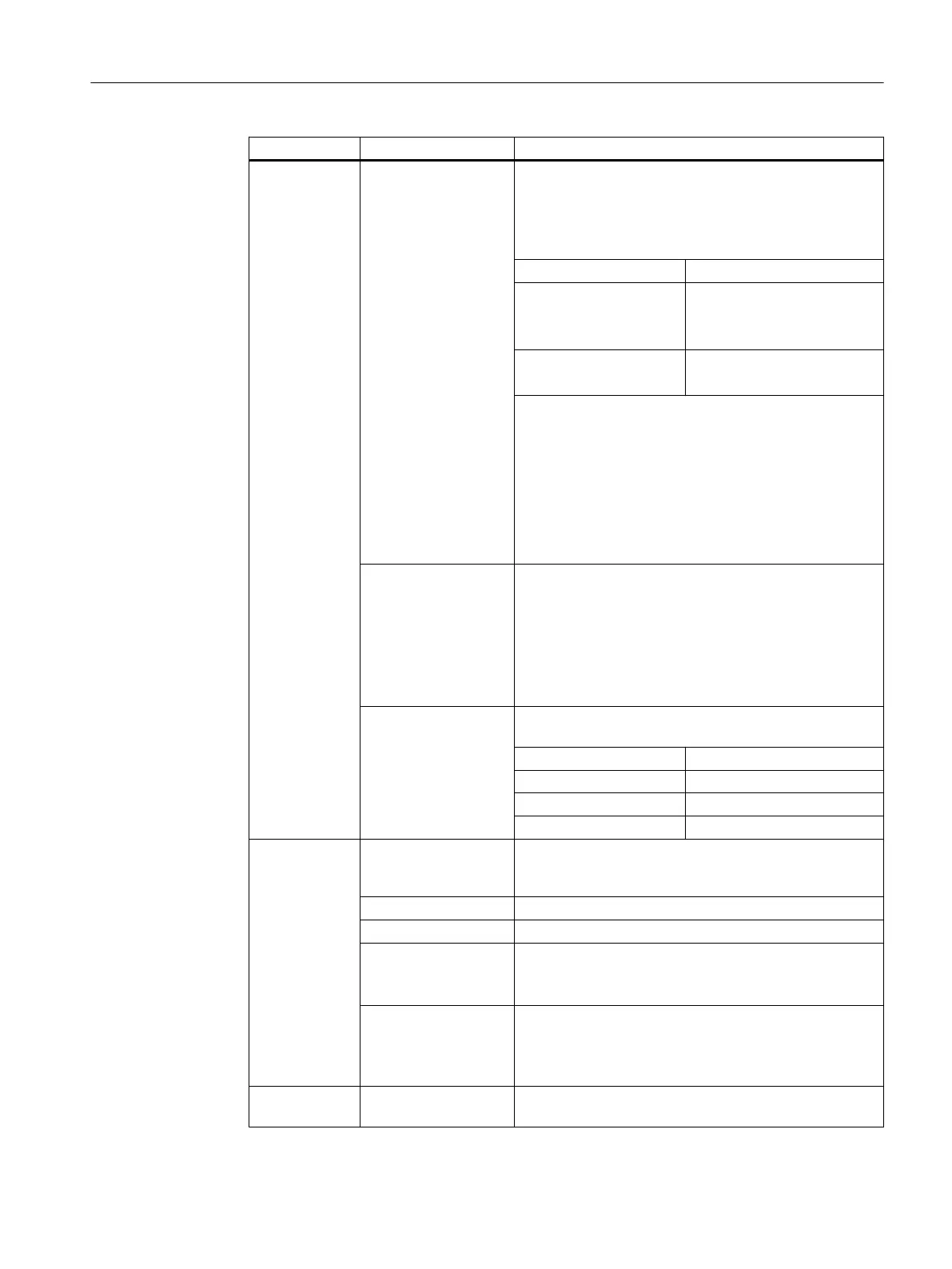Group Setting Description
Connection set‐
tings
IP address The IPv4 address of the company network interface,
since this is the primary server interface. This is deter‐
mined automatically.
Even if there is only one address stated in this dialog, the
OPC UA server is available at the following interfaces:
SINUMERIK 828D -X130
SINUMERIK 840D sl
without PCU/IPC
-X120
-X127
-X130
SINUMERIK 840D sl
with PCU/IPC
eth1
eth2
The OPC UA server is always available under the IP ad‐
dress of the network interface where the client interface
is connected.
Example for an 840D sl without PCU:
If the client runs on a device, which is connected to X130,
the OPC UA server can be addressed using the X130 IP
address. On the other hand, if the client is running on a
device in the X120 network, then the IP address of the
X120 interface must be used.
TCP Port TCP port at which the OPC UA server should be availa‐
ble.
Standard configuration: 4840
Note!
The port must also be open in the firewall. For PPU/NCU
this happens automatically. With PCU/IPC the port must
be opened manually in the firewall.
Message encryption It can be chosen which security endpoints should be of‐
fered from the server
Setting Standard configuration
None Deactivated
128 bit Activated
256 bit Activated
Authentication Admin User User name of the administrator. The administrator can
add or delete users and assign or delete user authoriza‐
tions.
Password Password of the administrator.
Confirm Password Enter the password again for confirmation.
Allow anonymous ac‐
cess
Standard configuration: Deactivated
Anonymous access is only recommended for commis‐
sioning.
Accept certificates au‐
tomatically
Standard configuration: Activated
If this option is set, all client certificates are automatically
accepted. For manual acceptance, please refer to chap‐
ter Certificate handling (Page 22).
Activation Activate OPC UA Place the checkmark to activate OPC UA and remove
the checkmark to deactivate it.
Setting up of OPC UA server
3.3 Commissioning
SINUMERIK Integrate for Engineering Access MyMachine / OPC UA
Configuration Manual, 12/2017, 6FC5397-1DP40-6BA1 19
