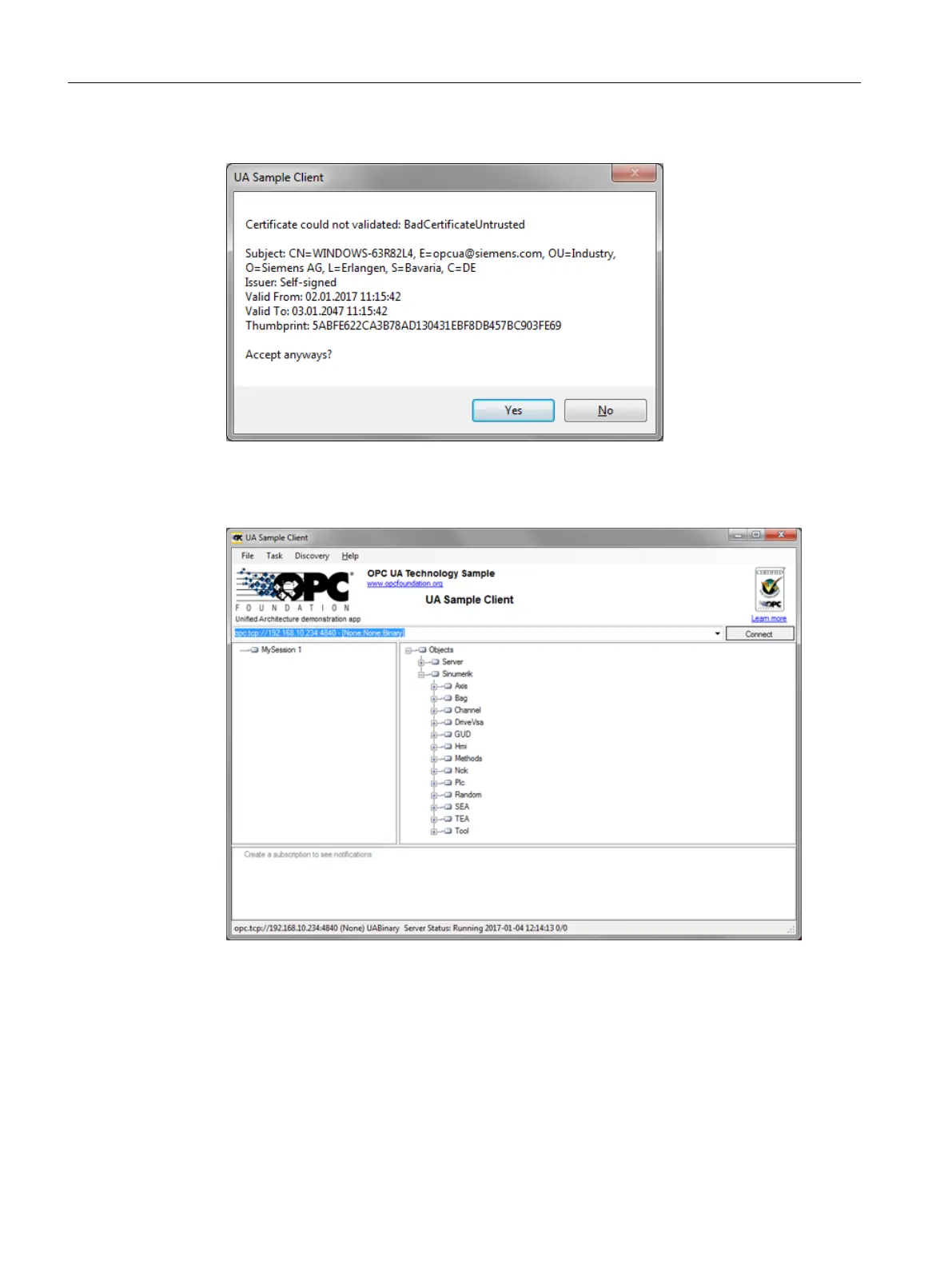7. Confirm the prompt asking if you want to trust the transferred certificate with "Yes".
Figure 3-9 Certificate
The connection to the SINUMERIK OPC UA server is now established and the available
address space is displayed.
Figure 3-10 Address space of the SINUMERIK OPC UA server
8. Now navigate to a nodeID (e.g. R-parameter at Sinumerik > Channel > Parameter > R) and
right click the corresponding entry. You can now test various functions:
Setting up of OPC UA server
3.5 Testing the connection
SINUMERIK Integrate for Engineering Access MyMachine / OPC UA
28 Configuration Manual, 12/2017, 6FC5397-1DP40-6BA1
