SimradSX90
2Checkthatthemenudisappearsforafullscreenecho
presentation.
3Pressthebuttononceagaintorecallthemenu.
4
Ok
Viewmenu
TheViewmenuisashort-cutmenuthatappearsnexttothecursor
toofferspecicfunctions.
1Movethecursortoanypositioninsidetheechoarea.
2PresstheViewbuttonintheCursoreld.
3CheckthattheViewshort-cutmenuappears.
4PresstheSelectbuttontoremovethemenu.
5
Ok
Objectmenu
TheObjectmenuisashort-cutmenuthatappearsnexttothe
cursortoofferspecicfunctions.
1Movethecursortoanypositioninsidetheechoarea.
2PresstheObjectbuttonintheCursoreld.
3CheckthattheObjectshort-cutmenuappears.
4PresstheSelectbuttontoremovethemenu.
5
Ok
Manualandautomatictilt
ThetiltcanbeadjustedbothontheOperatorPanelandinthe
menusystem.Youwillnowcheckthefunctionalityandthe
read-outofthetilt.
1SelecttheHorizontalmenu.
2PressTiltupandTiltdown(arrow)buttonsintheTilteld
repeatedly.
108
307531/C
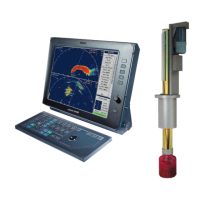
