Start-upprocedures
3Checkthatthetiltread-outinthemenucorrespondswiththe
tiltindicatorshowninthetopleftcornerofthedisplay.
4PresstheAutobuttonintheTilteld.
5Checkthatthetiltlimitsappearonthetiltindicatorshownin
thetopleftcornerofthedisplay.
6PresstheManualbuttontostoptheautomatictiltprogram.
7 Ok
Zoomview
TheZoombuttonallowsyoutoenlargeechoesonthedisplay.
1PresstheMode1buttontoselectmodeBowup.
2Movethecursortoanecho,andpresstheZoombuttonin
theVariouseld.
3Checkthattheechoismadelarger(zoomedin).
4PresstheZoombuttononemoretime.
5Checkthattheechoisbroughtbacktoitsnormalsize.
6
Ok
Offcentre
TheOffcentrebuttonallowsyoutomovetheshipsymbolaway
fromitsnormalpositionatthecentreofthedisplay.
1Movethecursortoanypositioninsidetheechoarea.
2PresstheOffcentrebuttonintheVariouseld.
3Checkthattheship’ssymbolchangesitspositiontowhere
thecursorislocated.
4PresstheMode1buttonintheModeeld,andthenMode2.
307531/C
109
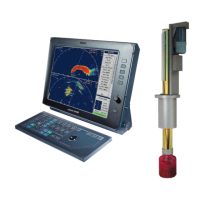
