SimradSX90
5Observethattheshipsymbolhasbeenreturnedtothecentre
ofthedisplay.
6
Ok
Training
Observethisproceduretocheckthetrainingfunction,aswellas
positionandtargettrack.
1PresstheTrainleftandTrainright(arrow)buttonsinthe
Traineldrepeatedly.
2Checkthatthewhiteaudiolineonthescreentrains
correspondingly.Trybothdirections.
3Movethecursortoanypositiononthescreen.
4PressthePositionTrackbuttonintheTraineld.
5Checkthatacircleappearsatthecursor,andthattheaudio
linemovestothecircle.
6Movethecursortoanecho.
7PresstheTargetTrackbuttonintheTraineld.
8Checkthatavioletcircleappearsatthecursor,andthatthe
audiolinemovestothecircle.
9PresstheManualbuttonintheTraineld.
10Checkthatthevioletcircledisappears.
11PresstheAutoSearchbuttonintheTraineld.
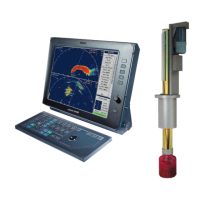
