Start-upprocedures
12Checkthattheaudiolinestartsasearchwithinthedisplayed
sectorlimits.
13PresstheManualbuttontostopthesearch.
14
Ok
OperatingPanelbacklight
ThebackgroundlightintheOperatingPanelcanbeadjustedon
theDisplaymenu.
1ClicktheDisplaytabtoopentheDisplaymenu.
2LocatethePanelbacklightbutton.
3Clicktherightandleftsideofthebuttonrepeatedly.
4CheckthattheintensityoftheOperatingPanelbacklight
canbeadjustedaccordingly.
5
Ok
Poweroff
Observethefollowingproceduretoswitchoffthesonarforthe
remainingtests.
1ClicktheHorizontaltabtoopentheHorizontalmenu.
2LocatetheTXPowerbutton.
3Clickthebuttontoswitchofftransmitpower.
4PressthePowerbuttonontheOperatingPanelfor
approximatelythreesecondstoswitchoffthesonar.
5CheckthatthegreenLEDnexttothebuttonextinguish,and
thatthesonarpicturechangesforthepoweroffsequence.
6
Ok
307531/C
111
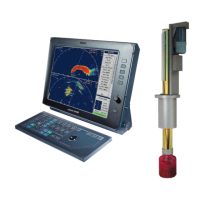
