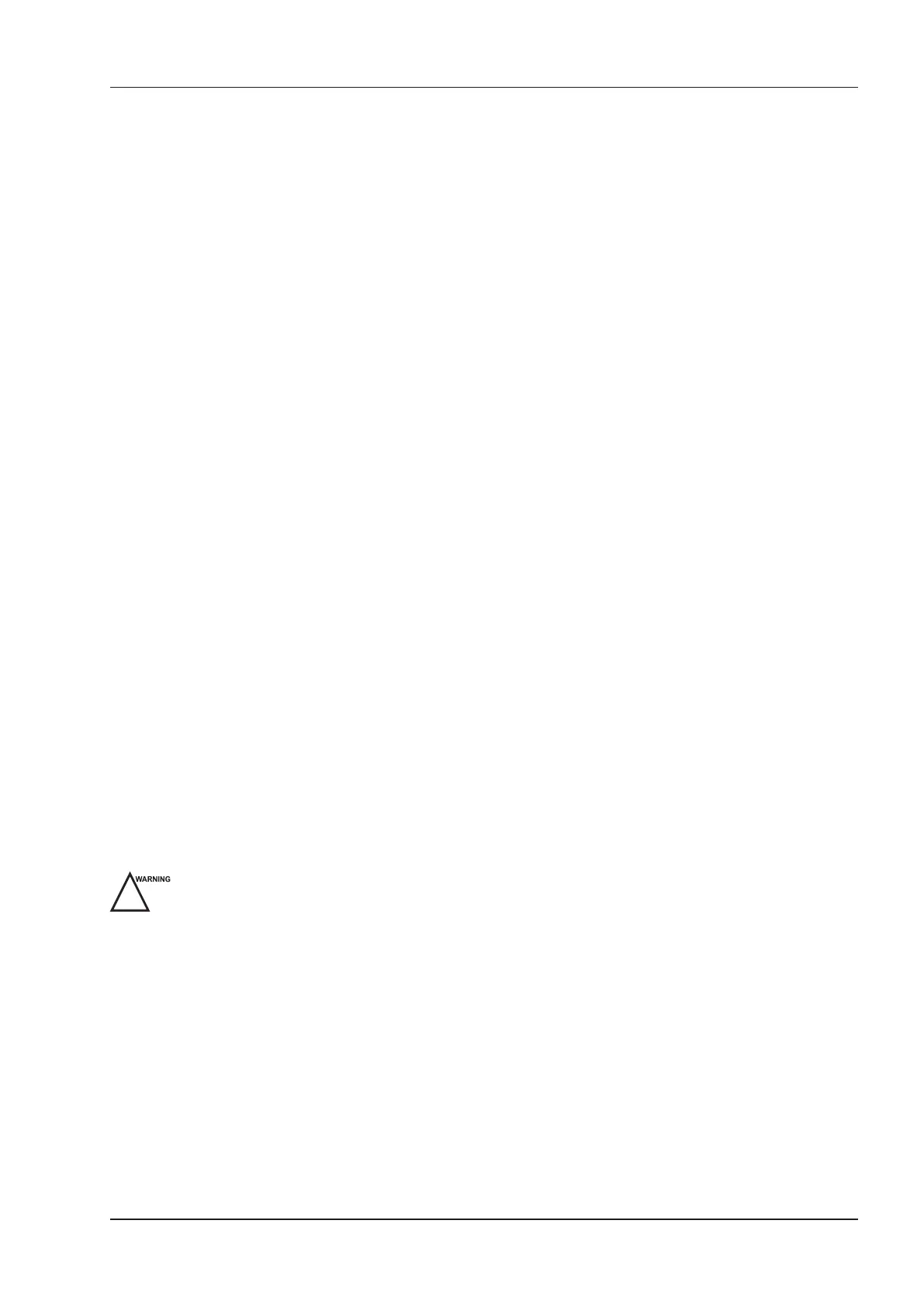11 Working with Images
Basic User Manual 117
2. Tap a body mark on the touch screen to add it to the image.
3. Position the probe marker to the desired place by using the trackball.
If necessary, rotate the
Angle
knob on the control panel to adjust the angle.
4. Press the conrm key to add it to the image.
11.5.3 Deleting Annotations and Body Marks
■ To Delete Annotations
Perform the following steps.
1. Press the Annot key on the control panel to enter the text annotation screen.
2. Move the cursor onto the annotation and then tap Delete on the touch screen.
NOTE:
You can enable the annotation-cleared feature. For details, refer to Section 4.1.1 General Settings.
■ To Delete Body Marks
Perform the following steps.
1. Press the Body Mark key to enter the body mark editing mode.
2. Tap Delete on the touch screen.
■ To Delete All Annotations and Body Marks
You can press the Clear key on the control panel to delete all annotations and body marks from the image. You can
also tap Clear on the touch screen to delete them from the image when they are being edited. Perform this deletion
with caution.
11.6 Using ECG
Using an optional ECG module (Type BF), 3-channel ECG signals are provided in cardiac applications. During
an cardiac application, you can congure the ECG-control so that the ECG trace is displayed at the bottom of the
screen.
The ECG cable includes three color-coded ECG electrode connectors, i.e., LL (left leg, red), LA (left arm, black)
and RA (right arm, white).
The ECG module provided by this ultrasound system is for collecting and displaying 3-lead ECG trace.
This ECG module is not suitable for intracardiac use or direct cardiac contact.
This ECG module provides 3-channel ECG signals and cannot be used for diagnosis and monitoring.
To avoid electrical shock, ensure the ECG cable is intact and be correctly connected.
Conductive parts of electrodes and connectors for ECG should not come into contact with other conductive
parts including earth/grounding.
Power off the system if the patient is found to use a pacemaker or implantable cardioverter-defibrillators,
because the system may interfere with these devices.
11.6.1 Basic Procedures of ECG Operation
Perform the following steps:
1. Power off the system and connect the ECG cable to the specic port of the system.
2. Power on the system and attach the ECG electrodes on the patient’s body (as shown in the following gure).
