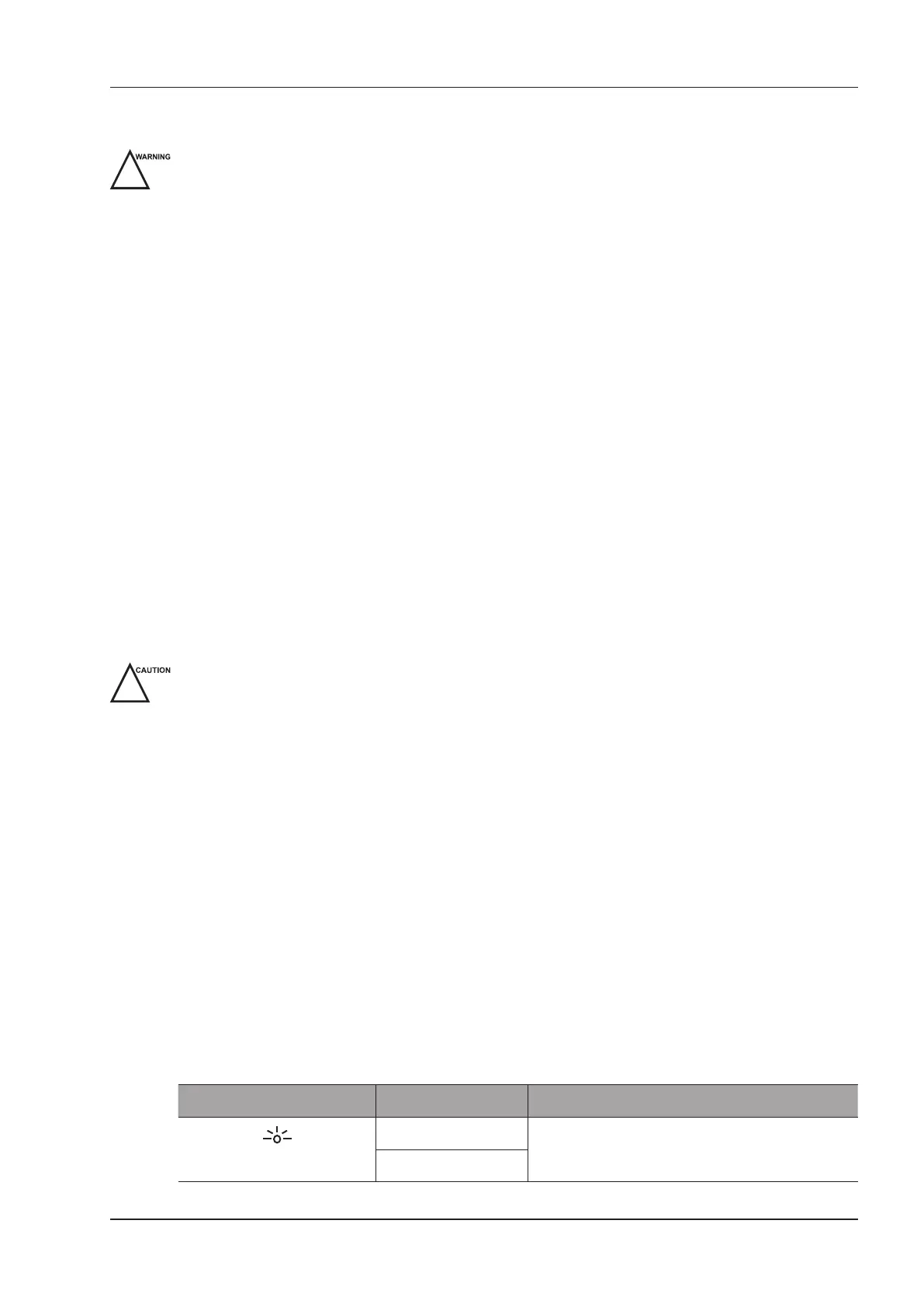3 Preparing the System
Basic User Manual 21
3.3.2 Using the Battery
Do not disassemble or alter the battery. Otherwise, there is a danger of explosion.
Replace the battery with the same or the equivalent type.
Do not short-circuit the battery by directly connecting the system with metal objects.
If the battery emits an odor or heat, is deformed or discolored, or appears abnormal during use, charging or
storage, remove it and stop using it immediately. If you have any questions about the battery, please contact the
manufacturer.
Do not use a battery if it leaks. If your skin or clothing is stained with the uid from the battery, thoroughly
wash the area immediately with clean water. If the uid comes into contact with your eyes, immediately ush
your eyes with water and seek an oculist for help.
●
If the battery is found damaged, severely degraded or used for 3 years, dispose of it in accordance with the local
laws or regulations.
The battery is automatically charged when the system is connected to the mains supply through a power supply
cable.
If the system is disconnected from the mains supply, the system is automatically powered by the battery.
●
A fully charged battery can work continuously for more than one hour.
●
Two batteries are used for system power supply, they must satisfy the following specications,
−
Nominal voltage: 14.8V
−
Battery capacity: 9.6Ah/142Wh
−
Limited charging voltage: 16.8V
−
Charging temperature range: 0°C~ 45°C
−
Discharging temperature range: -20°C~ 60°C
Use only the battery when there is an emergency or no reliable mains supply is available. You are always
recommended to use the AC supply instead of the battery to guarantee the battery life.
Charge the battery in an area with a temperature range from 0°C~ 45°C and discharge it in an area with a
temperature range from 0°C~ 60°C to maintain the lifespan of the battery.
Always charge the battery to full to maintain the lifespan of the battery.
When the battery capacity is low and the battery cannot be charged in time, you need to save all unsaved data
before the system automatically shuts down. Otherwise, you may lose useful information.
To avoid the battery damage causing the system damage, observe the following precautions:
−
Do not immerse the battery in water or allow it to get wet.
−
Do not discard the battery in a re.
−
Do not leave the battery in direct sunlight or expose it to temperature over 60°C (140 °F).
−
Keep the battery away from re and other heat sources during use and charge.
−
Do not place the battery into a microwave oven or other pressure vessels.
−
Do not pierce the battery with a sharp object, hit it, or step on it.
3.3.3 Indicators
The status of indicators is shown in Table 3-1.
Table 3-1 Indicator Descriptions
Status Indicator Mains Supply Battery Supply
Battery Charging Indicator
Yellow, charging Off
Green, fully charged