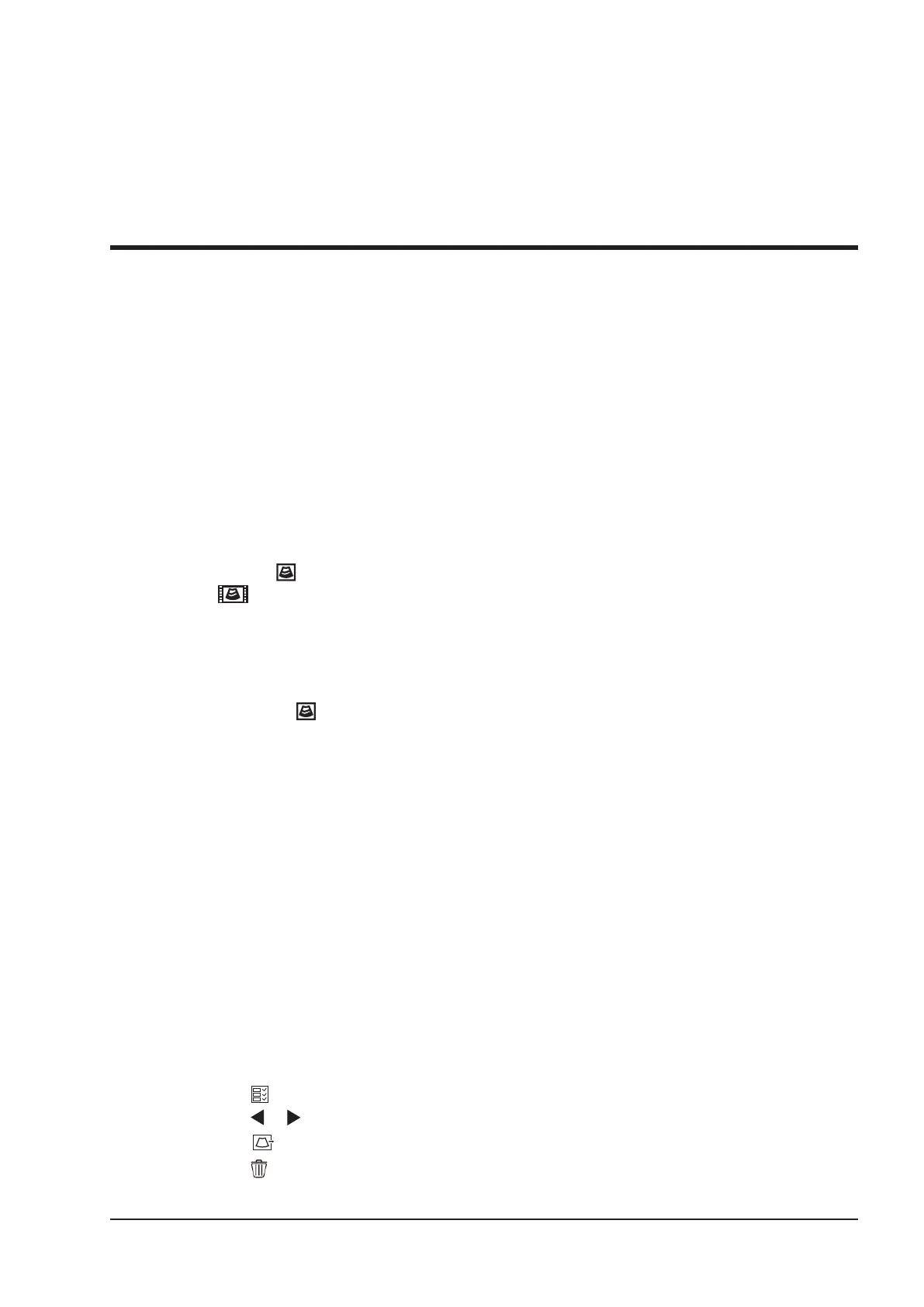119
12
Managing Images/Data
Images in this ultrasound system include frame images and cine, you can save or review them after the acquisition.
Meanwhile, images can be also backed up to a USB drive or a DVD for future review if it is needed.
12.1 Storing an Image
NOTE:
• Keys can be defined on the General Settings menu - Key Configuration tab. For details, refer to 4.1.4
Dened-Key Settings.
• All data is saved to the system by default. If a USB drive is connected and
Store to UsbDisk
is ticked
on the General Settings menu - Key Conguration tab, the saved data will be synchronously stored to the
USB drive.
12.1.1 Storing 2D Image
Press the
Save ( )
key on the control panel in the real time or frozen mode to save the current image. Press the
Save ( )
key on the control panel in the frozen mode to save the current cine.
The system beeps if the image is saved successfully. Meanwhile, the corresponding thumbnails for the stored image
or cine also appears in the clipboard.
12.1.2 Storing 3D/4D Image
1. Press the
Save ( )
key on the control panel in the 3D/4D mode.
2. Select
Image
in the pop-up dialogue box to save the current image.
Or, select
Volume
in the pop-up dialogue box to save the volume data.
In the 4D mode, you can also select
Cine
in the pop-up dialogue box to save the current cine.
The system beeps if the image is saved successfully. Meanwhile, the corresponding thumbnails for the stored
image, cine or volume data also appears in the clipboard.
12.2 Viewing an Image
You can view the images for the current or a previously examined patient by using the clipboard or the
Review
screen.
12.2.1 Viewing a Current Image
■ To View an Image by Using the Clipboard
1. Press the
Pointer
key on the control panel in the real time or the frozen mode.
2. Select the image in the clipboard by using the trackball, and then press the
conrm key to view the image/cine.
−
Click to select all images.
−
Click or to go to the previous or the next page.
−
Click to export images to the USB drive or DICOM.
−
Click to delete the desired image/cine.
−
You can also amplify the image or review the cine and perform a measurement.