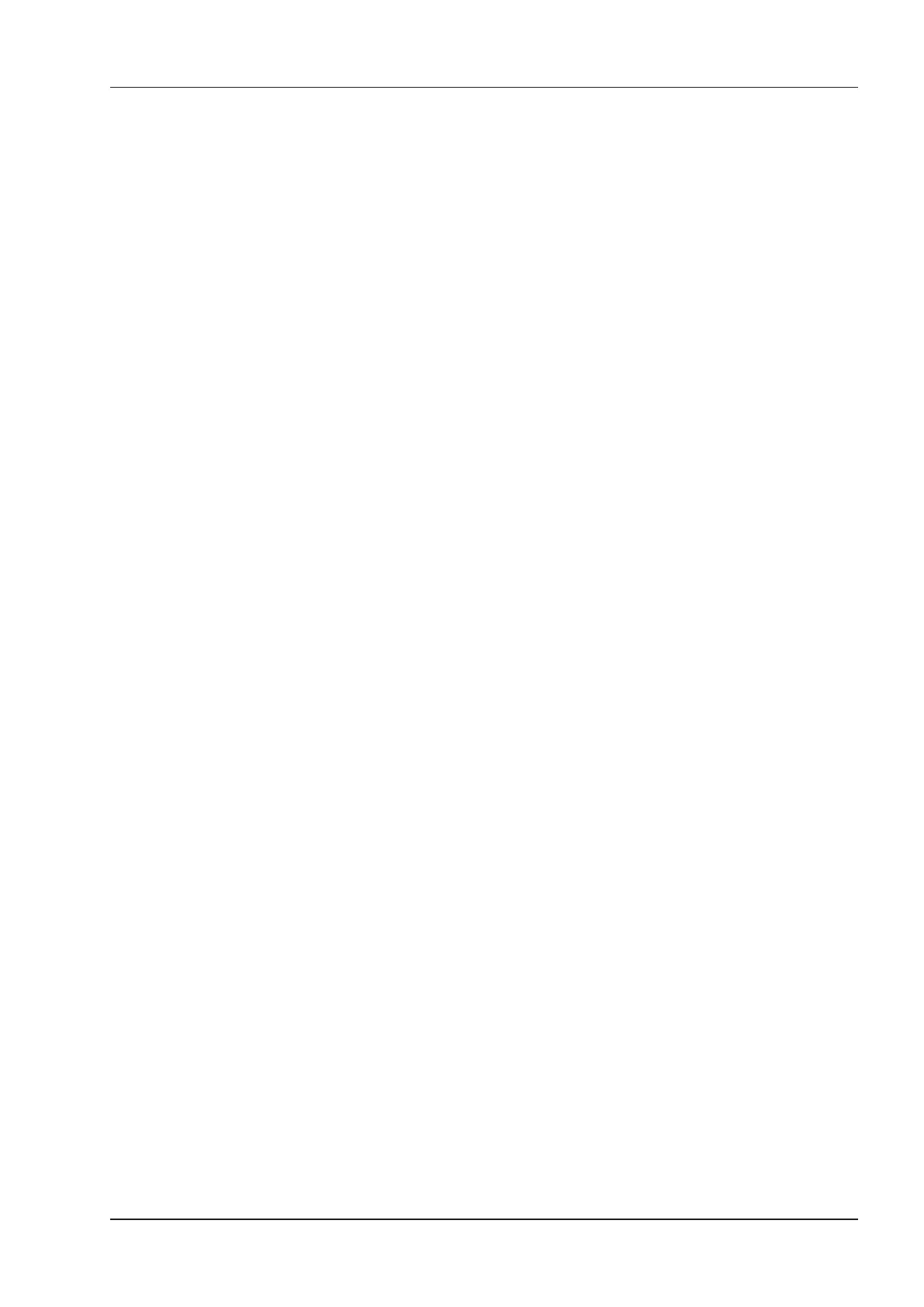9 3D Imaging
Basic User Manual 103
■ To Zoom Out/In All Images
Press the
Zoom
key on the control panel to zoom in or zoom out the image by rotating the
Depth
knob.
Meanwhile, a size multiplier is displayed in the information area of the basic screen.
■ To Inverse Images
Tap
3D/4D
>
Inversion
to inverse the gray values of anechoic structures on 3D image.
9.2.7 Optimizing 3D Image
■ To Choose the Color
●
Tap
3D/4D
, tap the left/right part of
3D Chroma
to choose the color scheme for the 3D image.
●
Tap
3D/4D
, tap the left/right part of
B Chroma
to choose the color scheme for reference images.
●
Tap
M-Slice
, tap the left/right part of
B Chroma
to choose the color scheme for slices
The grayscale or color map on the top right of the imaging area varies with this setting.
■ To Set the Contrast and Transparency
●
Tap
3D/4D
, tap the left/right part of
Contrast
to set the contrast of the 3D image.
●
Tap
3D/4D
, tap the left/right part of
Transparency
to set the transparency of the 3D image.
■ To Set Threshold, Smoothness and Brightness
●
Tap
3D/4D
, tap the Left/Right part of
Threshold
to set the threshold value of the 3D image.
●
Tap
3D/4D
, tap the Left/Right part of
Smoothness
to set the smoothness of the 3D image.
●
Tap
3D/4D
, tap the Left/Right part of
Brightness
to set the brightness of the 3D image.
■ To Adjust the Light Position
●
In S-Live mode, tap
Edit Light
on the touch screen, locate the light position using the trackball, then press the
conrm button on the control panel.
●
You can also tap the Left/Right part of
Light Pos.
to set the light position. The light icon at the lower-right of
the screen will change accordingly, and the shined area of 3D image will be brightened.
9.2.8 Observing Reference Image by the Plane
You can observe reviews by using the plane.
Perform the following steps to observe a review.
1. Tap
C-Plane
to enable this feature.
