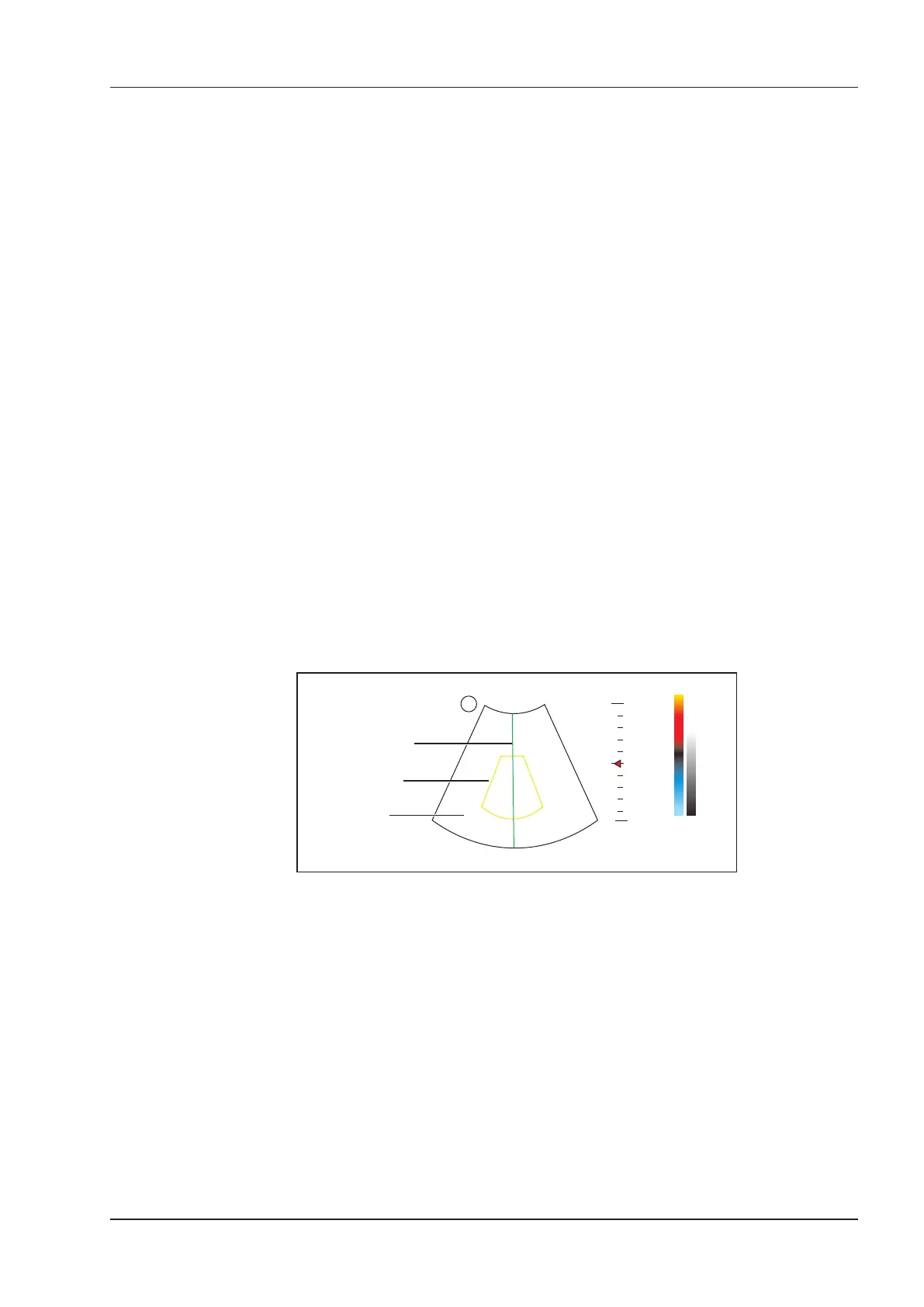6 Acquiring Images
Basic User Manual 85
●
Or, tap the left or right part of
AngleCorrect
on the touch screen to adjust the angle.
NOTE:
You only need to set it when performing measurements related to velocity.
■ Simult
Simult is used to synchronously display two real time scans in the 2D and the PW modes.
To enable or disable the feature:
Tap Simult in the activated PW mode or in the inactivated B+PW mode 2, the two real time scans in the 2D and
the PW modes are displayed.
NOTE:
Simult
is only available in the PW mode.
6.6 Acquiring Triplex-Mode Images
The triplex mode is overlapped by three different imaging modes, and can be applied to view the image. The triplex
mode includes B+CFM/TDI+M, B+CFM/PDI/TDI+PW and B+CFM/PDI+CW.
6.6.1 B+CFM/TDI +M
NOTE:
Only the phased array probes are available for B+CFM/TDI+M.
Perform the following steps to acquire the image.
1. Optimize a CFM/TDI mode image.
2. Press the
M
key
on the control panel to enter the inactivated B+CFM/TDI+M mode.
0
5
10
M-line
2D Imaging
Color Flow ROI
S
Figure 6-21 Inactivated B+CFM/TDI +M-Mode Imaging Screen
3. Adjust the M line by using the trackball.
4. Press the
Update
key on the control panel to activate the M mode.
The basic screen displays the following after being activated.