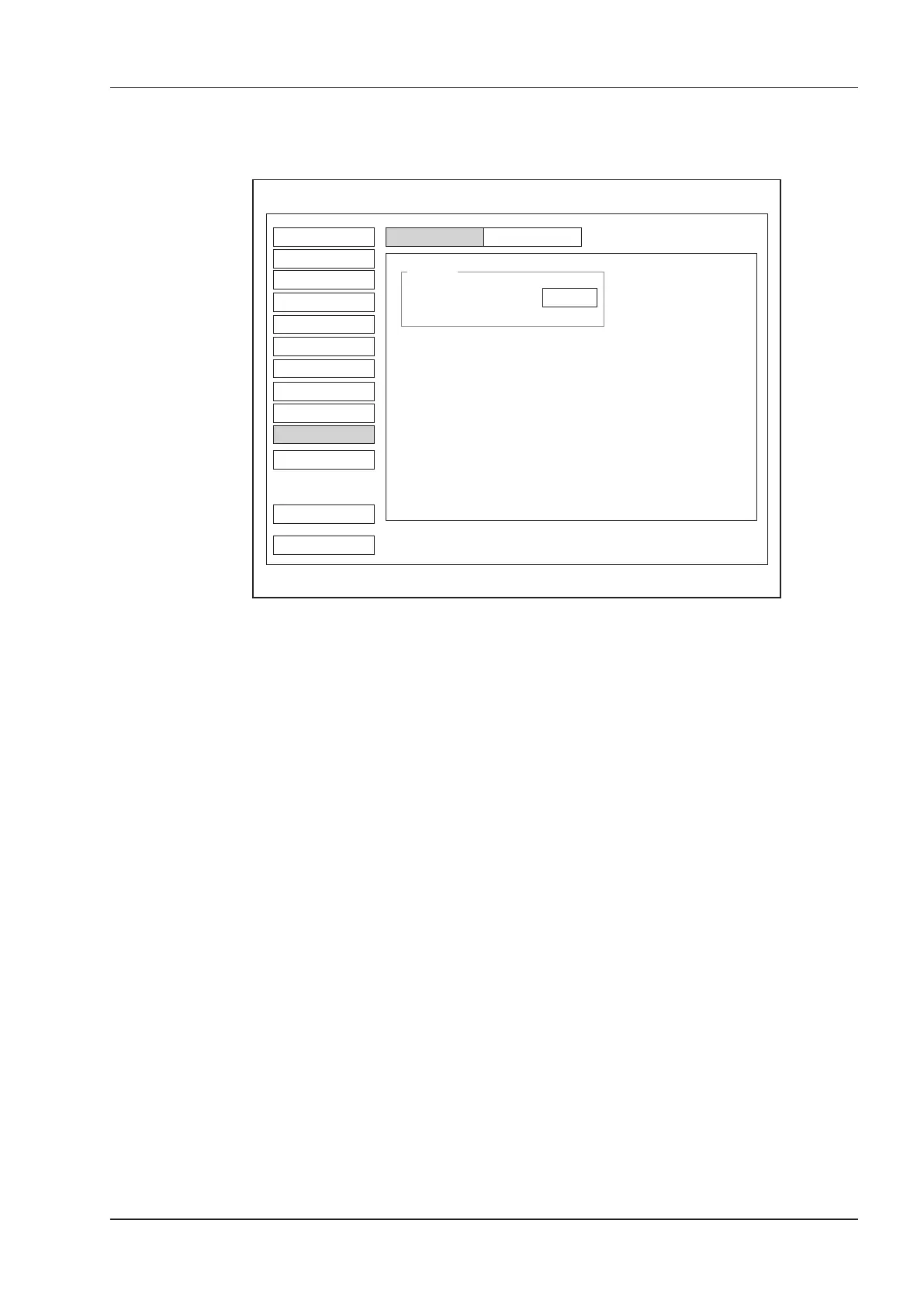4 Customizing Your System
Basic User Manual 51
●
Emergency Login
User can log in the system through emergency mode without inputting user name or password. But user can not
access previous patient data in the system.
System Setting
Peripheral
General
Comment
Measure
DICOM
Load Default
About
Bodymark
Report
Touch Screen
Exit
Save&Exit
User Security
User Settings
Administrator Settings
Password
Modify
Figure 4-23 User Safety Settings Menu - User Settings Tab
Ordinary user can modify password on User Settings tab.
4.10.1 Administrator Settings
When user rst logs in the administrator settings screen, user name and password should be entered to make user
security settings.
NOTE:
• It’s recommended to modify the password after the administrator logs in the system for the rst time.
• User name is case-sensitive.