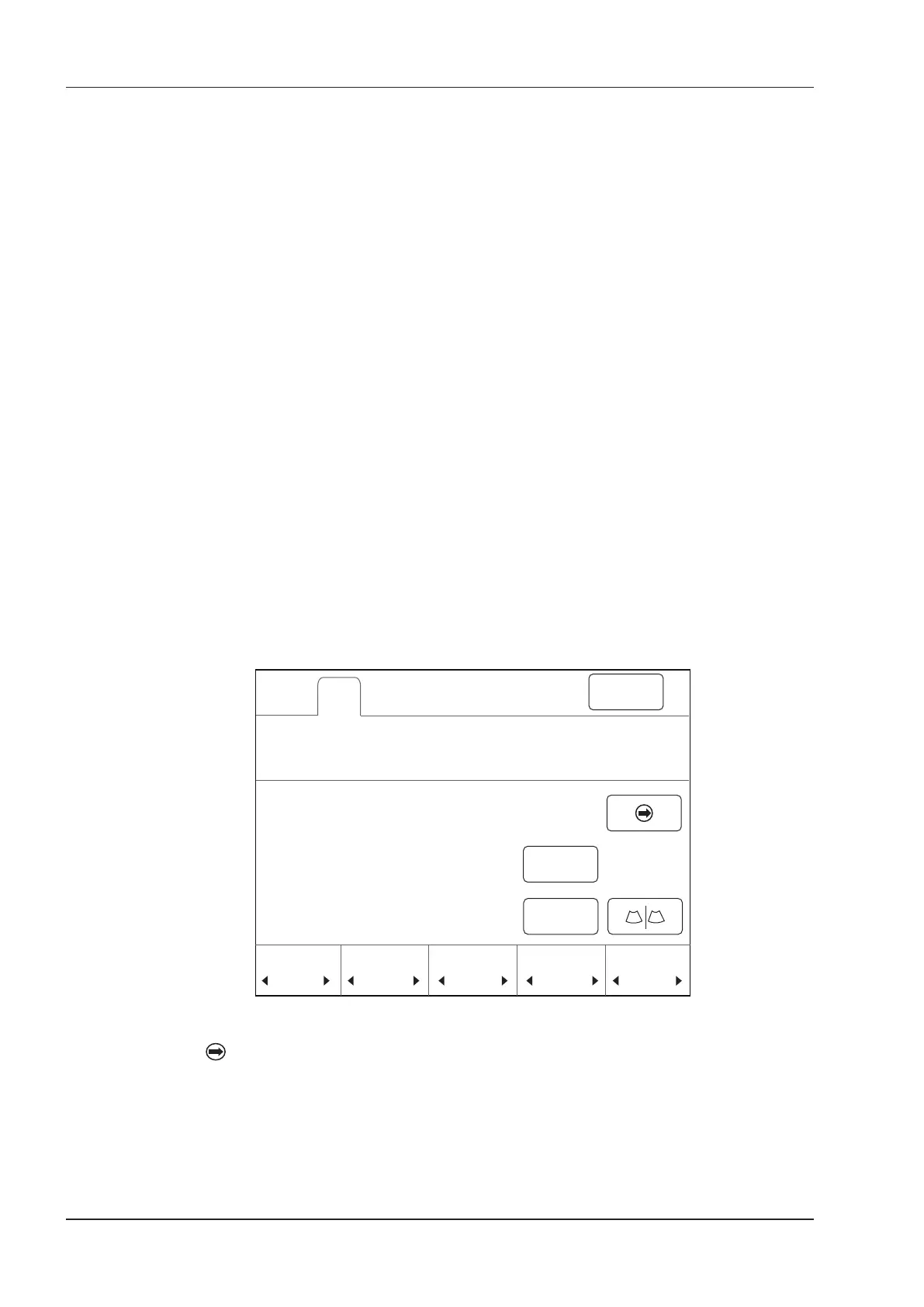7 Elastography Imaging
90 Basic User Manual
4. Hold the probe perpendicular to the target lesion, and compress it regularly.
Operation Concerns:
−
Ensure the compression is applied perpendicularly, and all parts of the target lesion are compressed
uniformly.
−
Ensure the compression is a dynamic intermittent force, i.e. alternate tension with relaxation, which could
keep the distorted tissue back to normal status. If the distorted tissue is not relaxed, the tissue cannot be
distorted and the elastography imaging cannot be performed.
−
The compressing frequency is recommended to be 1.5-3 times per second. Lift the probe up after each
pressure, and ensure the probe is not away from the target lesion.
−
The absolute value of positive and negative maximums on strain curves should be 0.5-1. If the absolute
value is below 0.5 or over 1, the compression is too hard or too low for correct elastography results.
5. Adjust the elastography ROI.
To acquire accurate tissue stiffness information, you are recommended to adjust the elastography ROI to two
times of the target lesion
−
Move the trackball to position elastography ROI.
−
Press the conrm key on the control panel to adjust the size of elastography ROI.
−
Press the conrm key to reposition elastography ROI.
6. Optimize the elastography image. For details, refer to Section 7.2 Optimizing Elastography Images.
7. Tap
Elasto
again to exit the screen.
7.2 Optimizing Elastography Images
The touch screen displays all controls related to the elastography imaging (as shown in the gure), you can use
them to optimize elastography images.
8.0-11.4
4
5
Contrast
0.62
Transparency
0.34
R
R
Frequency Strain Proce. Strain Map L
Exit
Elasto
Figure 7-2 Elastography Imaging Parameters Menu
You can tap on the touch screen to turn the current menu to the previous or the next page if it displays over one
page.
To optimize the image by using controls in the following instructions:
●
Tap the left or right part of an item to adjust the parameter, the value displays at the bottom of the item.
●
Or, rotate the knob on the control panel that is directly below the selected item to adjust the value.