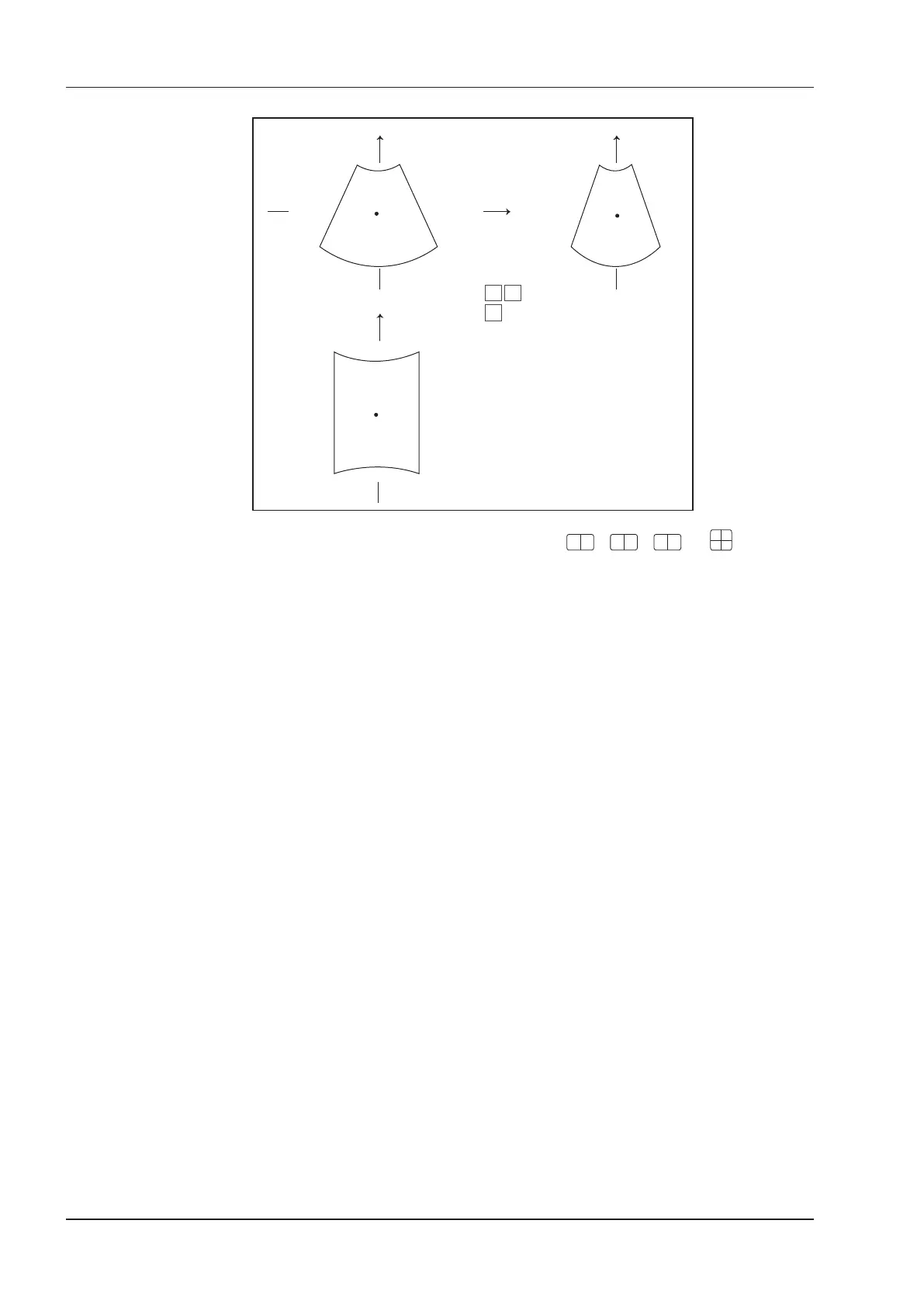9 3D Imaging
104 Basic User Manual
A
B
C
2. Tap
A
,
B
or
C
to select the desired reference image, and then tap
A
B
,
A C
,
B C
or
A B
C
to select the
display formate.
3. Move the cursor on the desired reference image by using the trackball, and observe reference images on the
screen.
9.2.9 Observing Reviews by the Slice
You can observe reviews by using two or more slices. For example, each layer of an irregular tumor can be
observed by applying this feature.
Perform the following steps to observe a review.
1. Tap
M-Slice
>
A
,
B
, C or
3D
to select the desired image.
After the selection, the desired image on the corresponding axis is displayed on the screen.
2. Tap
1*2, 2*2, 3*3, 3*4, 4*4
or
5*5
to set the slice number.
In the following gure, 9-slice imaging on the X axis is taken as an example.