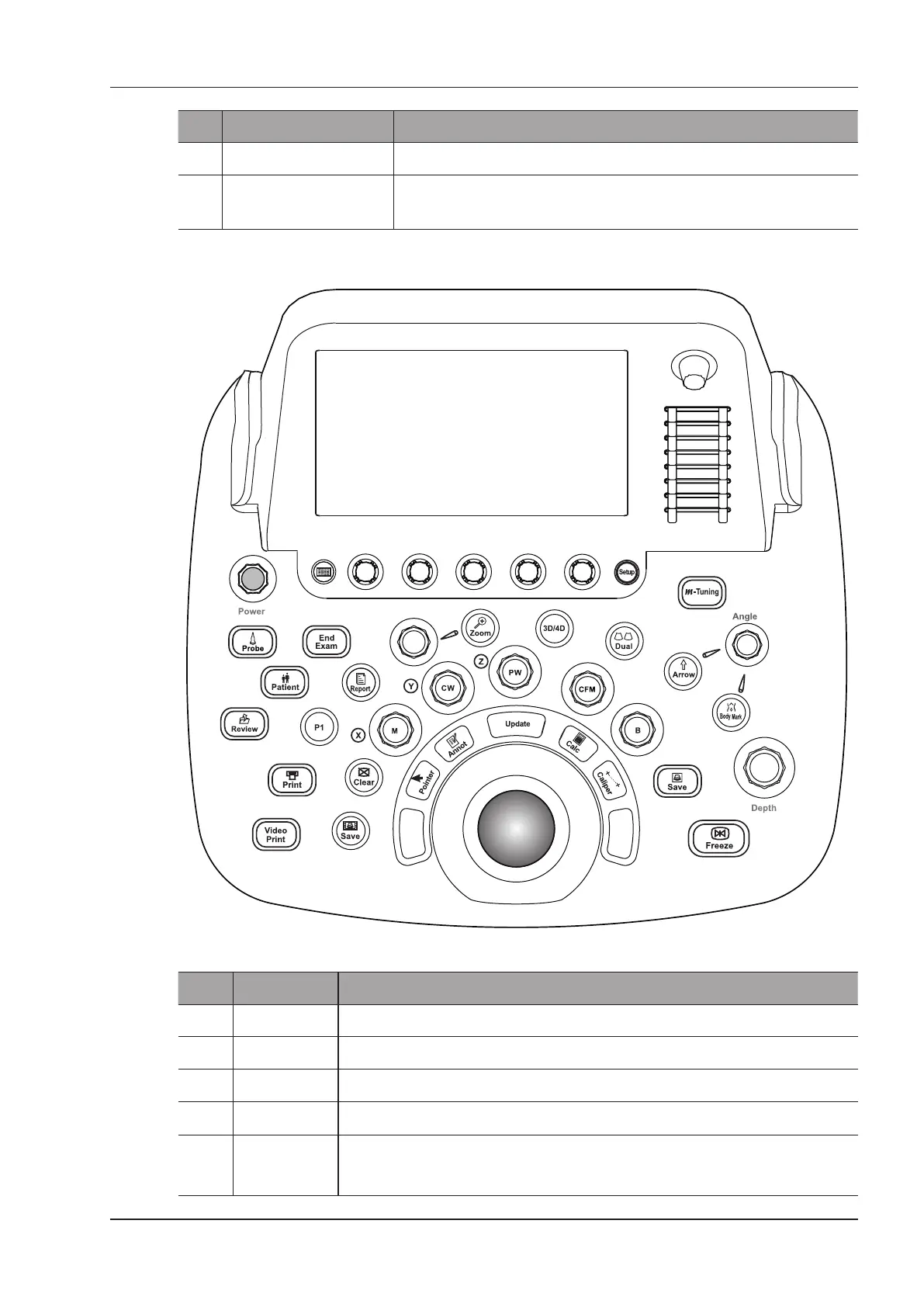2 System Overview
Basic User Manual 11
No. Name Description
10 ECG Port (optional) Used for connecting the ECG cable.
11 Video Output Used for connecting a video device to acquire compound signals, such as
video printer.
2.2.3 Control Panel
<1>
<2>
<3>
<4>
<10>
<6>
<7> <8>
<9>
<11>
<12>
<15>
<16>
<18>
<19>
<20>
<21>
<22>
<23>
<24>
<25>
<26>
<21>
<27>
<28>
<29>
<31>
<30>
<32>
<33>
<34>
<35>
<36>
<17>
<14>
<13>
<5>
Figure 2-3 Control Panel
No. Name Description
<1> Power Rotate it to adjust the ultrasound acoustic power.
<2> Probe Press it to select a probe and an icon for the corresponding exam type.
<3> End Exam Press it to end the exam for the current patient in the real time mode.
<4> Patient
Press it to enter the
New Patient
screen.
<5> Review
Press it to display the
Patient Exam List
screen.
Or, press it to enter the
Review Image
screen when creating a new patient exam.