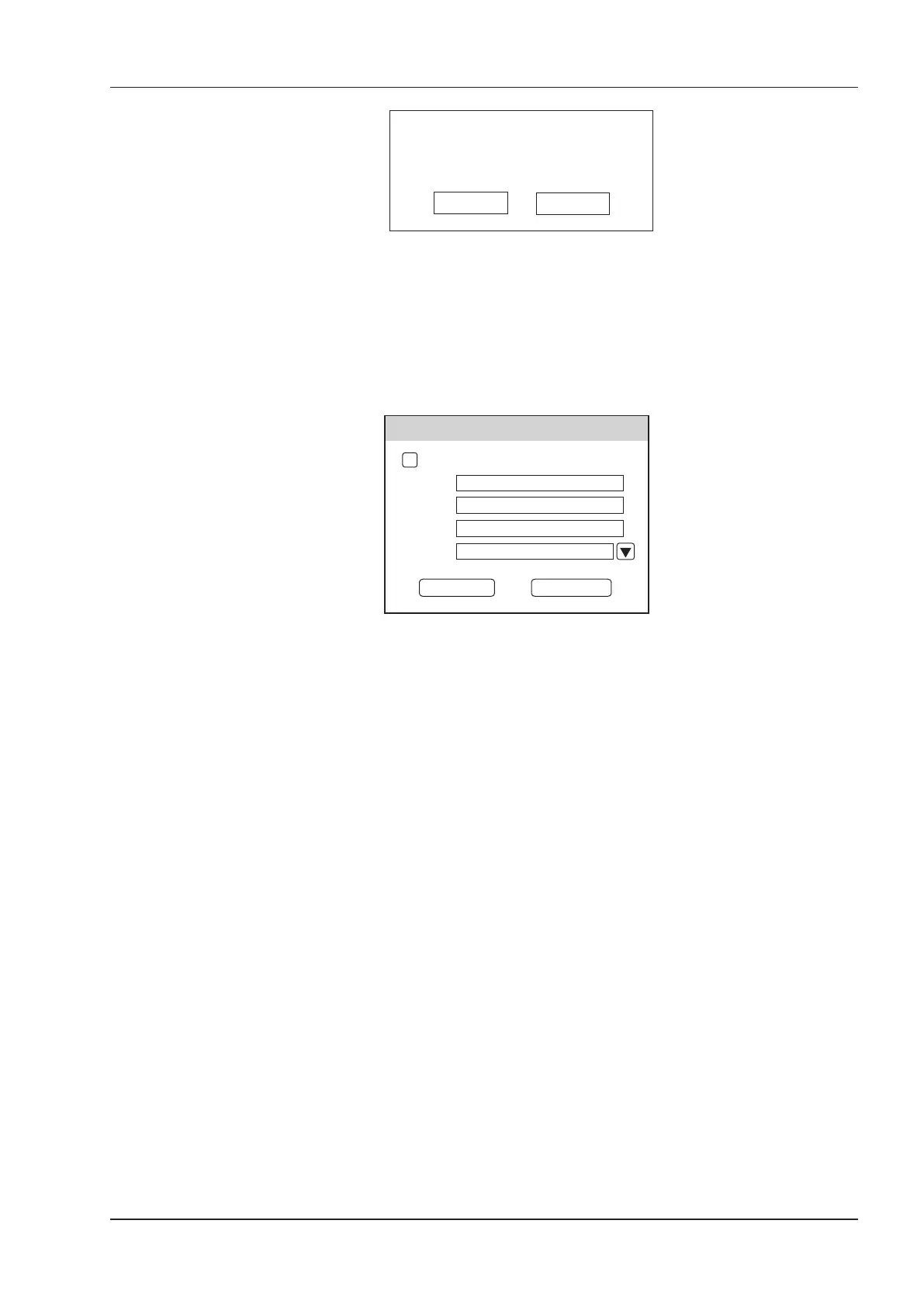5 Preparing for an Exam
Basic User Manual 61
Do you wish to end the current exam?
OK
Cancel
2. Click
OK
to end the exam.
5.3.2 Discontinuing an Exam
1. Press the
Patient
key on the control panel to enter the
New Patient
screen and then click Patient List to
enter the Patient Exam List screen.
2. Click New Patient to enter the New Patient screen. Input the new patient information and click OK.
A dialogue box pops up as follows:
PPS
Assisted Acquisition Protocol Setting
Code
Meaning
Designator
Reason
Completed
Doctor cancelled procedure
Discontinued
If you tick
Assisted Acquisition Protocol Setting
, you can send the latest patient information to MPPS
after entering the relevant information to code, meaning and designator.
3. Select the reason from the corresponding drop-down list, and then click
Discontinued
.
