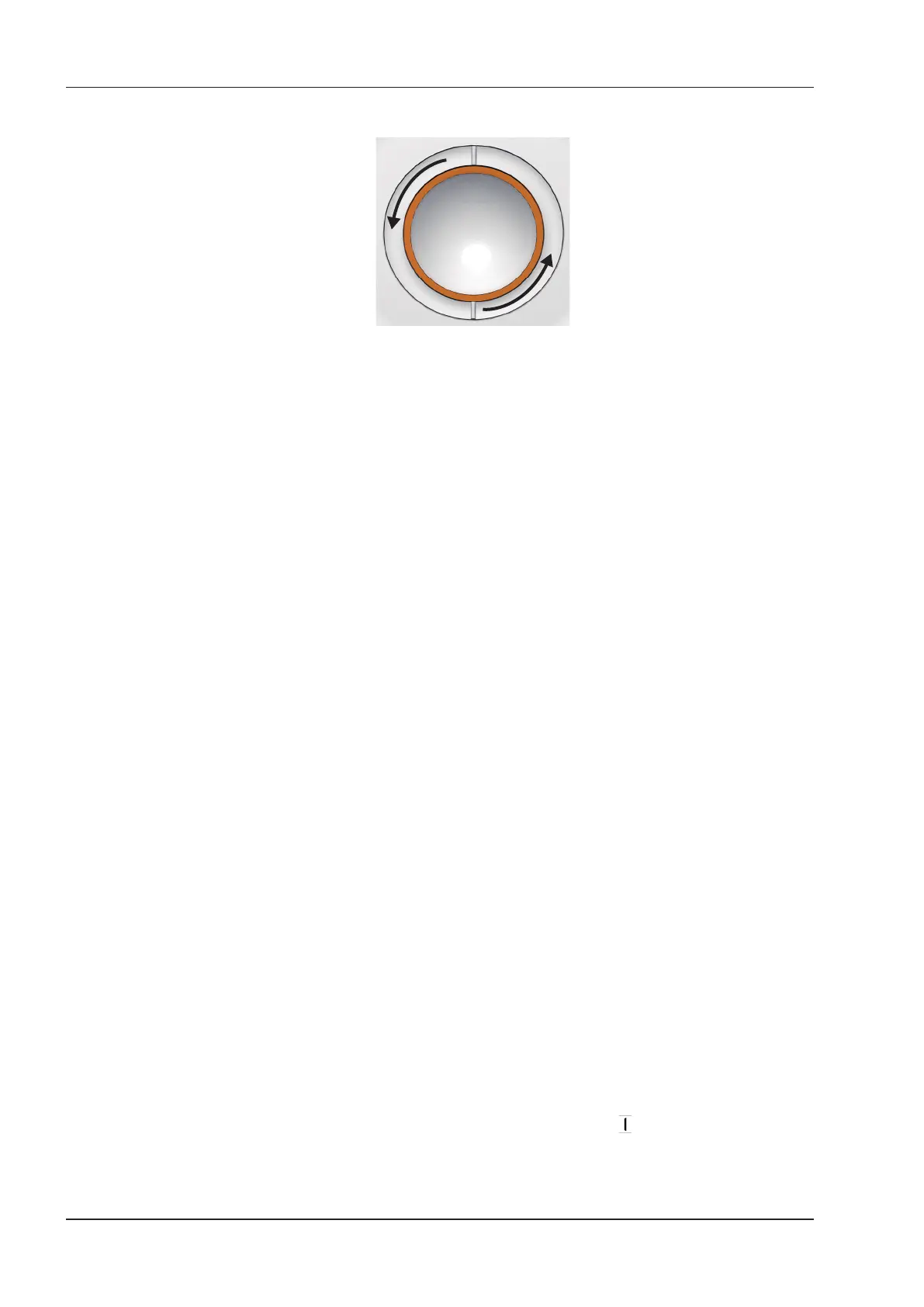15 System Maintenance
144 Basic User Manual
3. Turn the xing ring anticlockwise until the ring lifts.
4. Take out the dust ring, the xing ring and the ball (careful not to drop the ball) from the control panel.
5. Use a lint-free soft cloth dampened with 75% ethanol to clean the dust ring, the xing ring and the ball.
6. Use a cotton swab dampened with 75% ethanol to remove stains from the surrounding area and edge.
7. Place the ball, the xing ring and the dust ring back to the control panel, and turn the xing ring clockwise to
install the trackball.
15.2 Maintenance Checks
To maintain the safety and functionality of the system, the following maintenance checks must be performed by
service personnel at least once every year.
■ Electric Safety
●
Integrity of power cable
●
Protective conductor resistance
●
Ground line leakage current
●
Enclosure leakage current
●
Patient leakage current
●
Patient auxiliary leakage current
15.2.3.2 Mechanical Safety
●
Appearance of the system enclosure
●
Appearance of the control panel and the key panel
NOTE:
The surfaces of the control panel or the key panel may be abrasive because of the split liquid or other
cleaning sprays. Check the potential problems carefully when performing maintenance checks.
●
Control of foot brake
●
Connectivity of interfaces
■ Image Recording
●
Images in each mode
●
Image recording using the standard probe
15.3 Troubleshooting
Q1: Cannot start the system.
A1: Check whether the system is plugged in, the main power switch is located to position and the fuse is intact.
If the fuse is blown, replace it as described in Section 15.4 Replacing the Fuse.
Q2: No images are displayed on the LCD monitor.