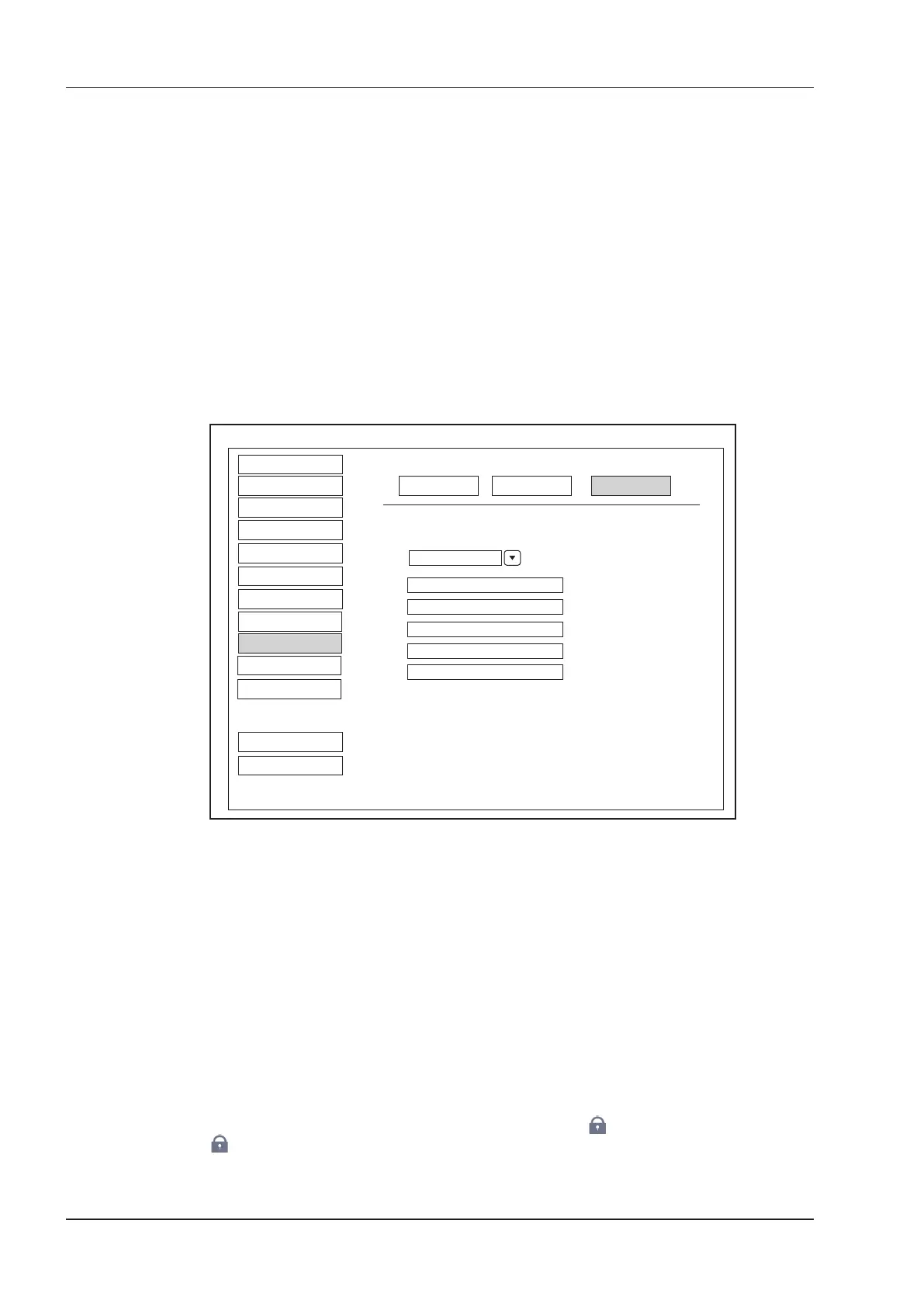4 Customizing Your System
50 Basic User Manual
■ To Load System Defaults
1. Click
Load
, select a setting name, and then a dialogue box appears.
2. Type
Y
on the control panel to conrm and begin loading;
Or, type
N
on the control panel to cancel loading;
Press the
Delete
key on the control panel to delete the system defaults.
3. Select OK to conrm it.
■ To Create System Defaults
Click
New
, enter a setting name in the text box. The created setting name will be listed on the Loading Defaults
Menu.
■ To Export or Import System Defaults
Click
Export/Import
to enter the following menu.
System Setting
Make sure USB drive in the USB slot
Copy user setting to USB
Copy user preset to USB
Load USB user setting to system
Load USB user preset to system
Caution: Copy USB to hard drive will replace all user setting
in the sytem including patient database, Please use it wisely
Peripheral
General
Comment
Measure
Bodymark
DICOM
Load Default
User Security
About
Save&Exit
Exit
New Export/ImportLoad
Report
Touch Screen
Export Log
Ensure the USB drive is connected to the system before exporting or importing the system defaults.
●
Click
Copy user setting to USB
to back up the system defaults to the USB drive.
●
Click
Copy user preset to USB
to back up the customized system defaults to the USB drive.
●
Click
Load USB user setting to system
to copy the system settings to the system.
●
Click
Load USB user preset to system
to copy the customized system to the system.
●
Click
Export Log
to export the log to the USB drive.
4.10 User Security
The user security settings can be used to protect patient data and the feature is disabled by default. If the feature is
enabled, user can log in the system by the following two ways.
●
Account Login
Account login contains administrator account login and ordinary user account login. User can log in the system
by inputting user name and password. When you enter the system, the icon pops up on the main screen.
Click the icon to lock the current user or switch to other users.