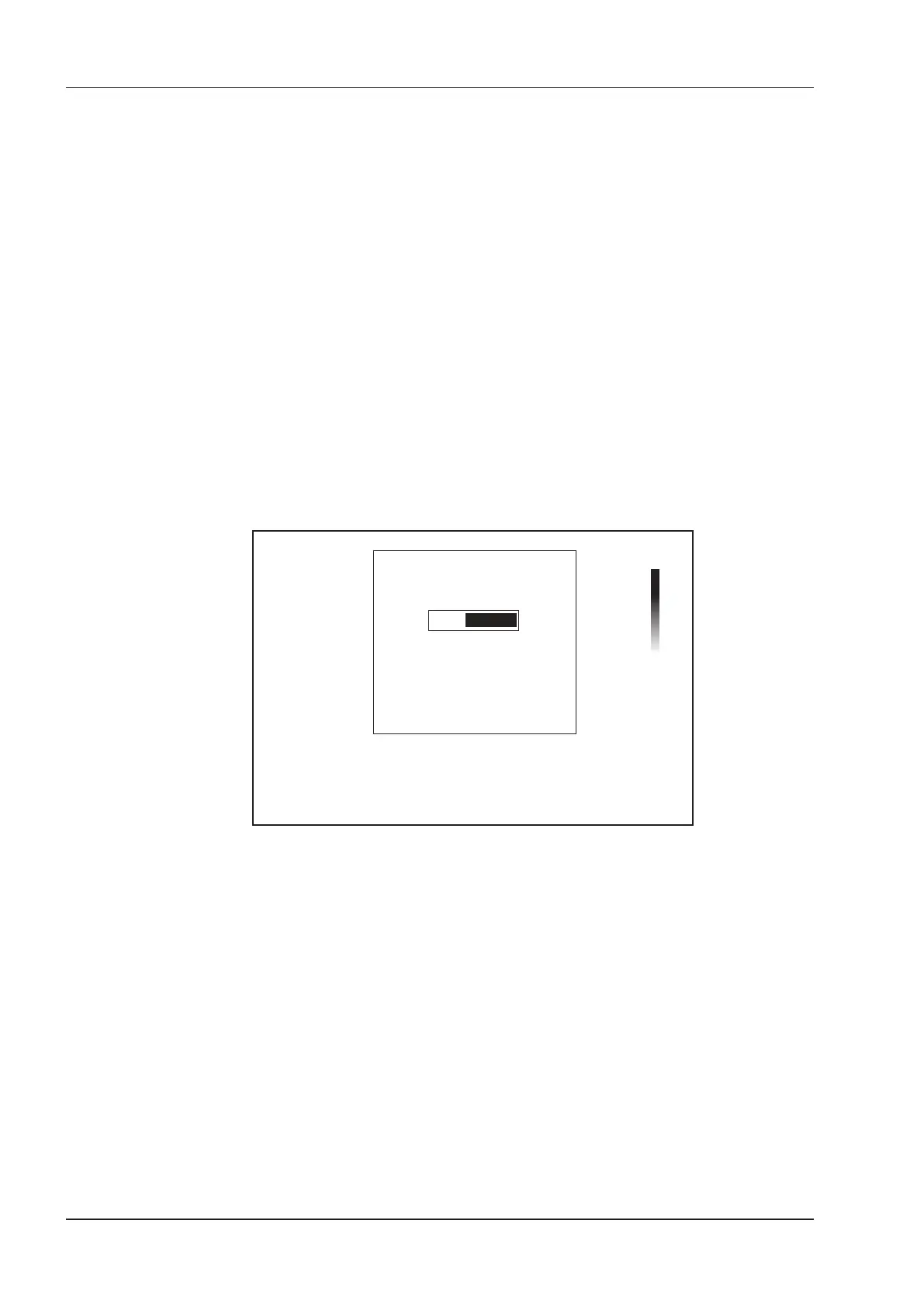11 Working with Images
114 Basic User Manual
You can press the
Freeze
key again to return to the inactivated mode.
6. Work with the image.
−
Magnify the Image
Tap
ZOOM
on the touch screen to enable the Picture-In-Picture feature, and a thumbnail is displayed in the
lower left corner of the screen.
Use the trackball to position the interest area, and tap the left or right part of
ZOOM
to zoom in or out the
image.
−
Tap
Rotate
on the touch screen to rotate the image.
−
Tap
Overview
on the touch screen to restore the image to the default setting.
−
Make measurements, annotations and body marks.
7. Tap
Exit
on the touch screen to exit panoramic imaging.
■ Frozen Panoramic Imaging
NOTE:
Ensure you disable the compound imaging feature before you apply the frozen panoramic image.
1. Optimize the B-mode image, and press the
Freeze
key on the control panel to freeze the image.
2. Tap
Panoramic+
on the touch screen, and the initialization message appears on the screen.
[CLR]:[CLR]:
B
FPS 47
D/G 3/1
GN 255
I/P 3/30
PWR 70
FRQ 3-4.8
D 16.5cm
Cancel
Figure 11-5 Frozen Panoramic Imaging Screen
Pressing the
Clear
key on the control panel can abort the initialization.
3. Work with the image.
−
Magnify the Image
Tap
ZOOM
on the touch screen to enable the Picture-In-Picture feature, and a thumbnail is displayed in the
lower left corner of the screen.
Use the trackball to position the interest area, and tap the left or right part of
ZOOM
to zoom in or out the
image.
−
Tap
Rotate
on the touch screen to rotate the image.
−
Tap
Overview
on the touch screen to restore the image to the default setting.
−
Make measurements, annotations and body marks.
4. Press the
Freeze
key twice or tap
Exit
on the touch screen to exit panoramic imaging.
11.2 Magnifying an Image
You can magnify an interest region on the imaging area.