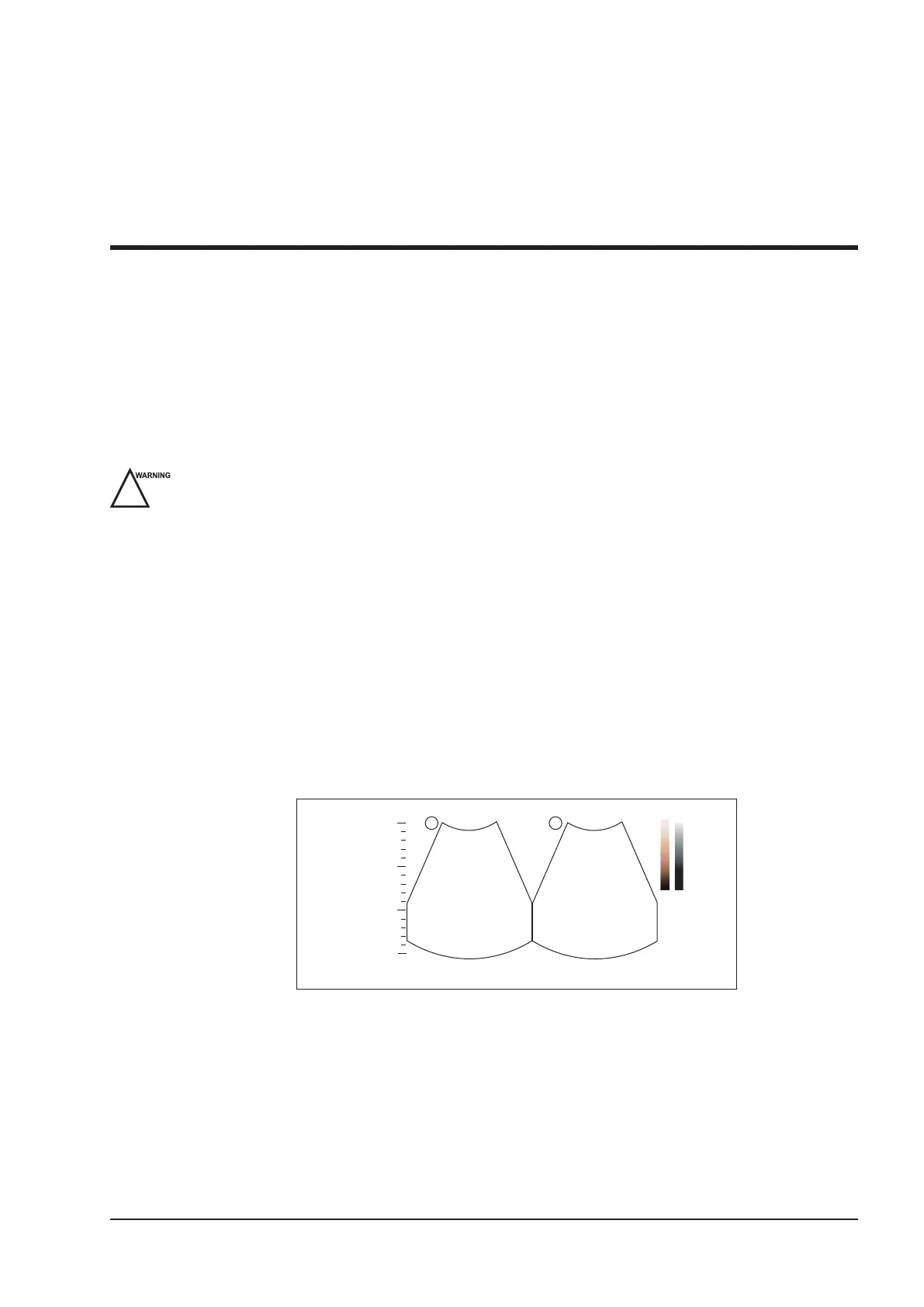93
8
Contrast Imaging
Contrast imaging is used in conjunction with ultrasound contrast agents to increase the acoustic impedance
difference between blood flow and tissue, improve 2D imaging resolution for myocardial, liver, kidney and
cephalic applications and enhance Doppler signals for blood flow. Contrast imaging helps in observing normal and
abnormal tissue and blood flow.
NOTE:
Contrast imaging is only available performed with linear or curved probes.
Contrast imaging is only used in conjunction with commercial contrast agents legally approved by laws and local
regulations. Do not use the contrast agent not got any legal permits or official registrations. The manufacturer
would not guarantee the safety and reliability for any contrast agents.
The following description uses a liver examination performed with the C353 probe as an example.
8.1 Entering Contrast Imaging
Perform the following steps to enter the contrast imaging.
1. Select
C353 and Abdomen as the desired probe and exam type, the system automatically enters the real-time B
mode.
2. Position the target tissue in the B+Color mode, and observe the blood ow.
3. Return to the B mode, tap
Contrast
on the touch screen
to enter the contrast imaging.
As Figure 8-1 shows, a real-time contrast image is displayed on the left and a B-mode in real-time mode is
displayed on the right.
0
5
10
15
FPS 10
D/G 200/5
GN 255
I/P 3/30
PWR 4
FRQ 3-5.0
D 16.5cm
GN 110
C/P 5/30
PWR 4
T1: 00:20/00:15
T2: 00:15/00:10
S
S
Figure 8-1 Contrast Imaging Screen
−
Tap
Single View
to enter the single display.
−
Tap
Dual View
to enter the dual split display.
−
Tap
Exit
to exit the imaging screen.