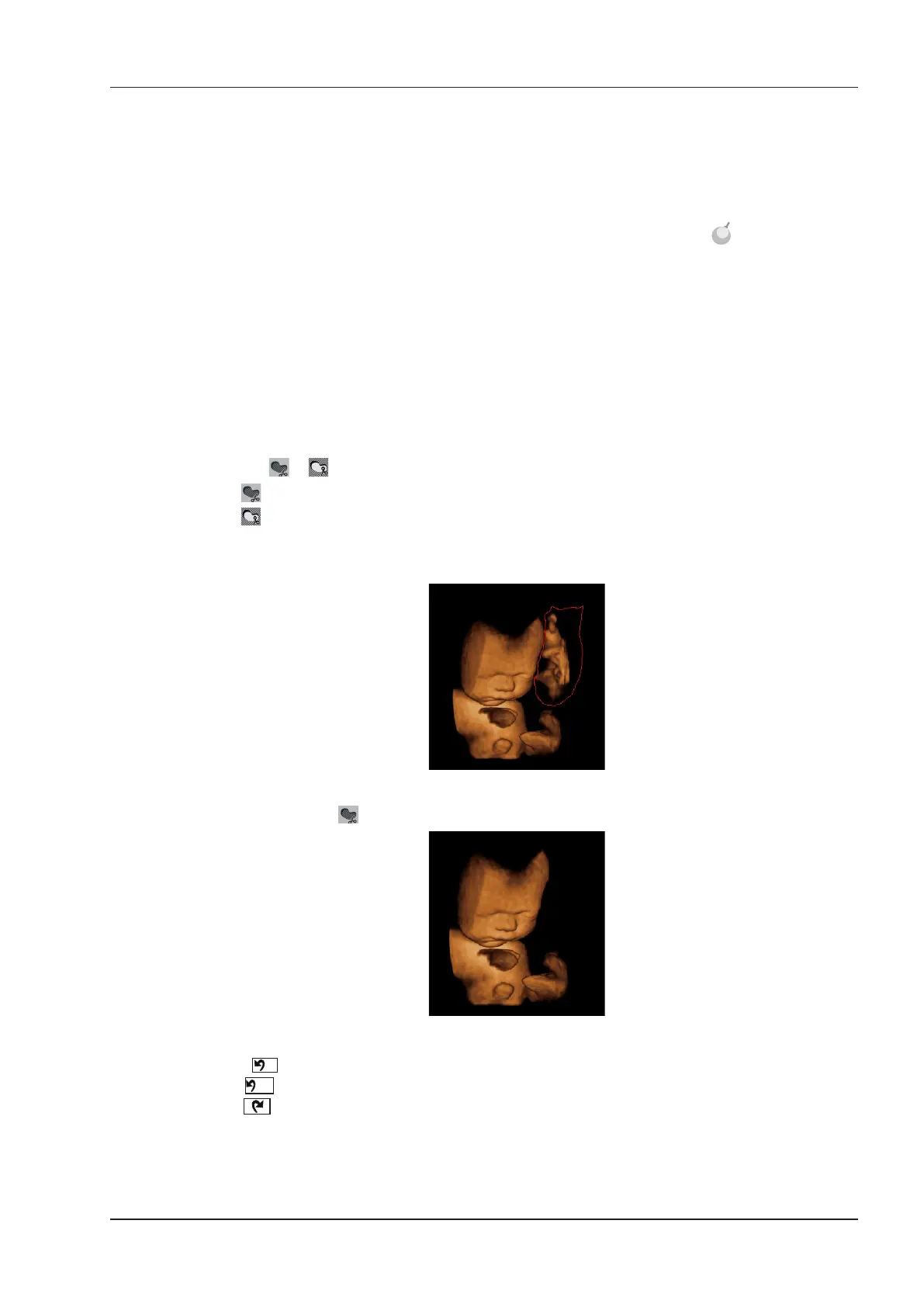9 3D Imaging
Basic User Manual 101
●
Transp. Min
displays the minimum gray value within ROI. It is suitable for observing dark areas (vessels,
cysts).
●
X-Ray
displays all gray values within ROI. It is suitable for observing tissue or tissue mass.
●
S-Depth
displays color signals of the echoes along the ultrasound beam. It is suitable for observing the contour
(eyes, ears, nose, lip) of fetus.
●
S-Live
displays sides of the surface structures in a strengthen light intensity. The icon appears at the lower-
right corner of the screen when S-Live mode is selected. It is suitable for observing 3D surface.
9.2.5 Cropping Reviews
You can crop 3D image by tracing its border, adjusting a box or using the eraser.
■ Cropping Reviews with Trace
You can crop 3D image by tracing its border to remove areas outside the area of interest. This feature is suitable for
cropping irregular reviews.
Perform the following steps to crop a review.
1. Tap
Edit
> or to enable the feature.
−
Tap to remove all data inside the traced area from the image.
−
Tap to remove all data outside the traced area from the image.
2. Move the cursor on the image by using the trackball, press the conrm key on the control panel, and then trace
the border of the object.
3. Press the conrm key to acquire the desired image.
In the following gure, is enabled.
NOTE:
• Tapping
can restore the review.
• Taping
can undo the last cut.
• Taping can redo the last cut.
■ Cropping Reviews by the Box
You can crop 3D image by adjusting a box on the 3D image to remove irrelevant areas from interest area. This
feature is suitable for cropping regular reviews.