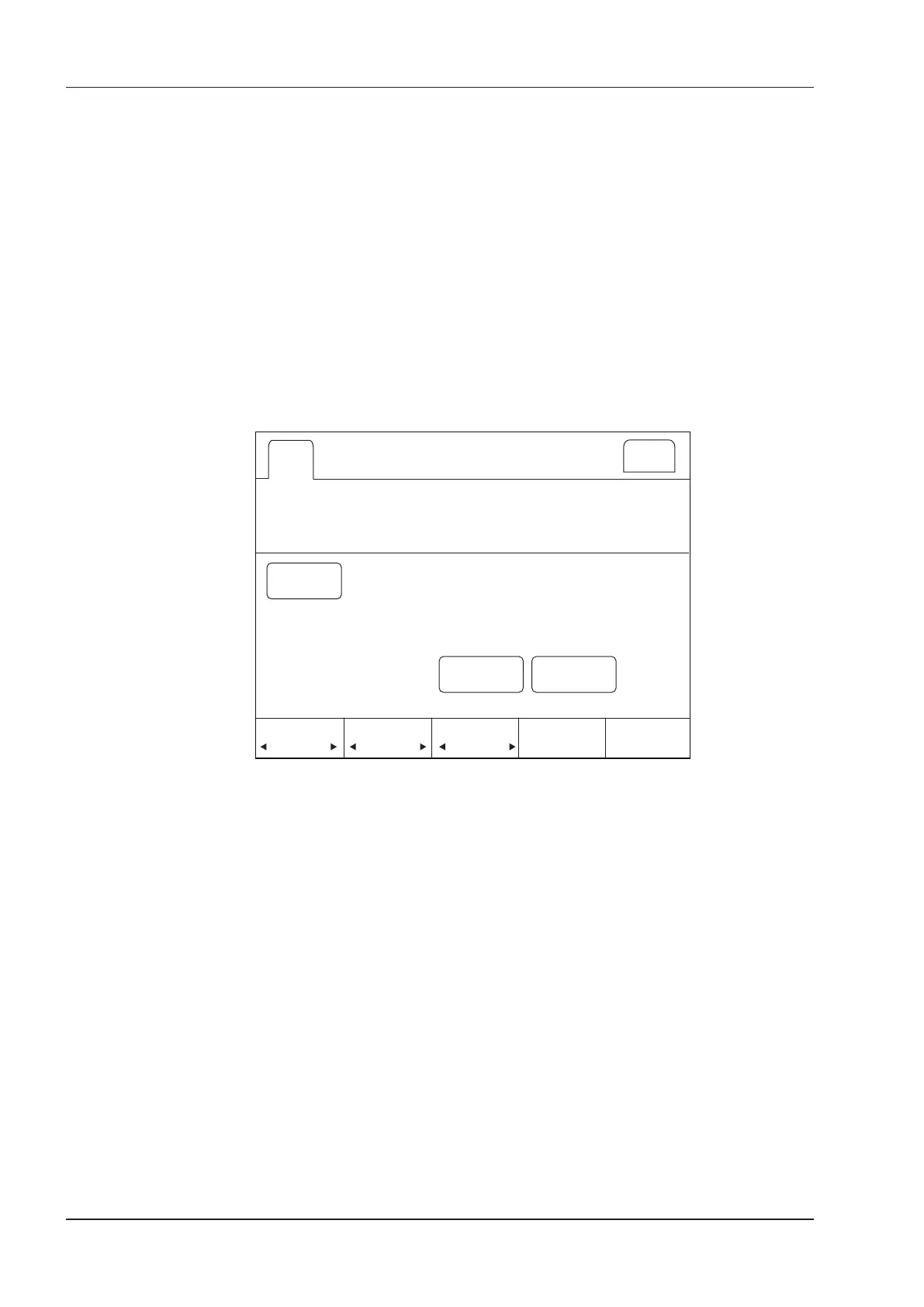14 Probes and Biopsy
140 Basic User Manual
14.2.5 Performing a Biopsy
NOTE:
Ensure the biopsy bracket is properly attached to the compatible probe and be veried before you perform a
biopsy.
Perform the following steps:
1. Choose
Setup
>
General
>
General
, set
Guide Line Type
to
Gun
or
Needle
.
2. In the real-time B mode, tap Biopsy to enable the biopsy feature.
For C322, C353, 3P1 or L742 probe, you can preset the biopsy angle.
3. Perform a scan to locate the target.
4. Perform the puncture by sliding the needle through the groove in the guide until the needle, as shown on the
display, intercepts the target.
You can tap
Biopsy Cali.
to adjust the biopsy guideline.
Exit
Biopsy
Cali.
User Mode
Load Default
Save
15.4 41.4
OffsetAngle
Min
Angle Select
On this menu,
−
For C322, C353, 3P1 or L742 probe, tap the left or right part of
Angle Select
to adjust the angle of the
biopsy guideline freely.
−
Tap the left or right part of
Offset
or
Angle
to adjust the position or angle of the biopsy guideline gradually.
−
Tap
User Mode
>
Yes
to adjust the position and angle of the biopsy guideline freely.
−
Tap
Save
to save settings of the biopsy guideline.
−
Tap
Load Default
to restore defaults.
5. Adjust the brightness of the biopsy needle on the image.
For linear probes, you can tap
Vis-Needle
to enhance the brightness for the biopsy needle.