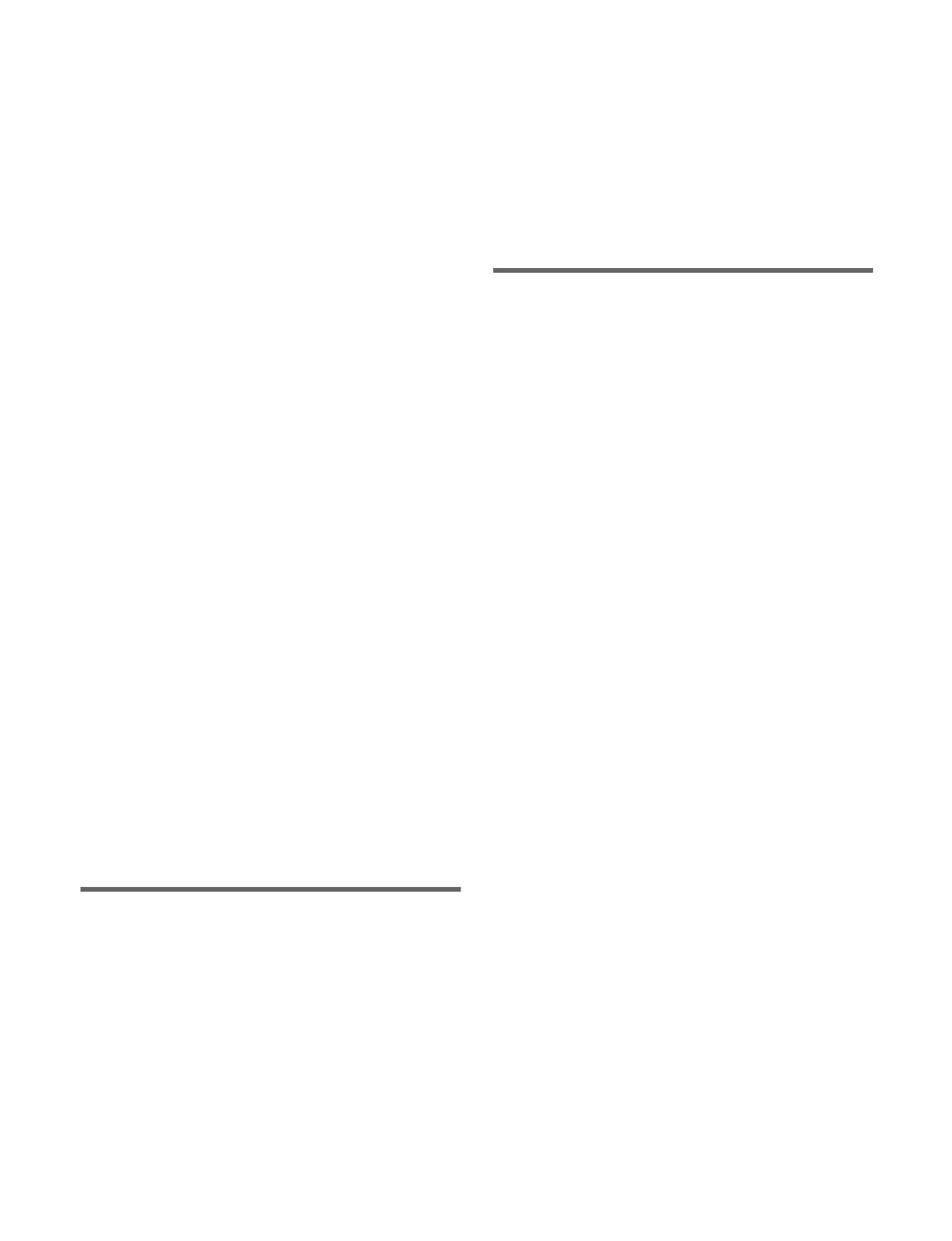10
Setting the Signal Format and
Frequency.........................................364
Setting the Reference Signal .....................365
Setting the Image Switch Timing..............365
Setting the Reference Phase ......................366
Displaying Box Information......................366
Setting the Dynamic Range.......................366
Setting the Input Signal ..........................368
Setting a Source Name ..............................368
Selecting Inputs Configurable with a Color
Corrector/HDR Converter................368
Setting a Frame Delay ...............................369
Setting a Format Converter .......................369
Setting a Color Corrector ..........................370
Setting an HDR Converter ........................370
Setting the Output Signal .......................373
Assigning an Output Signal.......................373
Selecting Outputs Configurable with a Color
Corrector/HDR Converter................374
Setting Through Mode ..............................374
Setting the Video Clip Function................375
Setting the Safe Title Area ........................375
Setting a Format Converter .......................376
Setting an HDR Converter ........................376
Setting 100G IP Input/Output Signals ... 377
Setting an ST 2110 Stream........................377
Setting Multicasting ..................................377
Setting the Audio Format ..........................378
Setting a Physical V/K Pair.....................379
Creating a Physical V/K Pair Table ..........379
Setting a Source Signal Name ...............380
Chapter 22 Cross-Point Setup
Setting a Logical V/K Pair.......................381
Creating a Logical V/K Pair Table............381
Setting a Logical V/K Pair Name Table....381
Setting a Logical V/K Pair Color ..............382
Creating a Cross-Point Assign Table.... 383
Creating Tables 1 to 14 .............................383
Setting the Shift Button .............................383
Assigning a Cross-Point Assign
Table.................................................. 384
Setting the Cross-Point Delay................ 385
Copying a Cross-Point Assign Table
.... 385
Copying a Table ........................................385
Copying a Table to a Remote Panel ..........385
Chapter 23 Switcher Setup
Setting the Switcher Configuration ....... 387
Setting a Switcher Bank ............................387
Setting the Operation Mode and Output for a
Switcher Bank..................................388
Setting Extended Re-Entry........................390
Setting a DME Channel.............................390
Setting a User Region................................390
Setting a Multi Viewer.............................391
Setting Multi Viewer Display Contents ....391
Assigning a Multi Viewer Channel ...........392
Setting a DME External Input (Ext In).... 393
Setting the Transition Mode...................394
Setting the Transition Preview Mode........394
Setting the Independent Key Transition
Mode ................................................394
Setting Flip-Flop Mode .............................394
Setting the Preset Color Mix Mode...........394
Enabling/Disabling Split Faders................394
Enabling/Disabling Fade-To-Black...........395
Setting the DME Wipe Edge Softness
Function ...........................................395
Setting the Fader Lever Operation
Mode ................................................395
Setting Keys/Wipes................................. 396
Setting the Key Memory Mode .................396
Setting the Mask/Border Processing
Mode ................................................396
Setting the Key Priority Mode...................396
Setting the Cross-Point Hold Operation
Mode ................................................396
Setting the Operation Mode When the Pattern
Limit is Released..............................396
Setting the Default Wipe Edge Softness ...397