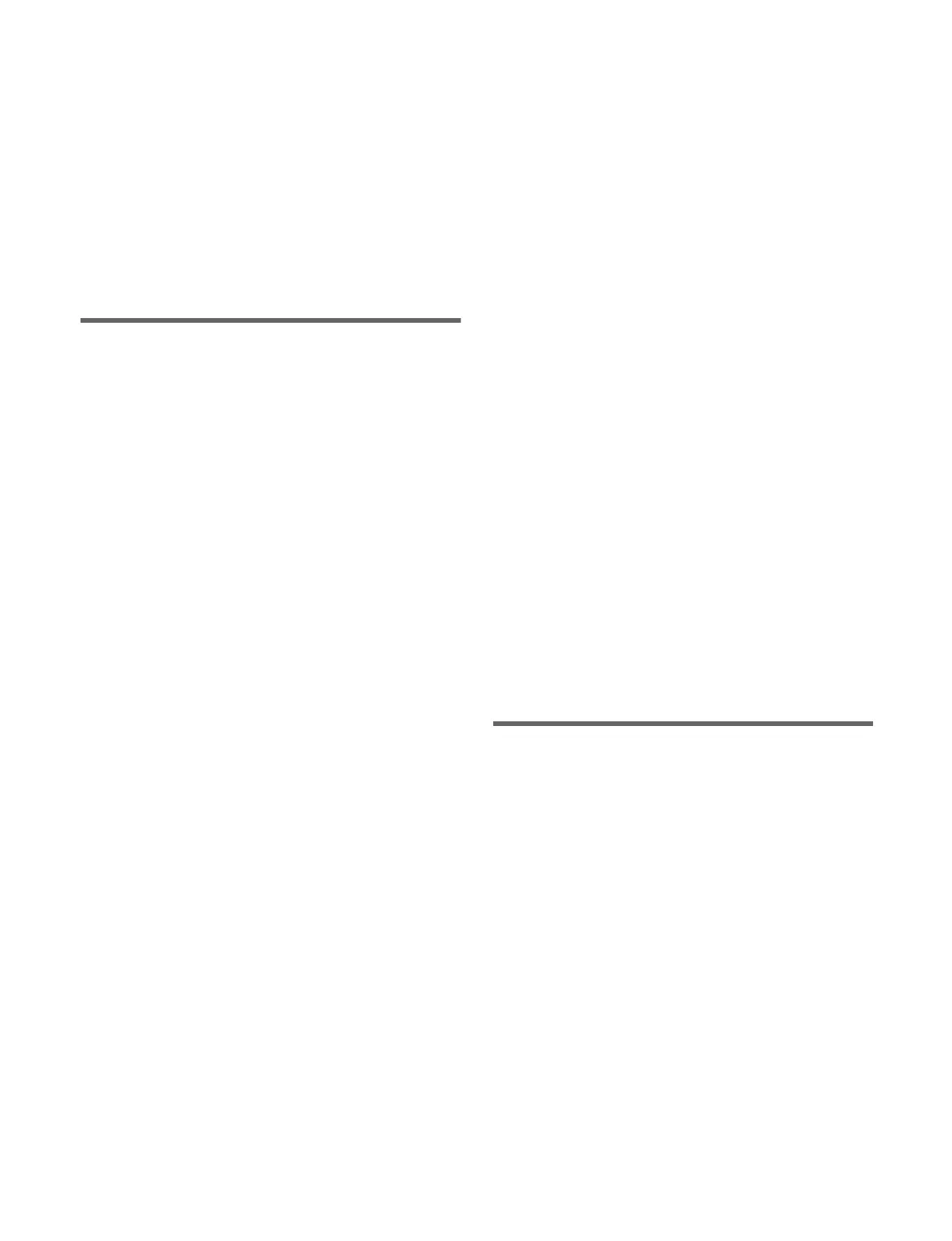11
Enabling/Disabling Video Process
Memory............................................397
Setting Show Key......................................397
Setting Key Auto Drop..............................397
Configuring Boxes ..................................398
Setting a Bus..............................................398
Setting Re-Entry Signals ...........................398
Setting DME/Frame Memory Channels....399
Chapter 24 Control Panel Setup
Setting the Control Panel
Configuration....................................400
Assigning a Switcher Bank/AUX .............400
Setting Switcher Banks in Multi Program 2
Mode ................................................400
Inhibiting Switcher Bank Operation .........401
Inhibiting Key Operation ..........................401
Setting Dual M/E.......................................401
Setting Regions Selected
Simultaneously.................................402
Assigning Control Panel Buttons..........402
Assigning Buttons (ICP-X7000) ...............402
Assigning Buttons (ICP-X1000 series) .....404
Setting Transition Rate Display Mode
Buttons .............................................405
Assigning a Utility Function...................405
Setting an Action.......................................405
Inhibiting DME Channel Operations......407
Setting a Cross-Point Cont
rol Block/AUX
Bus Control Block ............................408
Setting a Button Row in a Cross-Point Control
Block................................................408
Setting a Button Row in an AUX Bus Control
Block................................................408
Setting Buttons and Indicators ..................409
Setting the Display ....................................409
Setting Utility Bus Mode...........................410
Setting a Cross-Point Pad..........................410
Setting External Devices ........................414
Setting the P-Bus Control Mode ...............414
Setting the AUX Bus Override Mode .......414
Setting Channel Selection Buttons............414
Setting a Router ...................................... 415
Assigning a Destination.............................415
Assigning a Source Table..........................415
Setting Levels ............................................416
Setting the Display/Operation Mode ..... 416
Setting Logical V/K Pair Names/Source
Names and Destination Names ........416
Setting the Transition Operation Buttons and
Display Mode...................................417
Setting the Mode of Buttons in the Cross-Point
Control Block...................................419
Setting the Mode of Buttons in the Flexi Pad
Control Block...................................419
Setting the Button and Trackball
Sensitivity ........................................420
Setting the Effect Timeline Mode .............420
Setting the Macro Mode ............................421
Setting High Tally .....................................422
Adjusting the Control Panel Buttons/
Display............................................... 423
Setting Sleep Mode ...................................423
Adjusting the Button/Display
Brightness ........................................423
Setting the Lit State of Buttons When
Off ....................................................423
Chapter 25 External Device Setup
Setting Parallel Input Ports .................... 424
Assigning a GPI Input ...............................424
Setting a GPI Input .................................. 425
Setting Parallel Output Ports ................. 427
Assigning a GPI Output ............................427
Setting a GPI Output ............................... 427
Setting the Connection Port of External
Devices.............................................. 428
Setting the Connection Port.......................428
Setting a P-Bus Compatible Device ..........429
Setting a VTR............................................429
Setting a Disk Recorder (VDCP) ..............430
Setting a Disk Recorder (Odetics).............431
Setting an AMP Compatible Device .........431
Setting a TCP/IP Connected Device .........432