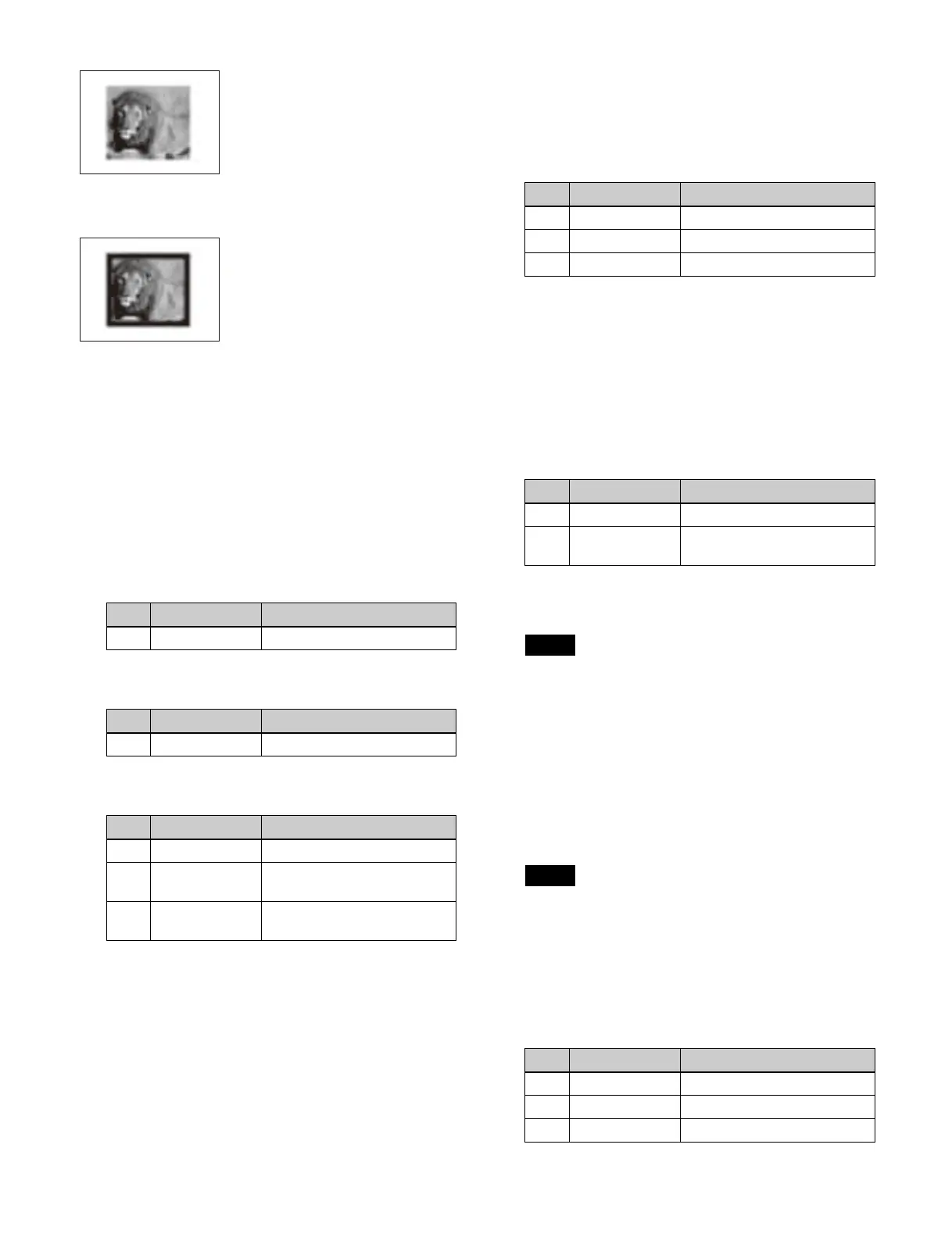153
Soft Border
Softens a border applied to a pattern.
When a border or soft border is selected, select a signal to
i
nsert (edge fill) in the border.
For the edge fill, you can use a color matte or the utility 2
bu
s signal. For a color matte, you can select a single color
(color 1 only) or a color mix (mix of color 1 and color 2).
1
Open the Home > M/E-1 > Bus/Transition > Wipe >
Pattern Mix/Edge/Direction menu (11109.33).
2
In the [Edge] group, select a type of edge.
When the [Border] button is selected, set the
f
ollowing parameter.
When the [Soft] button is selected, set the following
p
arameter.
When the [Soft Border] button is selected, set the
f
ollowing parameters.
To set an edge fill
When a border or soft border is selected, set the edge fill.
1
Open the Home > M/E-1 > Bus/Transition > Wipe >
Pattern Mix/Edge/Direction menu (11109.33).
2
In the [Edge Fill] group, select an edge fill signal.
Utility 2 Bus: U
tility 2 bus signal
For details about selecting a signal, see “Chapter 4
Selecting Signals” (page 81).
Matte: Co
lor matte
When the [Matte] button is selected, set color 1 using
th
e following parameters.
To mix color 1 and color 2 color mattes
When color matte is selected for an edge fill, you can use
a ded
icated pattern to mix color 1 and color 2.
1
Open the Home > M/E-1 > Bus/Transition > Wipe >
Matte Adjust menu (11109.34).
2
Set the [Mix Color] button in the [Edge Matte] group
to the on state and set the following parameters.
To set a single color, set the [Flat Color] button to the
on st
ate.
The [Flat Color] button parameters are shared with
th
e [Matte] button parameters in the [Edge Fill] group
in the Home > M/E-1 > Bus/Transition > Wipe >
Pattern Mix/Edge/Direction menu (11109.33).
3
Press the [Mix Pattern Select] button.
A pattern selection window appears.
4
Set the button for the target pattern to the on state.
Dedicated patterns 1 to 24 are the same as standard
wip
e patterns 1 to 24.
5
Press [OK].
6
Press the [Color 1] button and set color 1 using the
following parameters.
No. Parameter Adjustment
1 Width Border width
No. Parameter Adjustment
1 Soft Edge softness
No. Parameter Adjustment
1 Width Border width
2 Inner Soft Softness of inner edge of
bo
rder
3 Outer Soft Softness of outer edge of
bo
rder
No. Parameter Adjustment
1 Luminance Luminance
2 Saturation Saturation
3 Hue Hue
No. Parameter Adjustment
1 Size Pattern size
2 Soft Softness of the pattern
c
ontour
Note
Note
No. Parameter Adjustment
1 Luminance Luminance
2 Saturation Saturation
3 Hue Hue
