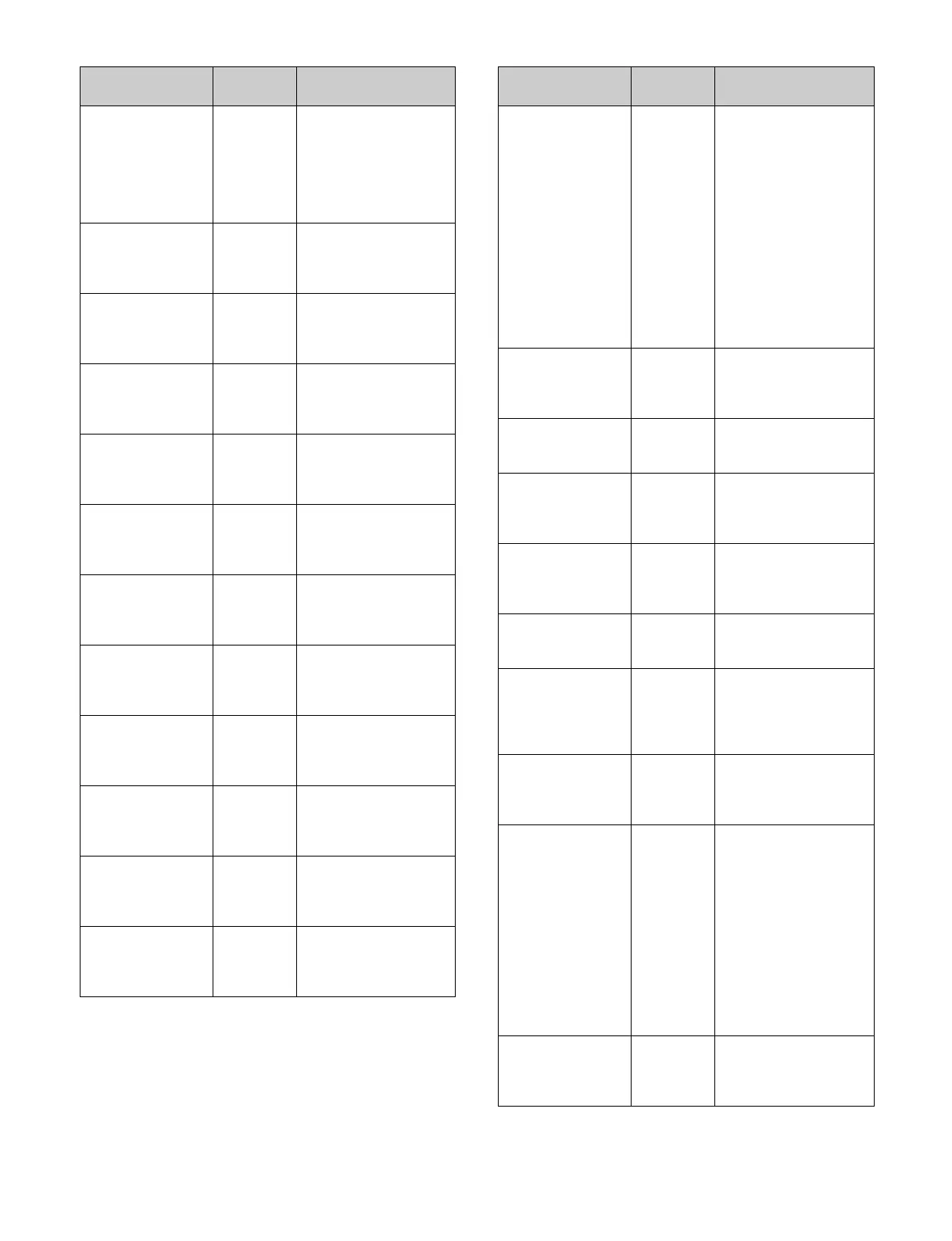23
Others:
M/E Status
P/P
M/E1 to
M/E5
Displays the currently
s
et switcher bank.
In multi program 2
m
ode, the main and sub
assignment status
(MAIN, SUB, M&S) is
also displayed.
Row-n Bus:
Bkgd A
a) b)
Bkgd B
a) b)
A
B
Assigns background A
and B buses to the 1st
row to 4th row.
n = 1 to 4
Row-n Bus:
Key 1 to Key 8
a) c)
d)
KEY1 to
KEY8
Assigns key 1 to 8
buses to the 1st row to
4th row.
n = 1 to 4
Row-n Bus:
Utility 1
a) c)
Utility 2
a) c)
UTL1
UTL2
Assigns utility 1 and 2
buses to the 1st row to
4th row.
n = 1 to 4
Row-n Bus:
DME External
a) c)
DME EXT Assigns DME external
video bus to the 1st row
to 4th row.
n = 1 to 4
Row-n Bus:
DME Utility 1
a) c)
DME Utility 2
a) c)
DME UTL1
DME UTL2
Assigns DME utility 1
and 2 buses to the 1st
row to 4th row.
n = 1 to 4
Row-n Bus:
FM Source 1
a) b)
FM Source 2
a) b)
FMS1
FMS2
Assigns frame memory
source 1 and 2 buses to
the 1st row to 4th row.
n = 1 to 4
Row-n Bus:
DME1 Video to
DM
E4 Video
a) b)
DME1V to
DME4V
Assigns DME1 to DME4
video buses to the 1st
row to 4th row.
n = 1 to 4
Row-n Bus:
DME1 Key to
DM
E4 Key
a) b)
DME1K to
DME4K
Assigns DME1 to DME4
key buses to the 1st row
to 4th row.
n = 1 to 4
Row-n Aux:
Edit Preview
a) b)
EDIT PVW Assigns edit preview
bus to the 1st row to 4th
row.
n = 1 to 4
Row-n Aux:
Aux 1 to Aux 48
a) b)
AUX1 to
AUX48
Assigns AUX1 to 48
buses to the 1st row to
4th row.
n = 1 to 4
Row-n Func:
Utility/Shotbox 1 to
U
tility/Shotbox 10
a)
c)
UTL/SB1 to
UTL/SB10
Assigns utility/shotbox
banks 1 to 10 to the 1st
row to 4th row.
n = 1 to 4
Function name Button
name
Description
Row-n Func:
Assign Status
XXX Displays the bus/
function name assigned
to the 1st row to 4th
row.
If a table is assigned
tha
t is different from the
cross-point assign table
configured on the
switcher bank, the
selected table (TBL: 1
to TBL: 14) is also
displayed.
n = 1 to 4
XXX = Bus or function
na
me
Row-n Func:
Xpt Hold
d) e)
XPT HOLD Sets cross-point hold for
the buses assigned to
the 1st row to 4th row.
n = 1 to 4
Others:
Xpt Hold BKGD A
Xpt Hold BKGD B
XPTHLD A
XPTHLD B
Sets cross-point hold for
the
background A and B
buses.
Others:
Xpt Hold Key 1 to
Xpt Hold Key 8
d)
XPTHLD
KEY1 to
XPTHLD
KEY8
Sets cross-point hold for
t
he key 1 to 8 buses.
Others:
Xpt Hold Utility 1
Xpt Hold Utility 2
XPTHLD
UTL1
XPTHLD
UTL
2
Sets cross-point hold for
the
utility 1 and 2 buses.
Others:
Xpt Hold DME
Ex
ternal
XPTHLD
DM
E EXT
Sets cross-point hold for
the DME external video
bus.
Others:
Xpt Hold DME
U
tility 1
Xpt Hold DME
U
tility 2
XPTHLD
DME UTL
1
XPTHLD
DME UTL
2
Sets cross-point hold for
the
DME utility 1 and 2
buses.
Others:
Xpt Hold Status
XPTHLD:
AB U1
2
K1234
K5678
Displays the buses for
w
hich cross-point hold
is set.
Row-n Func:
Xpt Button No.285
to Xpt Button
No.300
e)
XXX Selects the cross-point
button number 285 to
300 signals in the 1st
row to 4th row.
Re-entry signals (M/E-1
to
M/E-5 Out1, P/P
Out1, M/E-1 to M/E-5
Out5, P/P Out5) are
assigned to button
numbers 285 to 290
and 293 to 298.
n = 1 to 4
XXX = Signal name
Row-n Func:
Table 1 to Table 14
h)
ROWn
TBL: 1 to
TBL: 14
Assigns cross-point
assign tables 1 to 14 to
the 1st row to 4th row.
n = 1 to 4
Function name Button
name
Description
