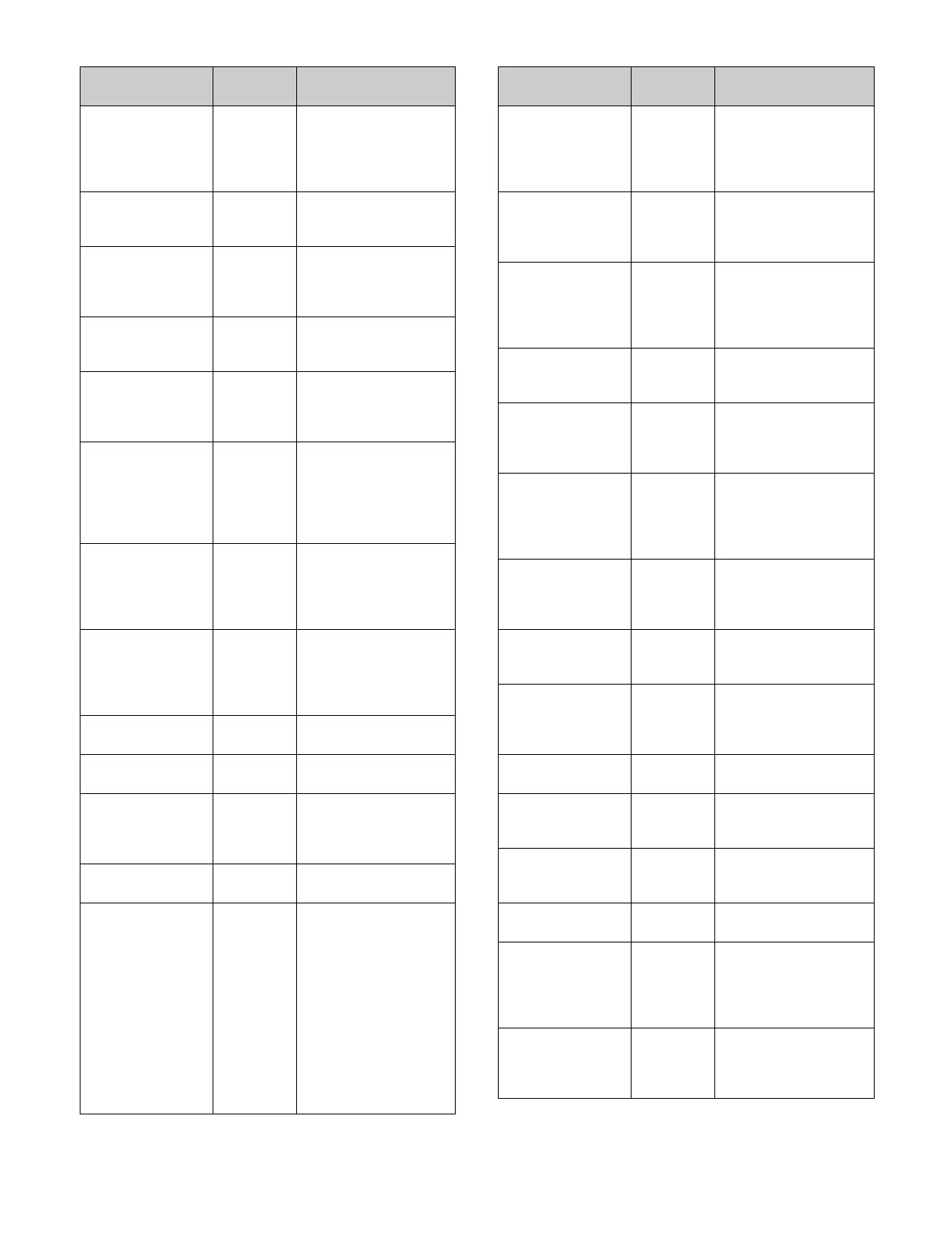24
a) Disabled in key/AUX bus delegation mode.
b) Disabled in key bus mode.
c) 3rd row and 4th row are disabled in key bus mode.
Row-n Func:
Bank Table
h)
ROWn
BANK
TABLE
Assigns the cross-point
a
ssign table set on the
switcher bank to the 1st
row to 4th row.
n = 1 to 4
Table/Macro:
Row-3&4 Table 1 to
Ta
ble 14
ROW3&4
T
BL: 1 to
TBL: 14
Assigns cross-point
assign tables 1 to 14 to
the 3rd row and 4th row.
Table/Macro:
Row-3&4 Bank
Ta
ble
ROW3&4
BANK
T
ABLE
Assigns the cross-point
assign table set on the
switcher bank to the 3rd
row and 4th row.
Table/Macro:
Row-All Table 1 to
Ta
ble 14
h)
ROWALL
TBL: 1 to
TBL: 14
Assigns cross-point
assign table 1 to 14 to
all rows.
Table/Macro:
Row-All Bank Table
h)
ROWALL
BANK
TABLE
Assigns the cross-point
a
ssign table set on the
switcher bank to the all
rows.
Others:
Display Mode 1 to
Di
splay Mode 6
XXX Selects display mode 1
to
6 (display mode
button).
XXX = Display mode
n
ame (up to 12
characters)
Others:
Display Mode
Sta
tus
DISP: XXX Displays the currently
s
et display mode.
XXX = Display mode
n
ame (up to 12
characters)
Table/Macro:
Macro 1: XXX to
M
acro 999: XXX
XXX Recalls macro register
1
to 999.
XXX = Macro register
n
ame (up to 8
characters)
Others:
Pre Macro
PRE
MACRO
Sets macro attachment
i
n pre-macro mode.
Others:
Post Macro
POST
MACRO
Sets macro attachment
in
post-macro mode.
Others:
Macro Attach
Ena
ble
MACRO
AT
TACH
ENABLE
Enables macro
a
ttachments assigned
to buttons in the
switcher banks.
Others:
Macro Take
TAKE Executes a macro take
o
peration.
Others:
Macro Register
Sta
tus
MACRO:
XXX
Displays the currently
re
called macro register
name.
The macro register
n
ame (ATTCH: XXX) of
the macro attachment is
displayed while the
[PRE MACRO] button
or [POST MACRO]
button is pressed.
XXX = Macro register
name (up to 8
characters)
Function name Button
name
Description
Others:
Macro Status
EVENT
XX/XX
Displays the macro
status.
XX/XX = Executed
ev
ent number/Total
number of events
Others:
Aux Mix
b) f)
AUX MIX Executes an AUX mix
when an AUX bus is
assigned to the 2nd
row.
Row-n Func:
Aux Mix
a) b)
AUX MIX Executes an AUX mix
when an AUX bus is
assigned to the 1st row
to 4th row.
n = 1 to 4
Others:
Key
b) f)
KEY Selects the signal on
the key side in the 2nd
row.
Row-n Func:
Key
a) b)
KEY Selects the signal on
the key side in the 1st
row to 4th row.
n = 1 to 4
Row-n Func:
Image Effect
g) h)
IMAGE Sets the image effect
function on background
A bus or B bus on the
1st row to 4th row.
n = 1 to 4
Row-n Func:
Protect
e)
ROW-n
PROT
Inhibits button operation
on the 1st row to 4th
row.
n = 1 to 4
Others:
Utility
a) f)
UTIL Assigns the bus when in
utility bus mode to the
1st row to 4th row.
Others:
Shift All Bus
SHIFT ALL Switches the cross-
po
int button rows of all
buses to the shifted
state.
Others:
Dual BKGD Bus
f)
DUAL
BKGD BUS
Switches to dual
background bus mode.
Others:
Xpt Inhibit Set
XPT INHBT
SET
Sets/releases inhibit
m
ode for cross-point
buttons.
Others:
Xpt Inhibit All Clear
XPT INHBT
ALL
CLR
Releases inhibit mode
for all cross-point
buttons.
Others:
Xpt Pad Copy
XPTPAD
COPY
Copies cross-point pad
se
ttings.
Others:
Main
MAIN Switches the button
op
eration to the function
on the main side when
in multi program 2
mode.
Others:
Sub
SUB
Switches the button
operation to the function
on the sub side when in
multi program 2 mode.
Function name Button
name
Description
