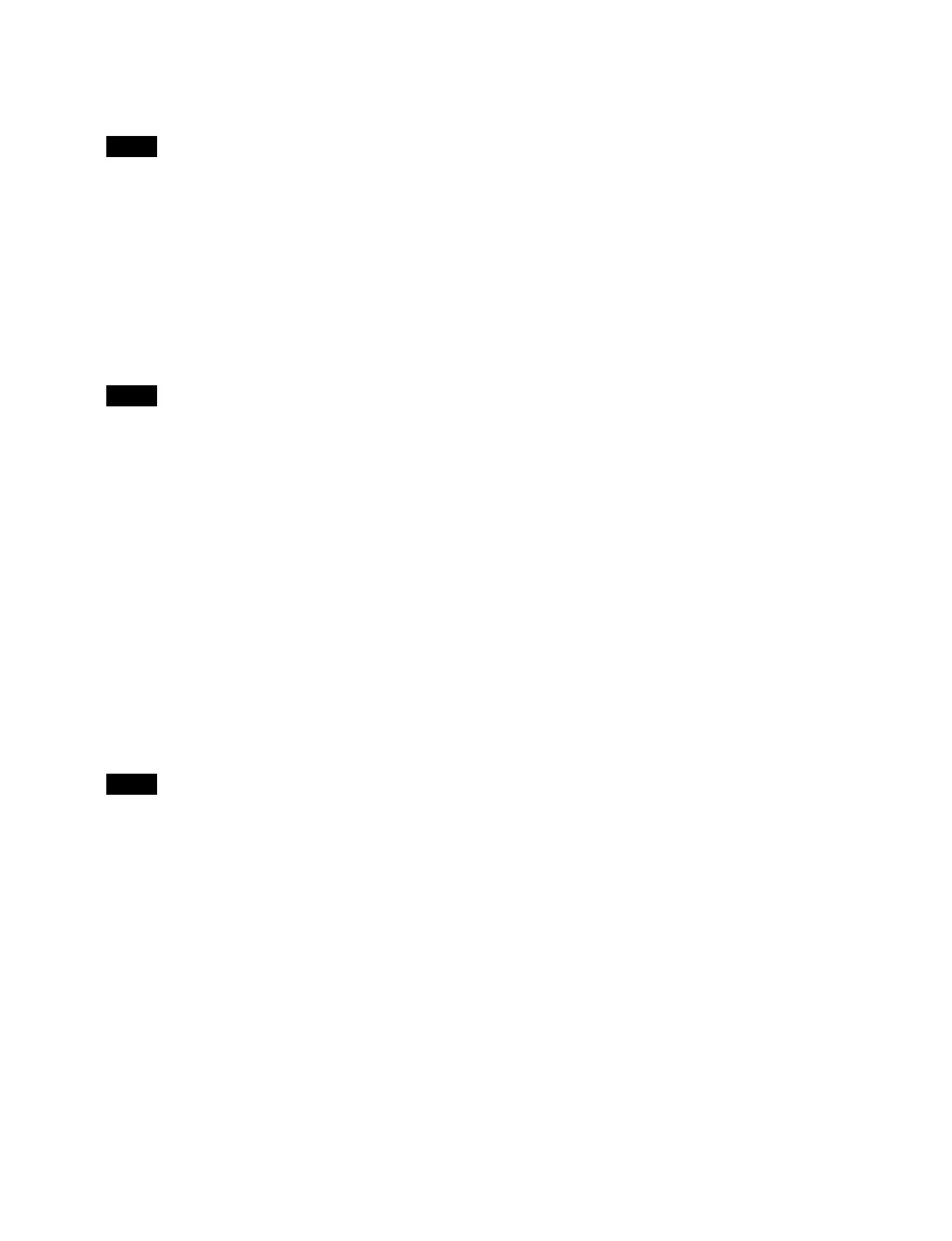309
4
Press the [MOD] button.
The selected event is modified.
You can also select and modify all events.
For details, see “Selecting all events” (page 309).
Deleting an event
1
Select an edit point.
2
Press the [DEL] button.
The selected event is deleted.
You can also select and delete all events.
For details, see “Selecting all events” (page 309).
Selecting all events
To select all events registered in a macro as edit targets,
press the [ALL] button, turning it on orange.
This operation is available when modifying or deleting an
eve
nt.
Merging registers
You can insert all events from another register at a
specified position.
1
Select an edit point.
2
Enable auto insert mode.
Registers cannot be merged when auto insert mode is
di
sabled.
3
Recall a register to merge.
Recall a macro register using one of the following
bu
ttons.
• Buttons with a set macro attachment (see page 326)
• Cross-point buttons in the cross-point control block
(see page 319)
• Buttons in cross-point pad in the cross-point control
bl
ock/AUX bus control block (see page 319)
• Memory recall buttons in the utility/shotbox
c
ontrol block (see page 319)
• Memory recall buttons in the utility control block
(see page 319)
• Buttons in the numeric keypad area in the numeric
k
eypad control block (see page 320)
All events in the recalled register are inserted after the
sel
ected event.
Note
Note
Note
