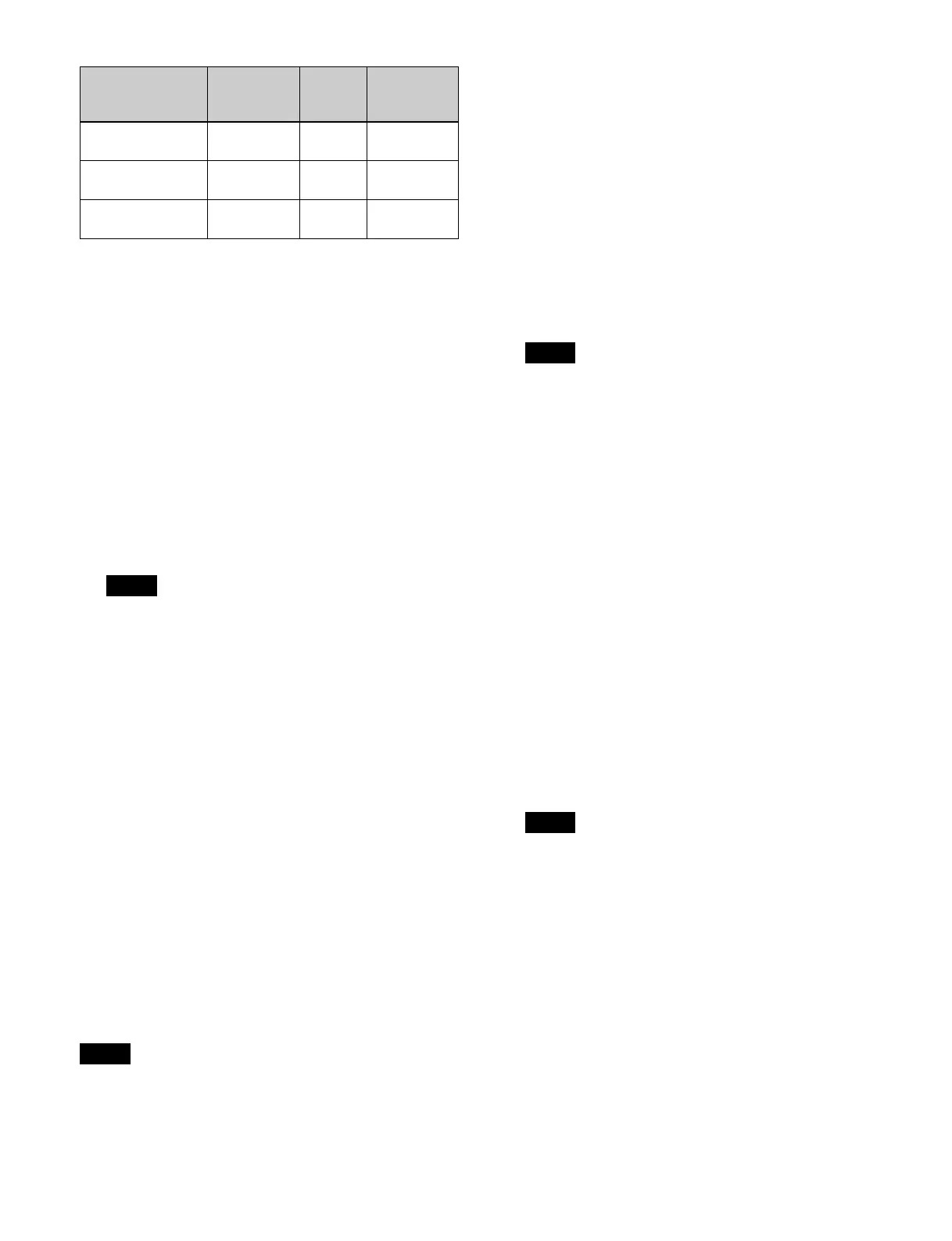412
a) “Row-n” is Row-1 to Row-4.
Setting the home page
You can set the page to display when the [HOME] button
in a cross-point pad is pressed.
1
Open the Home > Setup > Panel > Xpt Module > Xpt
Pad Button Assign menu (19104.36).
2
In the [Select Bank] group, select the target switcher
bank/AUX bus control block (AUX 1, AUX 2) to set.
Place a check mark for the switcher bank/AUX bus
co
ntrol block to select.
You can also select and set multiple switcher banks or
AUX bus
control blocks simultaneously.
• A switcher bank and AUX bus control block cannot
b
e selected simultaneously.
• In multi program 2 mode, main and sub can be set
se
parately. When a switcher bank main and sub are
shared, the setting is also shared.
3
Display the page you want to set as the home page.
Select a tab to change the page (Page 1 to Page 14) to
di
splay.
4
Set the [Home Page Enable] switch to the on state.
The selected page is set as the home page.
Changing the button image for the control
panel button display
The names of functions assigned to buttons are displayed
in the button image in [Button Assign].
You can change the button image display to the color and
name
of buttons in the cross-point pad in the control
panel.
• The button image display settings are common to all
p
ages in the cross-point pad.
• The display of a button status (lit/not lit), white frame
f
or buttons configured with page recall function, and
current status are not reflected in the [Button Assign]
button image. The button name displayed in the control
panel may vary depending on the button.
1
Open the Home > Setup > Panel > Xpt Module > Xpt
Pad Button Assign menu (19104.36).
2
In the [Select Bank] group, select the target switcher
bank/AUX bus control block (AUX 1, AUX 2) to set.
Place a check mark for the switcher bank/AUX bus
con
trol block to select.
You can also select and set multiple switcher banks or
AUX
bus control blocks simultaneously.
• A switcher bank and AUX bus control block cannot
be sel
ected simultaneously.
• In multi program 2 mode, main and sub can be set
sepa
rately. When a switcher bank main and sub are
shared, the setting is also shared.
3
Set the [Button Reference Image] switch to the on
state.
Returning cross-point pad settings to the
defaults
1
Open the Home > Setup > Panel > Xpt Module > Xpt
Pad Button Assign menu (19104.36).
2
In the [Select Bank] group, select the target switcher
bank/AUX bus control block (AUX 1, AUX 2) to set.
Place a check mark for the switcher bank/AUX bus
con
trol block to select.
You can also select and set multiple switcher banks or
AUX
bus control blocks simultaneously.
• A switcher bank and AUX bus control block cannot
be sel
ected simultaneously.
• In multi program 2 mode, main and sub can be set
sepa
rately. When a switcher bank main and sub are
shared, the setting is also shared.
3
Press the [Default Recall] button.
4
Check the message, then press [OK].
The settings of the cross-point pad on the selected
swi
tcher bank/AUX bus control block are returned to
the defaults.
Row-n Xpt Btn
No.298
298 249 M/E-5 Out5
Row-n Xpt Btn
No
.299
299 284 (black signal)
Row-n Xpt Btn
No
.300
300 284 (black signal)
Notes
Notes
Function name
a)
Cross-point
button
number
Logical
V/K pair
number
Signal
Notes
Notes
