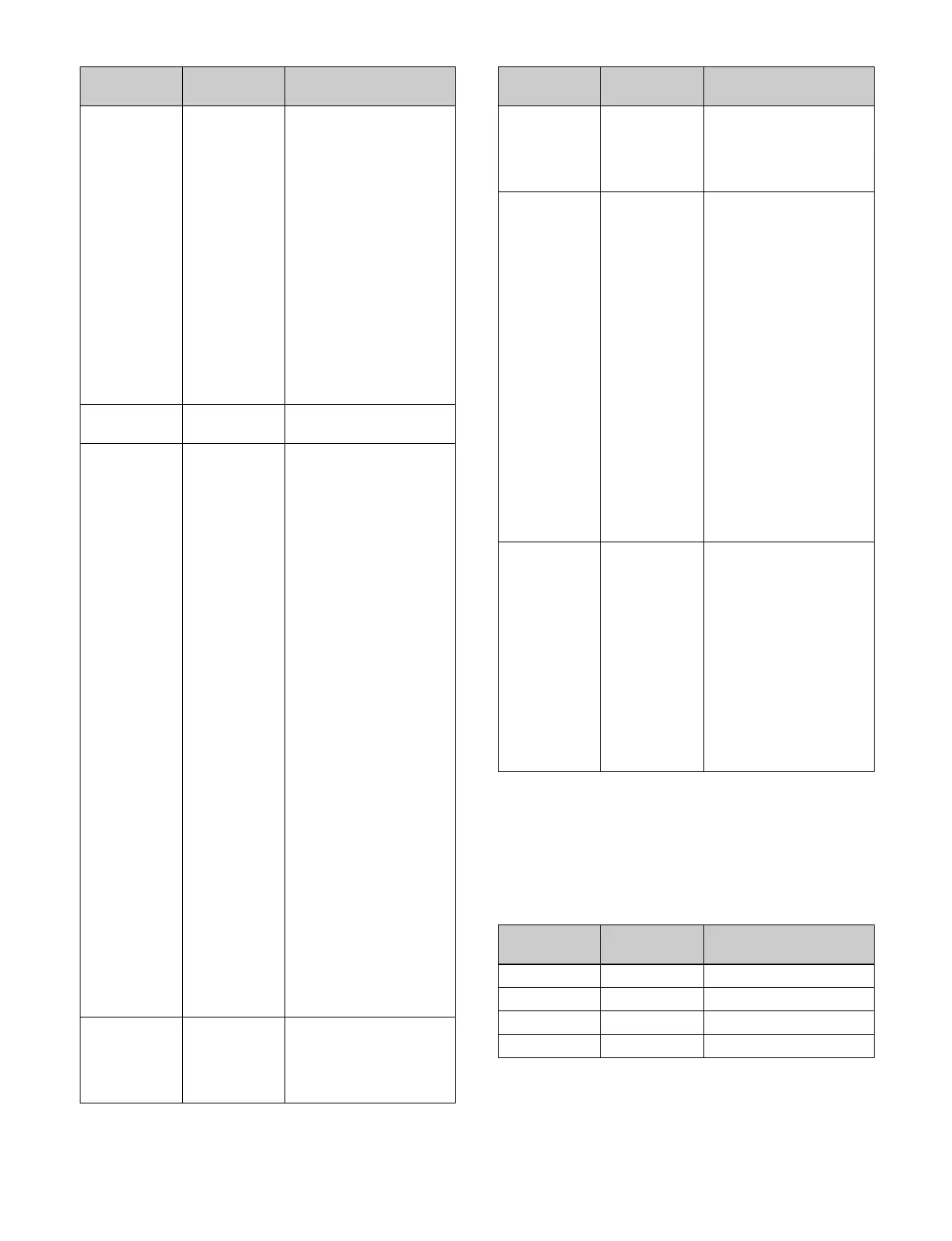55
Three-dimensional transform operation mode
This mode is used for three-dimensional transform
oper
ations on images using a DME.
For details about DME operations, see “Three-
Dimensional Transforms” (page 199).
Clear Work
Buffer
CLR WORK
BUFR
• When the [CLR WORK
BUFR] button is
pressed once:
Returns the two-
di
mensional transform
parameters to the initial
settings.
• When the [CLR WORK
BU
FR] button is
pressed twice, or the
[CLR WORK BUFR]
button is pressed once
while pressing the
[SHIFT] button:
Returns all resizer
p
arameters to the initial
settings.
Resizer On RSZR ON Enables/disables the
s
elected resizer.
X
Y
Z
X
Y
Z
• Restricts the
p
arameters targeted by
the operation.
When the [X] button is
li
t:
Operations on
p
arameters on the
X-axis using the
trackball are enabled.
When the [Y] button is
li
t:
Operations on
p
arameters on the
Y-axis using the
trackball are enabled.
When the [Z] button is
li
t:
Operations on
parameters on the
Z-axis (Z-ring
adjustment items) using
the Z-ring are enabled.
• When the [ROT] button
i
s lit, the [X] button and
[Y] button select the
direction of rotation.
• When the [BDR/CROP]
button is lit green, the
[X] button, [Y] button,
and [Z] button select
the edge (top edge, left
edge, right edge) to
crop.
Fine FINE
Switches to fine mode,
enabling fine adjustment
control of setting values
using the trackball and
Z-ring.
Function
name
Button name Description
M/E Default
Recall
M/E DEF
RCALL
When the [M/E DEF
RCALL] button is pressed
twice:
Returns the switcher bank
t
o the initial settings.
Center CTR • When the [CTR] button
is
pressed once:
Adjusts the two-
di
mensional transform
parameters to the
detent positions.
• When the [CTR] button
is
pressed twice, or the
[CTR] button is pressed
once while pressing the
[SHIFT] button:
Returns the two-
di
mensional transform
parameters to the
default values.
• When the [BDR/CROP]
button is lit green, the
[CTR] button selects
the edge (bottom edge)
to crop.
Border/Crop BDR/CROP • When the [BDR/CROP]
bu
tton is pressed (lit
amber):
Adjusts the border
w
idth of a key using the
trackball or Z-ring.
• When the [BDR/CROP]
bu
tton is pressed while
pressing the [SHIFT]
button (lit green):
Adjusts the crop width
of a
key using the
Z-ring.
Function
name
Button name Description
Local LOCAL Selects local space.
Global GLB Selects global space.
Source SRC Selects source space.
Target TRGT Selects target space.
Function
name
Button name Description
