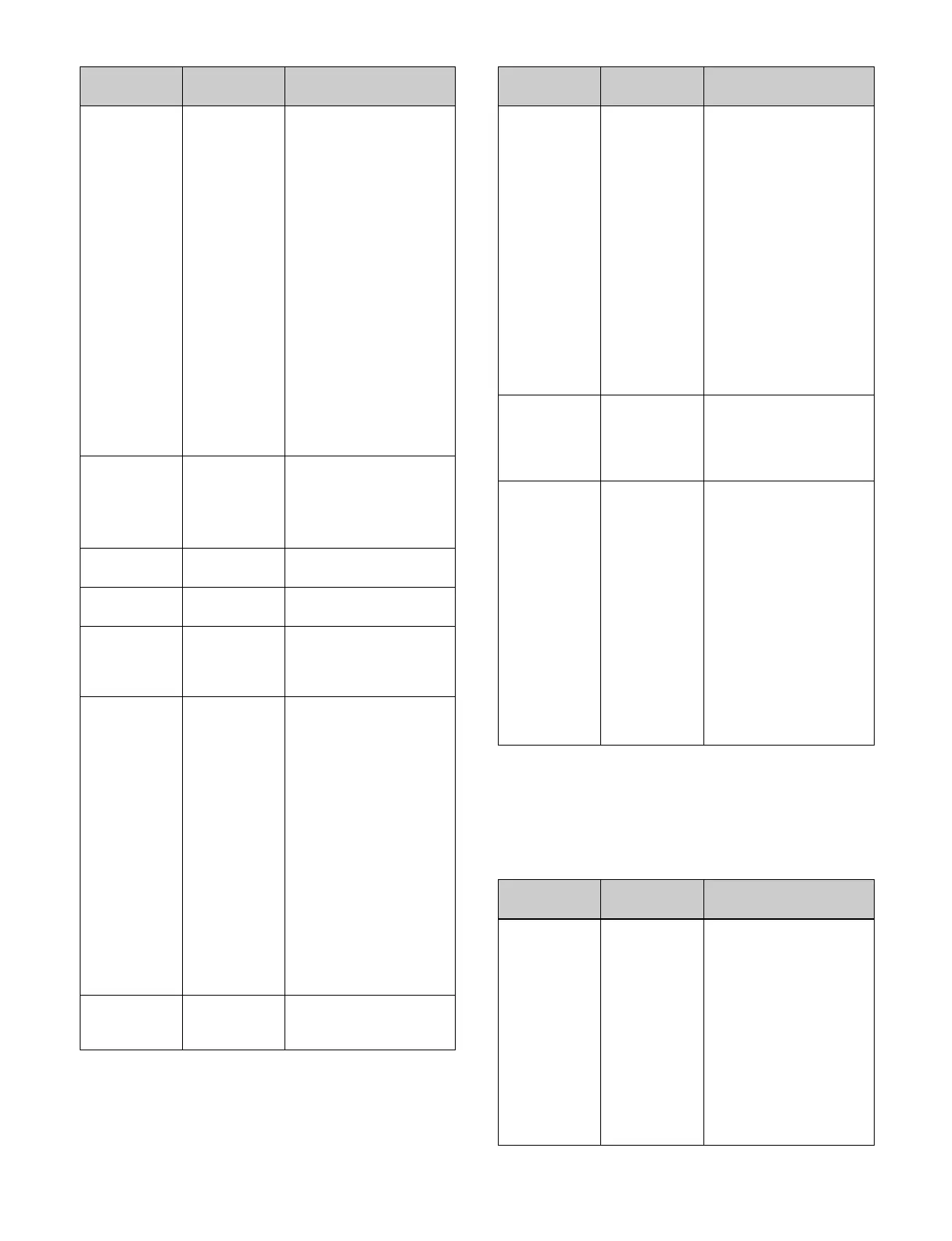56
Menu parameter operation mode
Used to set menu parameters.
For details about menu parameter operations, see
“Setting Parameters” (page 74).
Aspect/
Perspective
ASP PERS • When the [ASP PERS]
button is pressed in
source space:
Adjusts the aspect ratio
o
f an image using the
trackball or Z-ring.
• When the [ASP PERS]
bu
tton is pressed while
pressing the [SHIFT]
button in source space:
Adjusts the skew of an
i
mage using the
trackball.
• When the [ASP PERS]
bu
tton is pressed in
target space:
Adjusts the viewpoint
po
sition (perspective of
an image) using the
trackball or Z-ring.
Location Size LOC SIZE • Moves an image using
th
e trackball.
• Scales an image
(s
hrink/magnify) using
the Z-ring.
Location XYZ LOC XYZ Moves an image using
t
he trackball or Z-ring.
Rotation ROT Rotates an image using
t
he trackball or Z-ring.
Shift SHIFT Used in combination with
th
e [ASP PERS], [ROT],
[CTR], and [CLR WORK
BUFR] buttons.
Clear Work
Buf
fer
CLR WORK
BUFR
• When the [CLR WORK
BUFR] button is
pressed once:
Returns the three-
di
mensional transform
parameters to the initial
settings.
• When the [CLR WORK
BU
FR] button is
pressed twice, or the
[CLR WORK BUFR]
button is pressed once
while pressing the
[SHIFT] button:
Returns all DME
p
arameters to the initial
settings.
Axis Location AXIS LOC
Moves the rotation axis of
an image using the
trackball or Z-ring.
Function
name
Button name Description
X
Y
Z
X
Y
Z
Restricts the parameters
targ
eted by the operation.
When the [X] button is lit:
Operations on
para
meters on the X-axis
using the trackball are
enabled.
When the [Y] button is lit:
Operations on
para
meters on the Y-axis
using the trackball are
enabled.
When the [Z] button is lit:
Operations on
para
meters on the Z-axis
(Z-ring adjustment items)
using the Z-ring are
enabled.
Fine FINE Switches to fine mode,
e
nabling fine adjustment
control of setting values
using the trackball and
Z-ring.
Center CTR • When the [CTR] button
is
pressed once:
Adjusts the three-
di
mensional transform
parameters to the
detent positions.
• When the [CTR] button
is
pressed twice, or the
[CTR] button is pressed
once while pressing the
[SHIFT] button:
Returns the three-
di
mensional transform
parameters to the
default values.
Function
name
Button name Description
X
Y
Z
X
Y
Z
Restricts the parameters
targ
eted by the operation.
When the [X] button is lit:
Operations on parameter
num
ber 1 using the
trackball are enabled.
When the [Y] button is lit:
Operations on parameter
num
ber 2 using the
trackball are enabled.
When the [Z] button is lit:
Operations on parameter
num
ber 3 using the Z-ring
are enabled.
Function
name
Button name Description
